Adding to do list items, Viewing the to do list, Editing to do list items – Sanyo SCP-4920 User Manual
Page 109: Editingto do list items
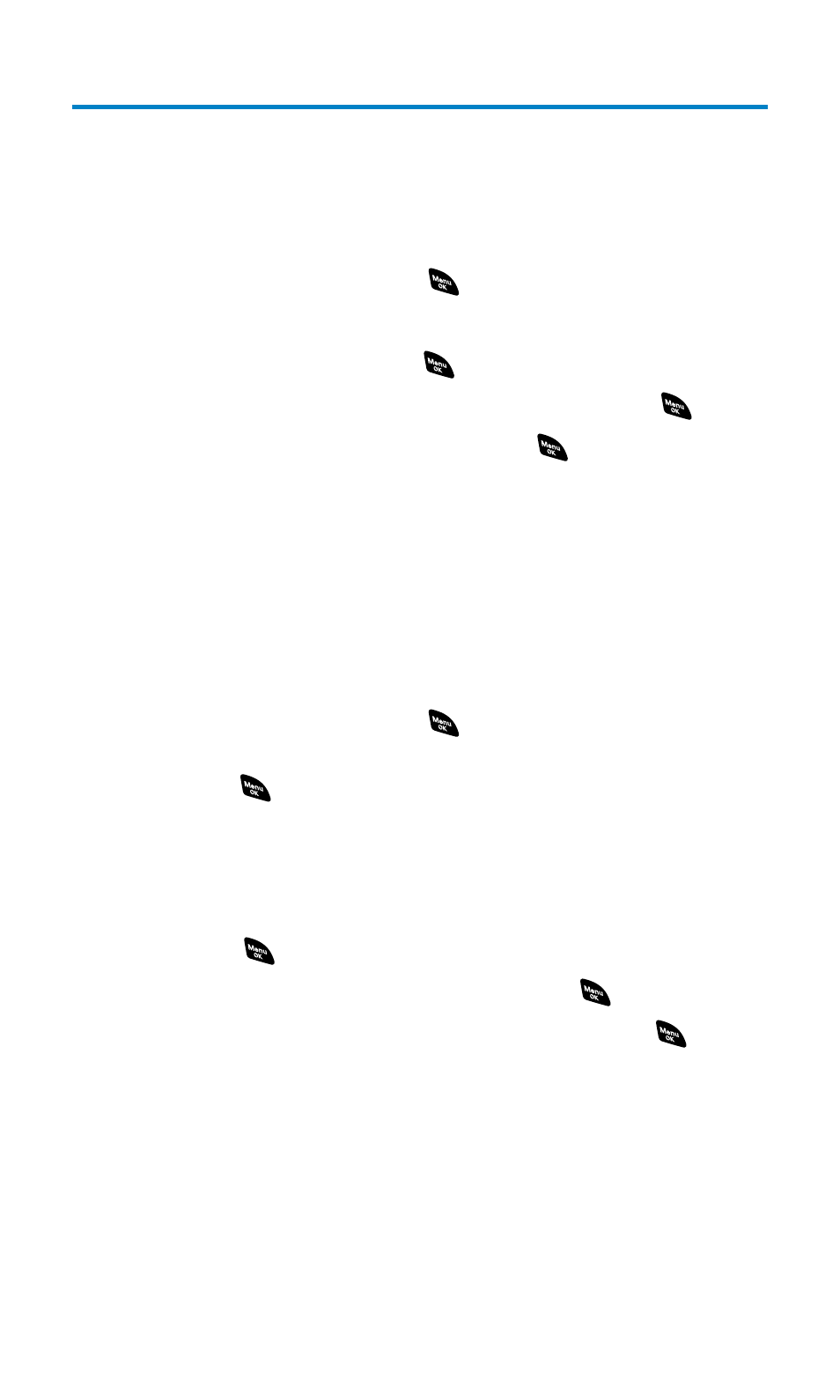
Adding To Do List Items
Your phone can store and manage up to 20 To Do List items.
To add an item to your To Do List:
1.
From the Calendar display (see page 91), press Options (right
softkey).
2.
Highlight To Do List and press
.
3.
Press Options (right softkey).
4.
Highlight Add Item and press
.
5.
Enter the description (up to 14 characters) and press
.
6.
Select the menu under Priority and press
to edit the To Do’s
priority. You can select from Normal, !Urgent, or -Done.
7.
Press Save (left softkey).
Viewing the To Do List
To view your To Do List:
1.
From the Calendar display (see page 91), press Options (right
softkey).
2.
Highlight To Do List and press
.
Ⅲ
To see the details of each To Do List item, select an item and
press .
EditingTo Do List Items
To edit a To Do List item:
1.
From the To Do List display, highlight the item you want to edit
and press
.
2.
Highlight the box you want to edit and press
.
3.
Edit the description or change the priority and press
.
4.
Press Save (left softkey).
Section 2H: Personal Organizer
98
