Getting started – Sanyo SCP-4920 User Manual
Page 14
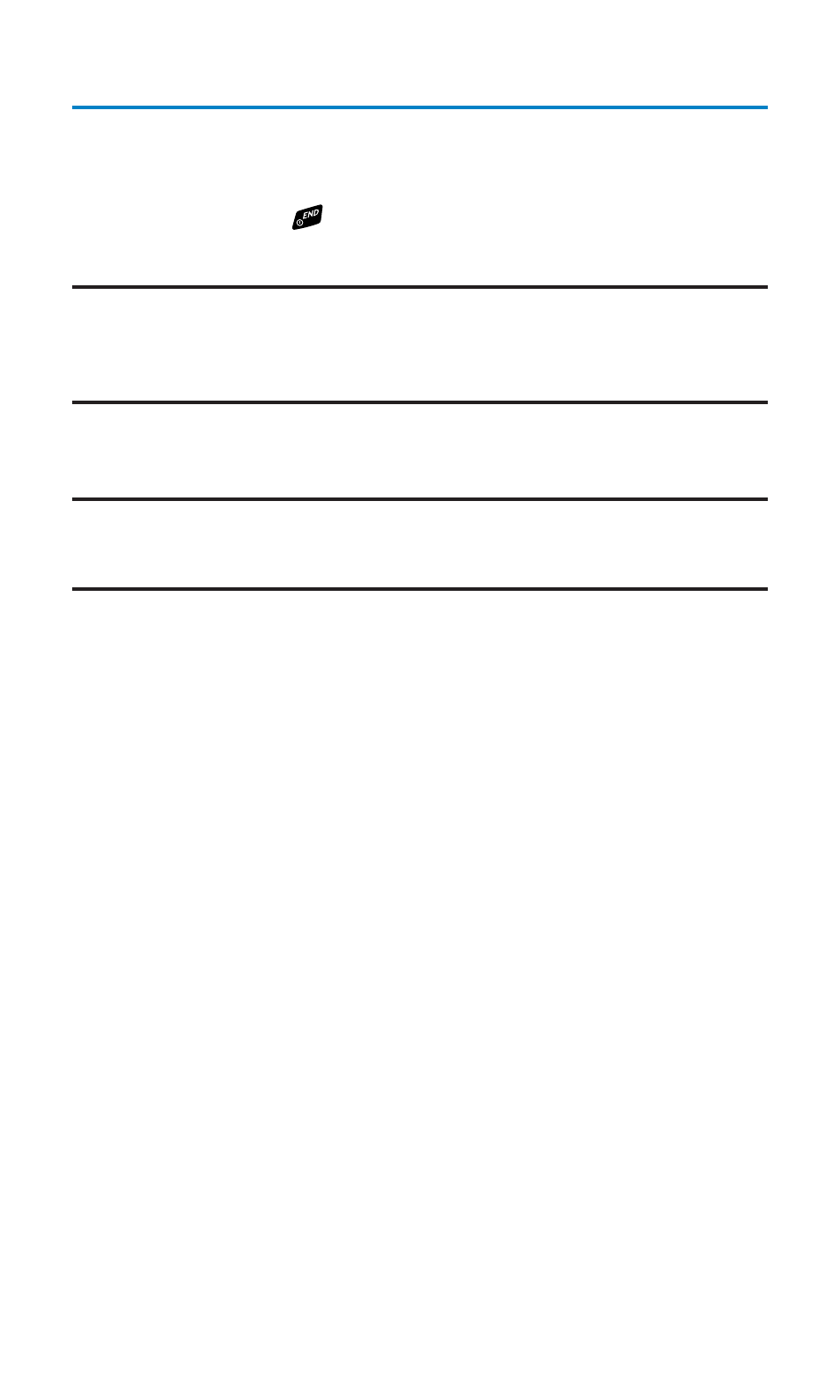
Getting Started
Unlocking Your Phone
To unlock your phone, follow these easy steps:
1.
Press and hold
to turn the phone on.
2.
Press Unlock (left softkey).
Note:
To select a softkey, press the softkey button directly below the softkey text
that appears at the bottom left and bottom right of your phone’s display screen.
Softkey actions change according to the screen you’re viewing and will not
appear if there is no corresponding action available.
3.
Enter your four-digit lock code. (For security purposes, the
code is not visible as you type.)
Tip:
If you can’t recall your lock code, try using the last four digits of either your
Social Security number or phone number or try 0000. If none of these work, call
Qwest Wireless
TM
Repair at 1-888-879-0611.
Section 1A: Setting Up Service
3
- Scp 8100 (115 pages)
- Scp 8100 (71 pages)
- SCP-2700 (139 pages)
- BELL SCP-2400 (140 pages)
- VL-2300 (286 pages)
- RL 4920 (258 pages)
- S1 (131 pages)
- MM-7400 (326 pages)
- scp 7500 (173 pages)
- SCP-6400 (100 pages)
- SCP-2300 (150 pages)
- SCP-7300 (161 pages)
- EP92H (21 pages)
- PRO-700 (133 pages)
- VI-2300 (286 pages)
- SCP-8400 (282 pages)
- VM4500 (244 pages)
- SCP-2400 (140 pages)
- SCP-7050 (139 pages)
- SCP-6600 (133 pages)
- SCP200 (22 pages)
- MM-5600 (330 pages)
- SCP-3200 (281 pages)
- Katana Cell Phone (151 pages)
- QWEST SCP-8300 (310 pages)
- SCP-3100 (157 pages)
- PCS VISION RL-4920 (258 pages)
- SCP 4900 (202 pages)
- RL2500 (205 pages)
- MM-9000 (367 pages)
- M1 (284 pages)
- RL7300 (252 pages)
- MM-8300 (324 pages)
- GH68-24473A (158 pages)
- MIRRO PLS-3810 (126 pages)
- SCP-7400 (293 pages)
- PRO-200 (236 pages)
- P260 (20 pages)
- Katana LX (165 pages)
- scp8300 (179 pages)
- PCS Vision PM-8200 (257 pages)
- Katana (216 pages)
