Play b a ck, Video] only – Sony Blu-Ray Disc / DVD Home Theater System BDV-N790W User Manual
Page 31
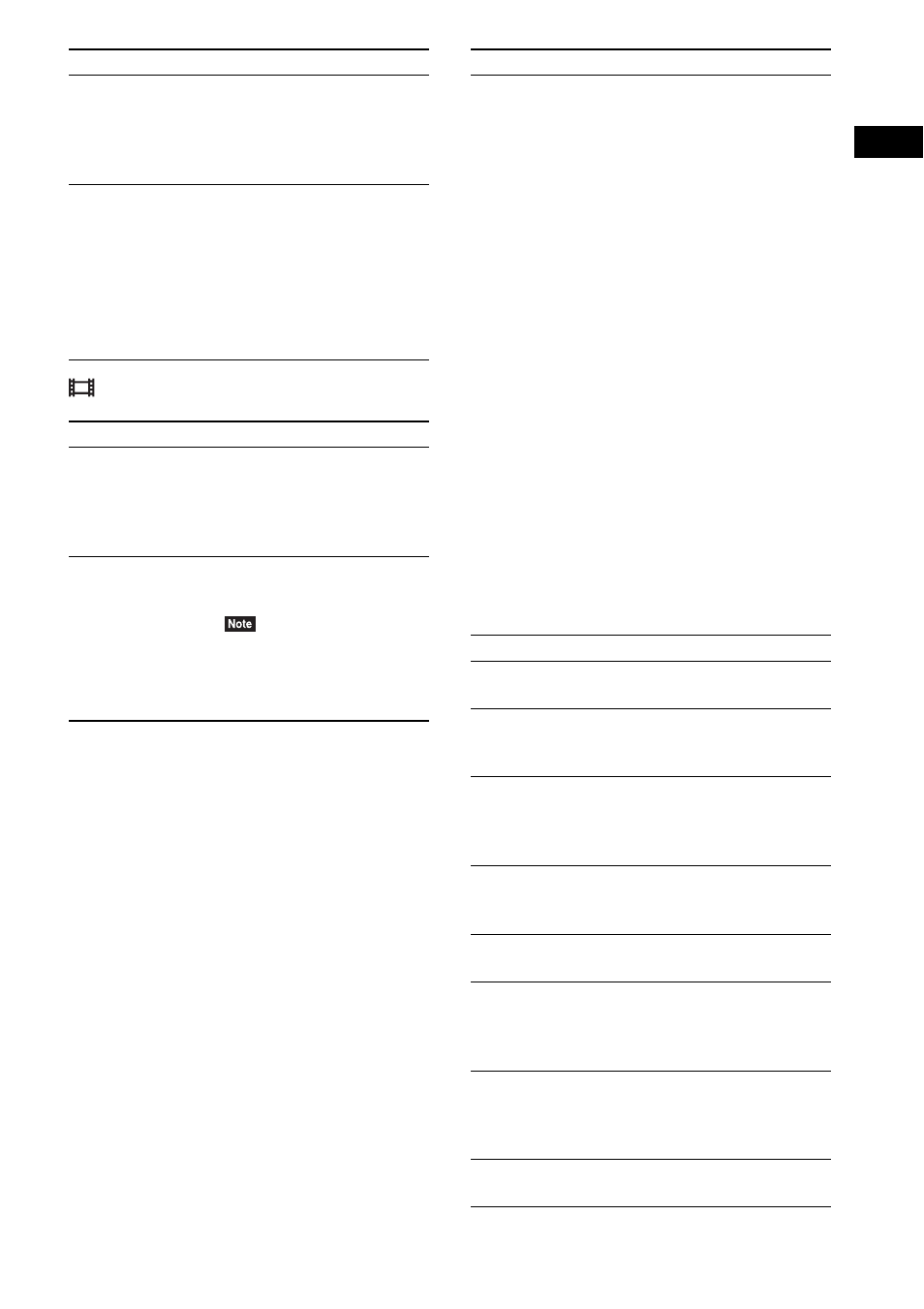
P
lay
b
a
ck
31
US
[Video] only
[Leave PARTY]
Leaves from a party which
the system is participating in.
The PARTY STREAMING
function continues among
other participating devices.
[Close PARTY]
For PARTY host: Closes a
party.
For PARTY guest: Closes a
party which the system is
participating in. The PARTY
STREAMING function ends
for all other participating
devices.
Item
Details
[A/V SYNC]
Adjusts the gap between
picture and sound. For
details, see “Adjusting the
delay between the picture and
sound” (page 32).
[3D Output Setting]
Sets whether or not to output
3D video automatically.
• 3D video from the HDMI
(IN 1) or HDMI (IN 2) jack
is output regardless of this
setting.
Item
Details
[Video Settings]
• [Picture Quality Mode]:
Selects the picture settings.
[Auto], [Custom1], and
[Custom2] are available
only for HDMI connections.
• [Texture Remaster]: Adjusts
the sharpness and detail of
the edges.
• [Super Resolution]:
Improves the resolution.
• [Smoothing]: Reduces on-
screen banding by
smoothing gradations on
flat areas.
• [Contrast Remaster]:
Automatically arranges the
black and white levels so
that the screen is not too
dark and the image is
modulated.
• [Clear Black]: Adjusts the
display of the dark elements
of the image. All shading is
not suppressed; it allows
beautifully reproduced
black tones.
[Pause]
Pauses playback.
[Top Menu]
Displays the BD’s or DVD’s
Top Menu.
[Menu/Popup Menu]
Displays the BD-ROM’s
Pop-up Menu or DVD’s
menu.
[Title Search]
Searches for a title on BD-
ROMs/DVD VIDEOs and
starts playback from the
beginning.
[Chapter Search]
Searches for a chapter and
starts playback from the
beginning.
[Audio]
Selects the audio format/
track.
[Subtitle]
Selects the subtitle language
when multilingual subtitles
are recorded on a BD-ROM/
DVD VIDEO.
[Angle]
Switches to other viewing
angles when multi-angles are
recorded on BD-ROMs/DVD
VIDEOs.
[IP Content NR Pro]
Adjusts the picture quality of
Internet content.
Item
Details
