Windows – Sprint Nextel Sprint PCS Connection Card PC-5740 User Manual
Page 72
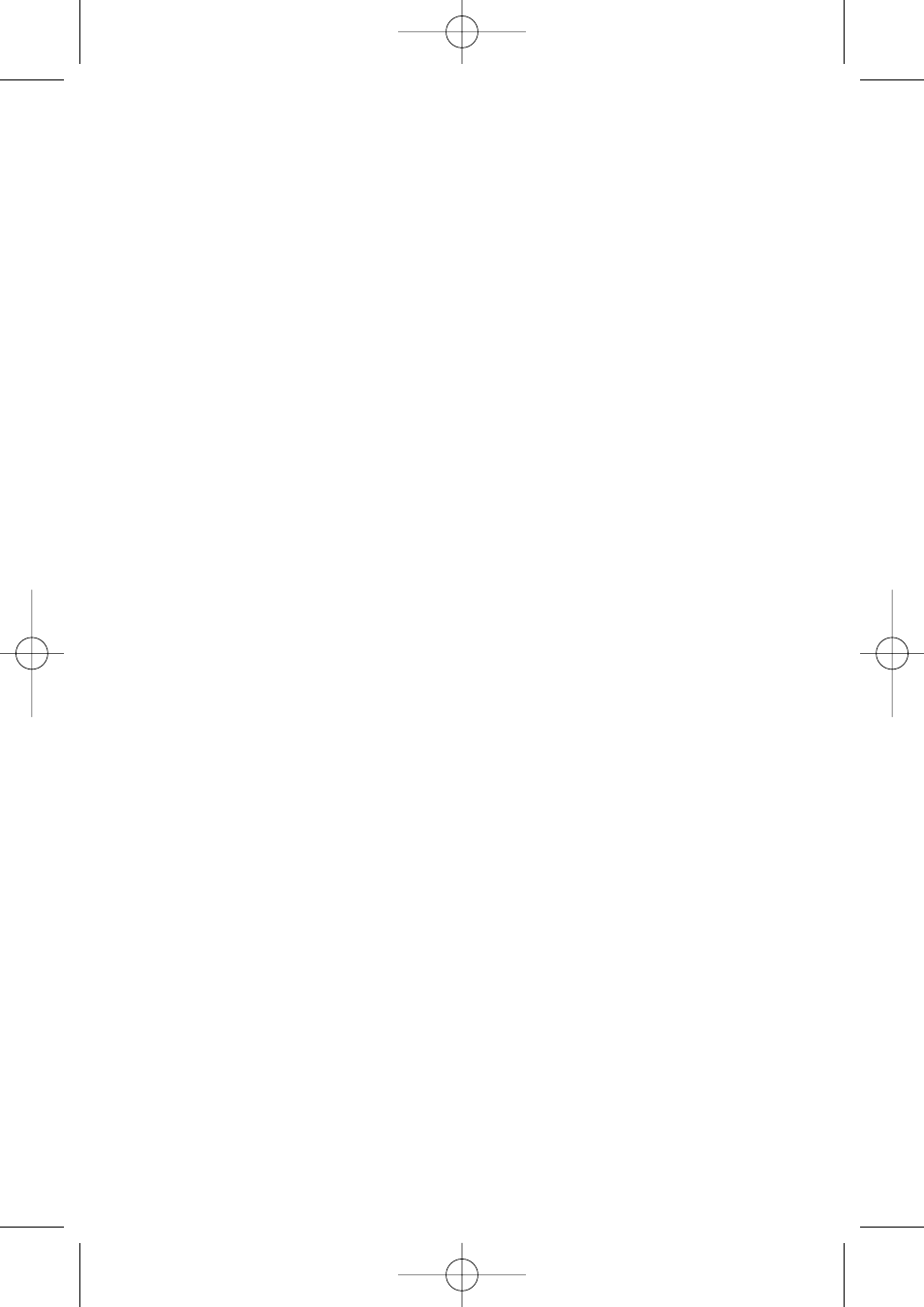
64
Section 2C: Troubleshooting Tips
7. Select Display a list of known drivers for this device so
that I can choose a specific driver and click Next.
8. Click the Have Disk… button..
9. Enter d:\Drivers\Win2K (where d is the letter of your
CD-ROM drive).
10. Click OK.
11. If the Digital Signature Not Found window displays,
click Yes.
12. Click Finish. Repeat steps 6-12 as prompted.
If you are prompted to restart your PC, click Yes. Otherwise,
restart your PC from the Start menu. (You must restart your PC
to complete the driver installation.)
The correct driver should then be installed.
Windows
®
XP
To verify that the correct driver is installed:
1. Uninstall the existing driver.
2. Install the Windows XP driver from the Sprint PCS
Connection Card installation CD.
To uninstall the existing driver:
1. Open the Control Panel by selecting Start >
Control Panel.
2. If “Pick a Category”is displayed, select Switch to
Classic View.
3. Double-click the System icon.
4. Click the Hardware tab.
Sprint_PC5740 (083105).qxd 9/23/2005 3:41 PM Page 64
