Sprint Nextel Sprint PCS Connection Card PC-5740 User Manual
Page 28
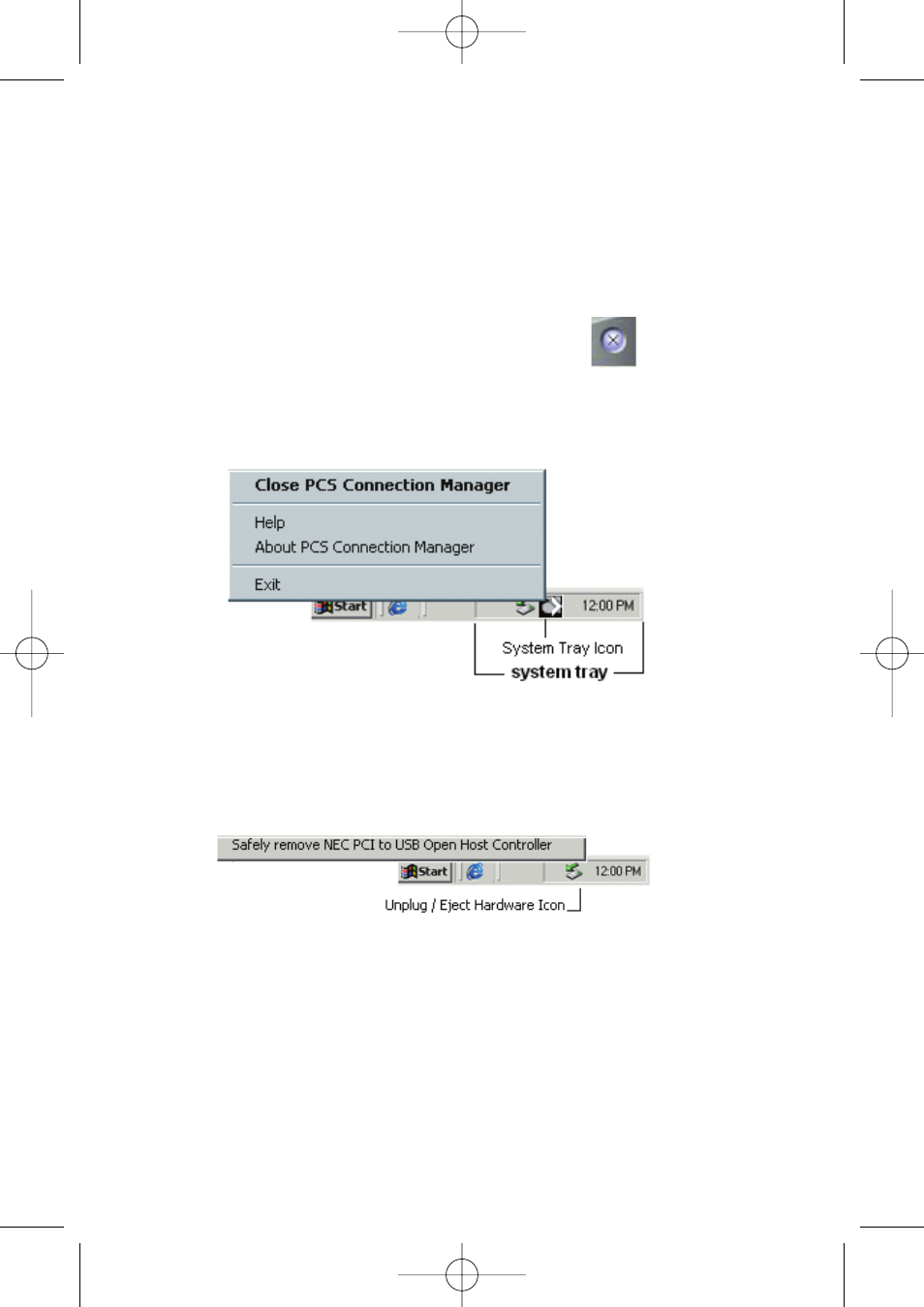
20
Section 1C: Installing the Sprint PCS Connection Card
Removing the Sprint PCS Connection Card
To remove the card:
1. Close the Sprint PCS Connection Manager program if it is
running. There are two methods to closing the program:
Click the close icon on the interface
Right- click the Sprint PCS Connection Manager system
tray icon and select Exit from the menu.
2. Left-click the Unplug/Eject Hardware icon in the system
tray. A message bar appears.
Sprint_PC5740 (083105).qxd 9/23/2005 3:41 PM Page 20
