The minimize and close buttons – Sprint Nextel Sprint PCS Connection Card PC-5740 User Manual
Page 41
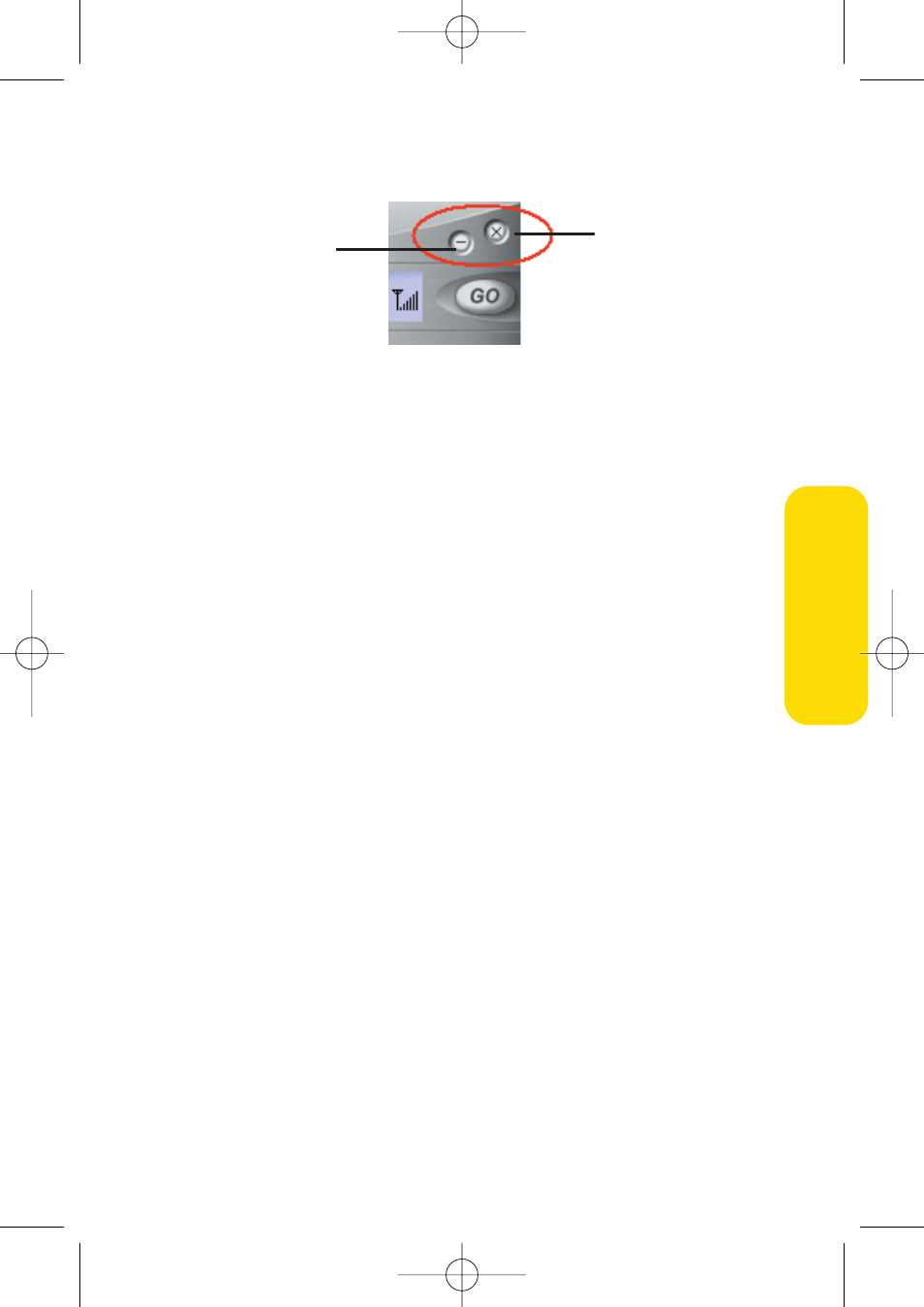
Section 2A: Sprint PCS Connection Manager Software
33
The Minimize and Close Buttons
The Minimize button closes the window butleaves the program
running. When the program is minimized, its icon in the system
tray can be used to determine the card status. (See page 39.)
Once minimized, you can redisplay the program by double-clicking
the desktop shortcutor launching the card software from the Start
menu. (See page 29.) You can also click the icon in the status area.
(The icons are shown in the section "Taskbar Icons" on page 39.) The
Close button is used to exitthe card software.
Minimize
Close
Sprin
t
PCS C
onnec
tion
Manag
er Sof
tw
a
re
Sprint_PC5740 (083105).qxd 9/23/2005 3:41 PM Page 33
