Settings – Sprint Nextel Sprint PCS Connection Card PC-5740 User Manual
Page 50
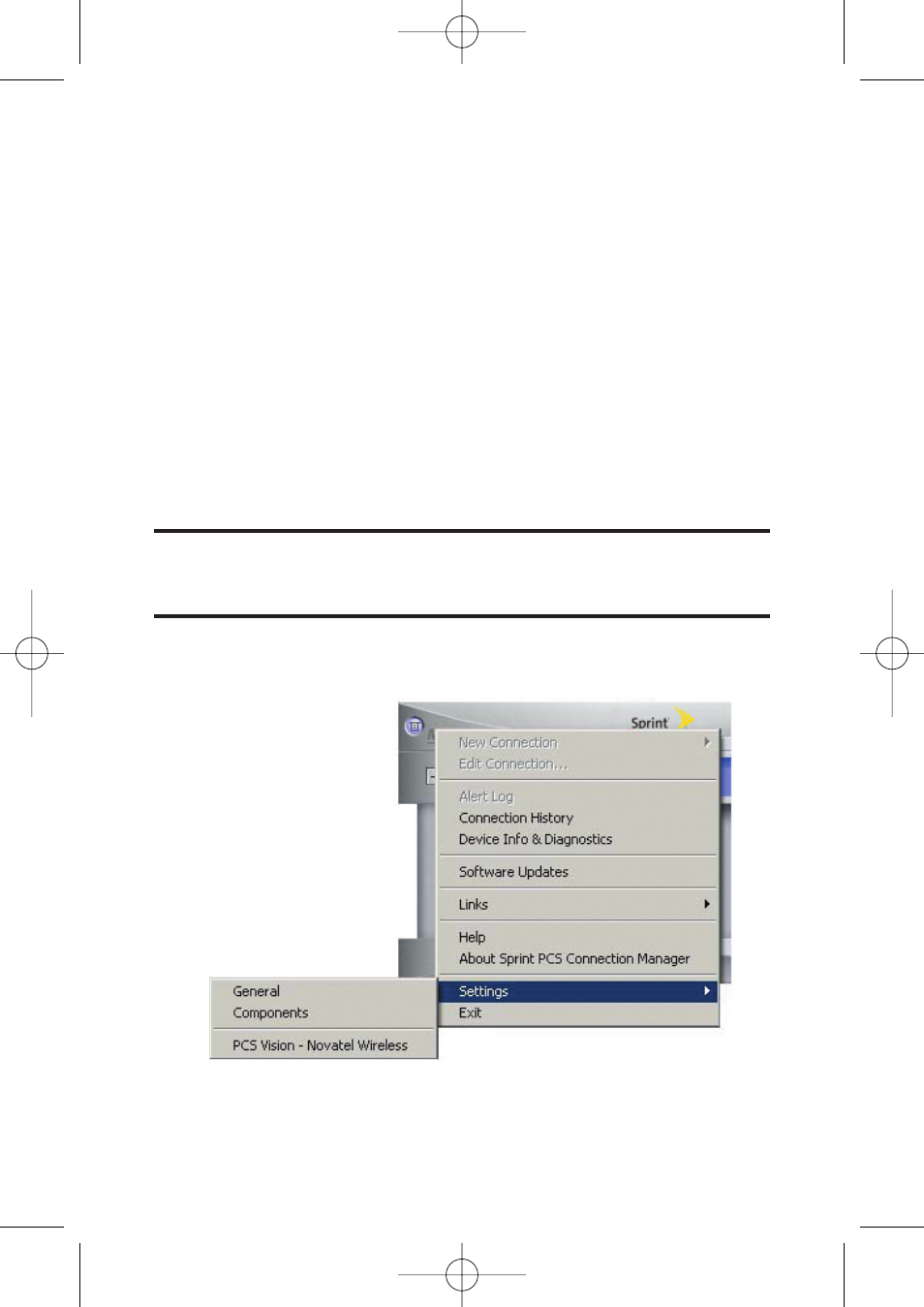
42
Section 2A: Sprint PCS Connection Manager Software
Settings
The Settings window allows you to configure the
Sprint PCS Connection Manager Software to suit your
preferences. In the Settings window you can:
ⅷ
Enable and disable several features, including Window
Always on Top, Connection History...
Access Settings
1. Click Menu on the Sprint PCS Connection Manager
Software interface.
2. Select Settings from the submenu.
Note:
For details on additional items available through the Sprint PCS
Connection Manager Software's Menu button, see Section 2B: Menu
Options beginning on page 49.
Access Settings
The Settings window contains five tabs: General, Sound,
Advanced, Lock, and Location.
Sprint_PC5740 (083105).qxd 9/23/2005 3:41 PM Page 42
