Sony STRDG910 User Manual
Page 75
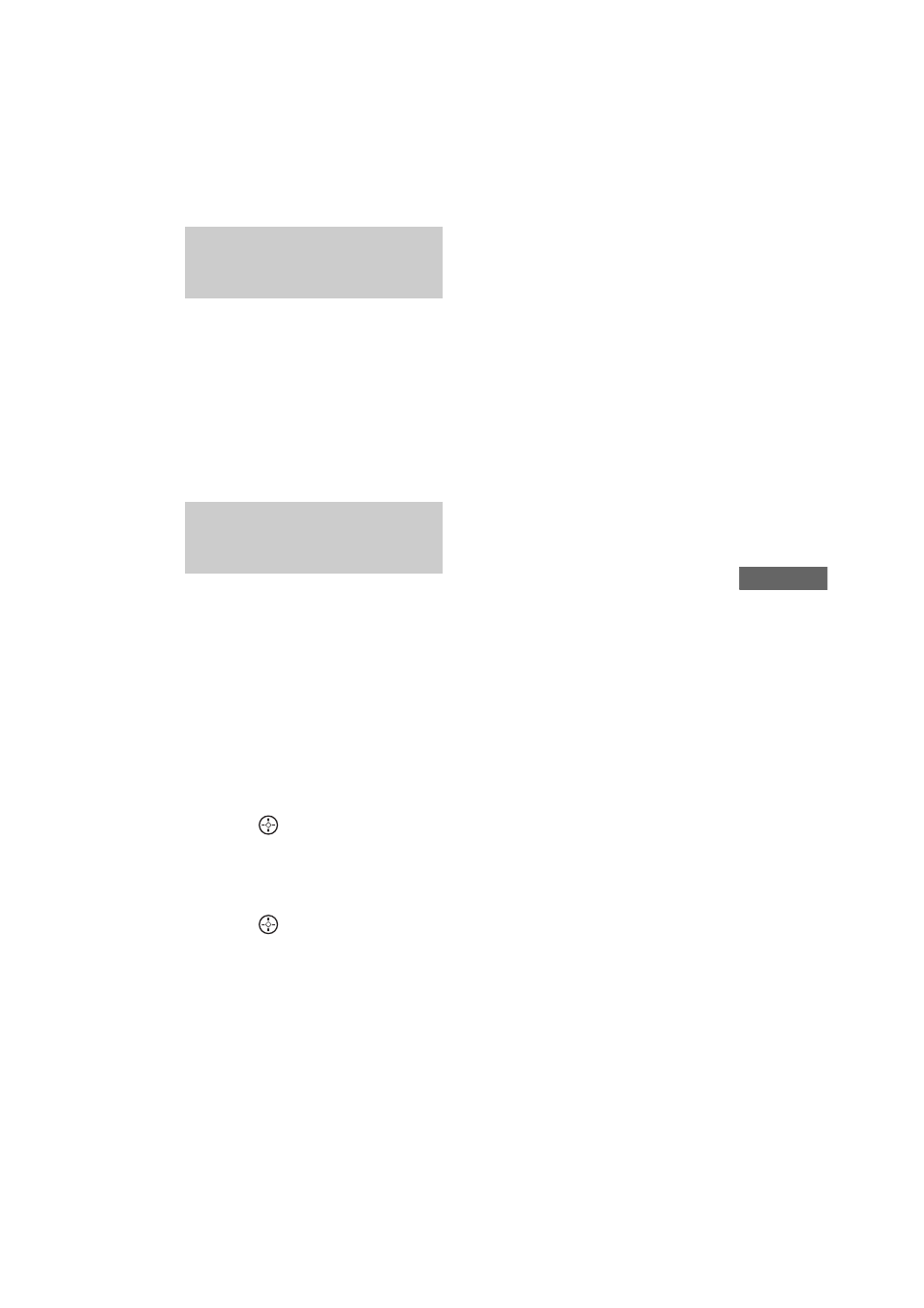
75
GB
D:\CANNES\SONY_HA\JOB 2007\STR-
DG910\IM_910_CEL\Data_CEL\GB_data\GB06OTH_STR-DG910-CEL.fm
masterpage: Right
STR-DG910
3-094-430-31 (1)
O
ther Op
erati
ons
1
Press DMPORT.
You can also use the INPUT SELECTOR
on the receiver to select “DMPORT”.
2
Start playback of the connected
component.
The sound is played back on the receiver.
For details, see the operating instructions
supplied with the DIGITAL MEDIA
PORT adapter.
You need to assign composite video input to
DMPORT input so that you can view the
images on the TV screen.
1
Press RECEIVER.
The RECEIVER indicator lights up and
receiver operation is activated.
2
Press MENU.
“1-LEVEL” appears on the display.
3
Press
V/v repeatedly to select
“6-VIDEO”.
4
Press
or
b to enter the
menu.
5
Press
V/v repeatedly to select
“DMPORT V.”.
6
Press
or
b to enter the
parameter.
7
Press
V/v repeatedly to select
the composite video input you
want to assign to DMPORT
input.
Initial setting: –NONE
The assignable composite video input are
VIDEO 1, VIDEO 2, VIDEO 3, DVD and
SAT inputs.
For example, select “–VIDEO 1”.
When you press DMPORT, the images
from the component connected to the
VIDEO 1 VIDEO IN jack through
DIGITAL MEDIA PORT adapter will
appear on the TV screen.
To return to the previous
display
Press B.
Notes
• Depending on the type of DIGITAL MEDIA
PORT adapter, you can operate the connected
component by using the remote. For details on
remote button operation, see page 9.
• Be sure you have made the video connection from
DIGITAL MEDIA PORT adapter to the receiver
(page 74).
• Be sure you have connected the MONITOR
VIDEO OUT jack of the receiver to the TV (page
74).
• Depending on the DIGITAL MEDIA PORT
adapter, video output may not be possible.
Tip
When listening to MP3 or other compressed music
using a portable audio source, you can enhance the
sound. Press MUSIC repeatedly to select
“PORTABLE” (page 61).
Listening to a connected
component through DMPORT
connection
Watching a connected
component through DMPORT
connection
