Appendix – Samsung SNC-C6225 User Manual
Page 70
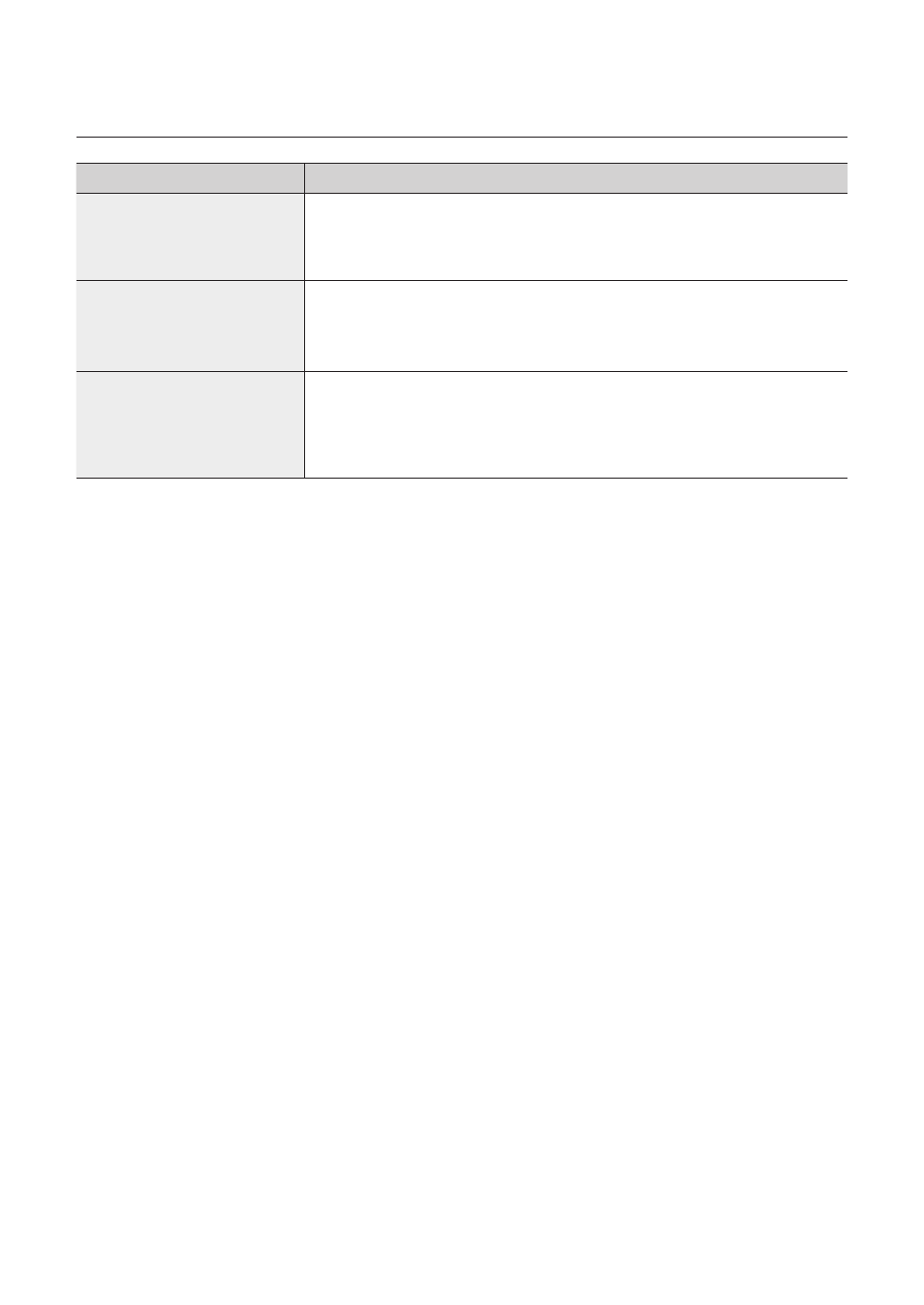
70 – 10x Network Mini Smart Dome Camera
appendix
PROBLEM
SOLUTION
Data is not getting recorded on the
Micro SDHC memory card.
• Make sure that the memory card is not defective.
SD Indicator will not turn on after
inserting an Micro SDHC memory
card.
• Make sure that the memory card is not defective.
• Go to Confi gurations
→ Events → Alarm Image Settings and verify that SD Card Recording
option is checked.
I inserted an Micro SDHC memory
card, but the camera isn’t working
properly.
• Make sure that the memory card has been inserted correctly in the right direction. With
memory cards that have been formatted from a different device, their performance cannot
be guaranteed when used in the camera.
Go to Confi gurations
→ Events → Recording Settings and format the memory card again.
- SCC-B2091P (168 pages)
- SCC-C6403P (29 pages)
- SCC-C6475P (69 pages)
- SHR-2042P (99 pages)
- SCC-B5351GP (49 pages)
- SCC-643AP (1 page)
- SCC-B5305(G)(P) (31 pages)
- SCC-B5303(G)(P) (31 pages)
- SCC-B5301GP (31 pages)
- SBC-330AP (14 pages)
- SCC-C4201P (95 pages)
- SCC-C4201P (18 pages)
- SCC-RC130E (15 pages)
- SCQ-041AP (49 pages)
- SCC-C6435(P) (1 page)
- SCC-B5343 (16 pages)
- SCC-C7435 (1 page)
- SMO-150QN (112 pages)
- SCC-B5368 (35 pages)
- SWH-20W/P (18 pages)
- SCC-C9302(F)P (29 pages)
- SCC-C4235(P) (1 page)
- SNC-M300 (1 page)
- C6435(P) (80 pages)
- SCC-5395 (22 pages)
- SCC-C9302(F) (27 pages)
- SCC-B531xBN (20 pages)
- SCC-ZM395P (34 pages)
- SSC-C6435 (1 page)
- SCC-B5352N (18 pages)
- SCC-B9373(P) (1 page)
- SCC-641 (1 page)
- SCC-B5369 (36 pages)
- MINI SMART SCC-C6323 (43 pages)
- SMO-210DN (138 pages)
- SOC-N120 (1 page)
- SMO-151QN/XAAV (105 pages)
- SID-560 (22 pages)
- SCC-C7433 (82 pages)
- SCC-C6455 (6 pages)
- SCC-B5333 (34 pages)
- SNB-3000(P) (111 pages)
- SCC-B2335P (32 pages)
- SCC-C6405(P) (31 pages)
- SNC-C7478C (2 pages)
