Adjusting the volume – Samsung Q45c User Manual
Page 65
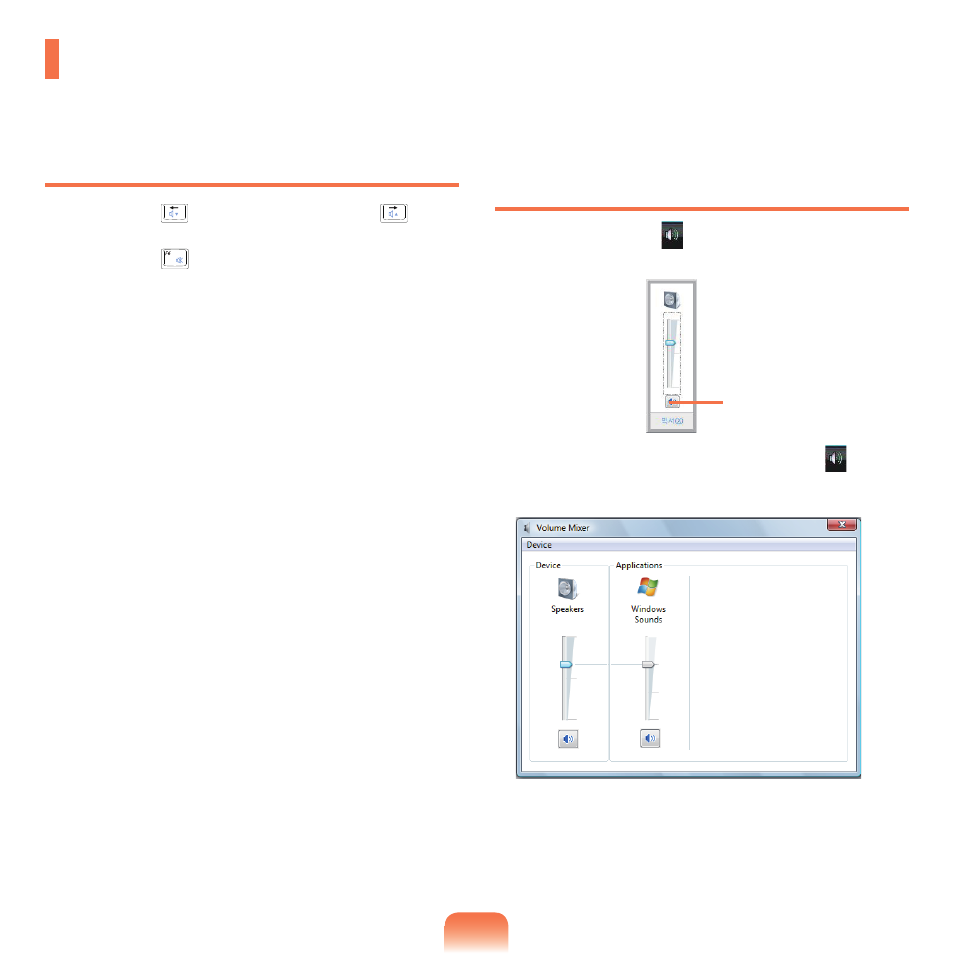
Adjusting the Volume using the Keyboard
Press the
Fn + (
) key combination or
Fn + (
) key
combination to adjust the volume.
Press the
Fn + (
) key combination to turn the volume
on or off.
Adjusting the Volume using the Volume
Adjustment Program
Click the
Volume icon ( ) on the taskbar and slide the
volume control bar to adjust the volume.
Alternatively, right-click over the
Volume icon (
) and
select
Open Volume Mixer to adjust the volume.
Adjusting the Volume
You can adjust the volume using the keyboard and the volume control program.
Mute
See also other documents in the category Samsung Notebooks:
- NC10 (12 pages)
- GT-P7300 (133 pages)
- M6000 (130 pages)
- M60 (201 pages)
- P55 (172 pages)
- Tablet (44 pages)
- Galaxy Tab 8.9 (188 pages)
- X22 (197 pages)
- Q46 (194 pages)
- GT-P7100 (108 pages)
- R71 (196 pages)
- Q71 (191 pages)
- M55 (161 pages)
- GT-P6210 (200 pages)
- V1.3.0 (26 pages)
- Q35 (157 pages)
- 8.9 (176 pages)
- X65 (195 pages)
- S3C2440A (560 pages)
- Galaxy Tab A3LSGHI987 (146 pages)
- GALAXY Tab SGH-I987 (149 pages)
- Q30 (127 pages)
- NP270E5V (27 pages)
- NP670Z5E (157 pages)
- NP275E5E (135 pages)
- NP270E5GI (134 pages)
- NP535U3C (154 pages)
- NP370R5E (133 pages)
- XE500T1C (117 pages)
- XE500T1C (122 pages)
- NP270E5UE (27 pages)
- NP930X5J-S01US (115 pages)
- NP930X5J-S01US (149 pages)
- NP900X3D-A03US (138 pages)
- NP900X4D-A03US (129 pages)
- NP470R5E-K01UB (120 pages)
- NP470R5E-K01UB (126 pages)
- NP470R5E-K01UB (125 pages)
- NP700Z3C-S01US (156 pages)
- NP355V4C-A01VE (140 pages)
- NP940X3G-S01US (149 pages)
- NP940X3G-S01US (147 pages)
- NP915S3G-K02US (118 pages)
- NP915S3G-K02US (145 pages)
