Renaming an expense type – Samsung 256K User Manual
Page 64
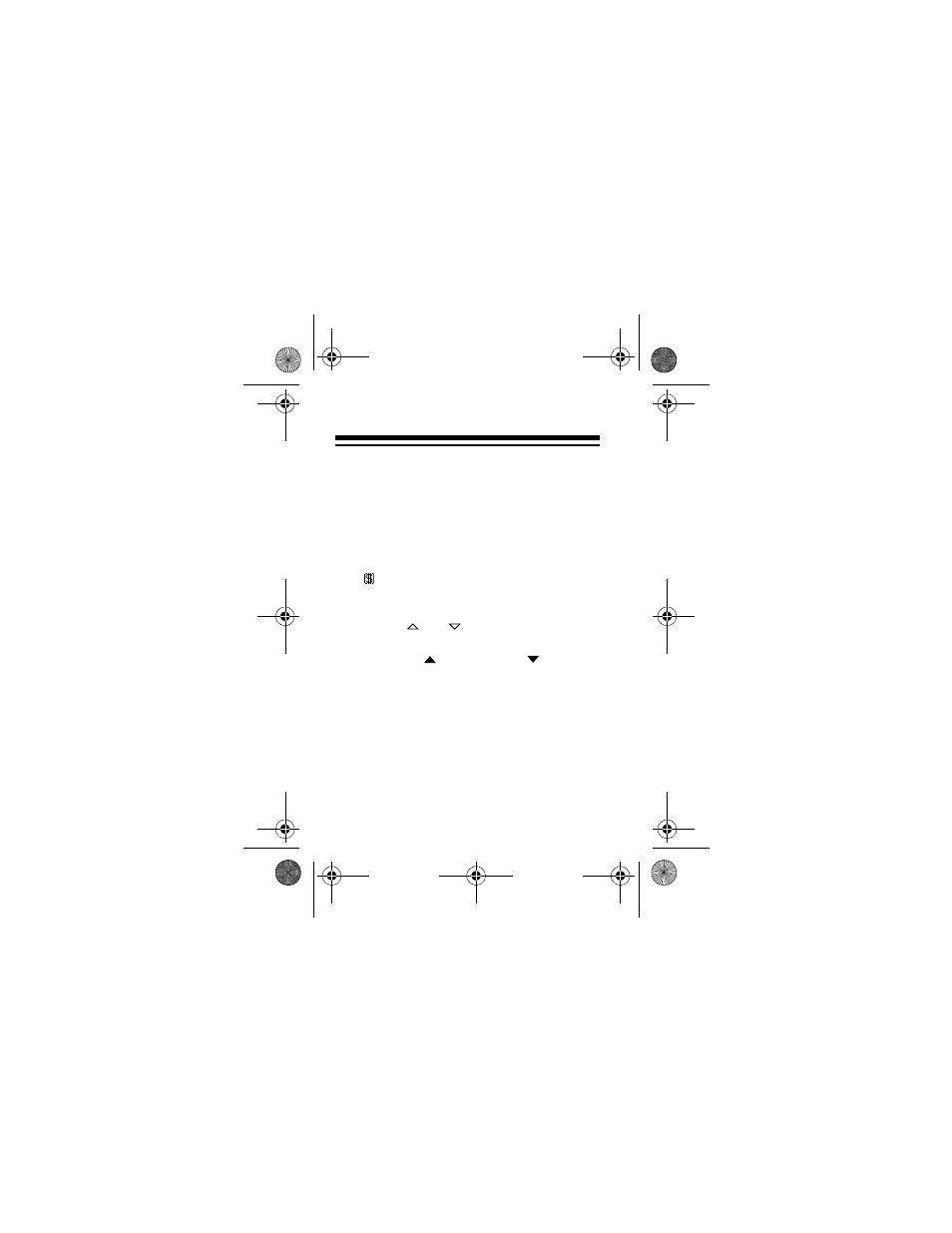
64
RENAMING AN EXPENSE
TYPE
You can rename the expense types to per-
sonalize the organizer to your specific needs.
1. Select the Expense Manager function (
G
).
2. Press
3
then
ENTER
.
3. Press
or
to scroll through the
expense types line-by-line, or use
SEARCH
.
or
SEARCH
.
to scroll
through the expense types screen-by-
screen. When the expense type you
want to rename appears in the top line,
press
ENTER
.
Or, type the number of the expense type
and press
ENTER
.
65-780.fm Page 64 Friday, August 20, 1999 3:48 PM
