Samsung 256K User Manual
Page 28
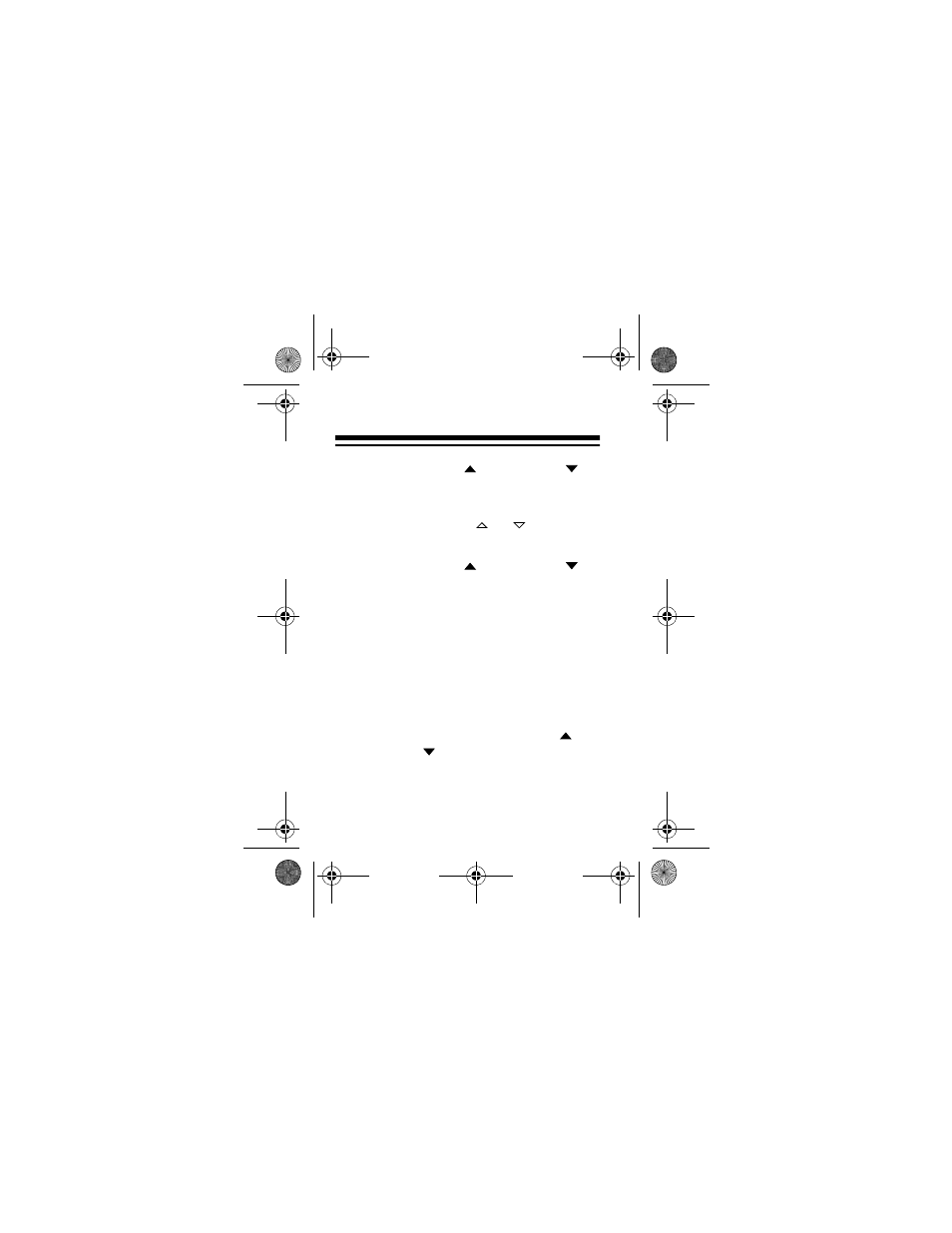
28
4. Press
SEARCH
.
or
SEARCH
.
to
display the first record beginning with
those characters.
5. Repeatedly press
or
to view the
whole record.
6. Press
SEARCH
.
or
SEARCH
.
to
view the previous or next record (alpha-
betically).
Keyword Search
1. Select the desired phone directory.
2. In any field, type the first few characters
(up to 8) of any text to search.
3. Press
SHIFT
then
SEARCH
.
or
SEARCH
.
to display the first record
that begins with those characters.
65-780.fm Page 28 Friday, August 20, 1999 3:48 PM
