Samsung 256K User Manual
Page 44
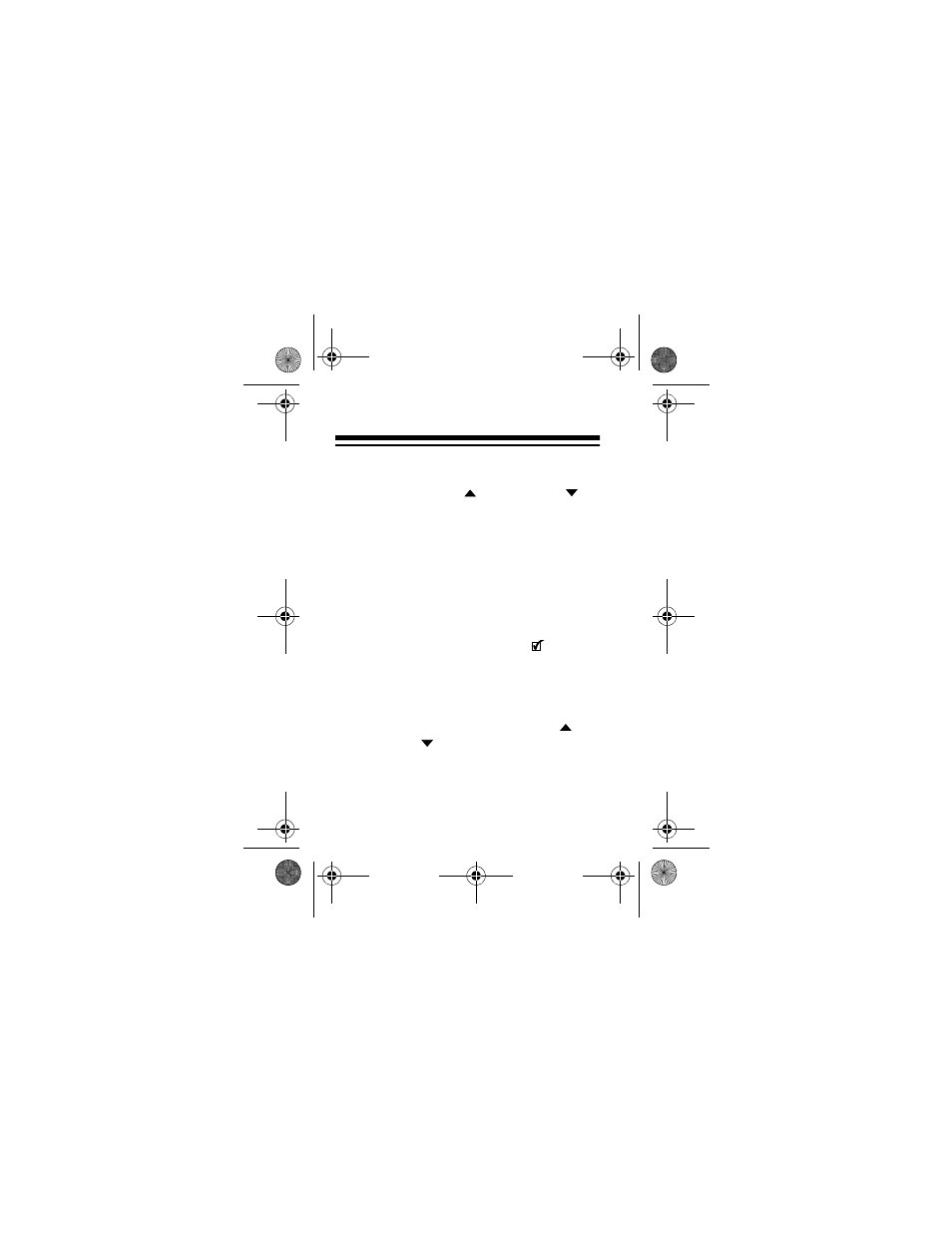
44
3. Enter a priority level (
1
,
2
, or
3
).
4. Press
SEARCH
.
or
SEARCH
.
to
find the records having that priority.
Note: If no matching record exists,
Not
Found!
appears briefly.
5. Press
MENU
to return to the Main Menu.
Keyword Search
1. Select the To-Do function (
T
).
2. Enter a character pattern (up to 8 char-
acters) that is anywhere in the desired
to-do record.
3. Press
SHIFT
then
SEARCH
.
or
SEARCH
.
to search the records for a
record that has the matching character
pattern.
65-780.fm Page 44 Friday, August 20, 1999 3:48 PM
