Using the key tone, Setting the date and time – Samsung 256K User Manual
Page 10
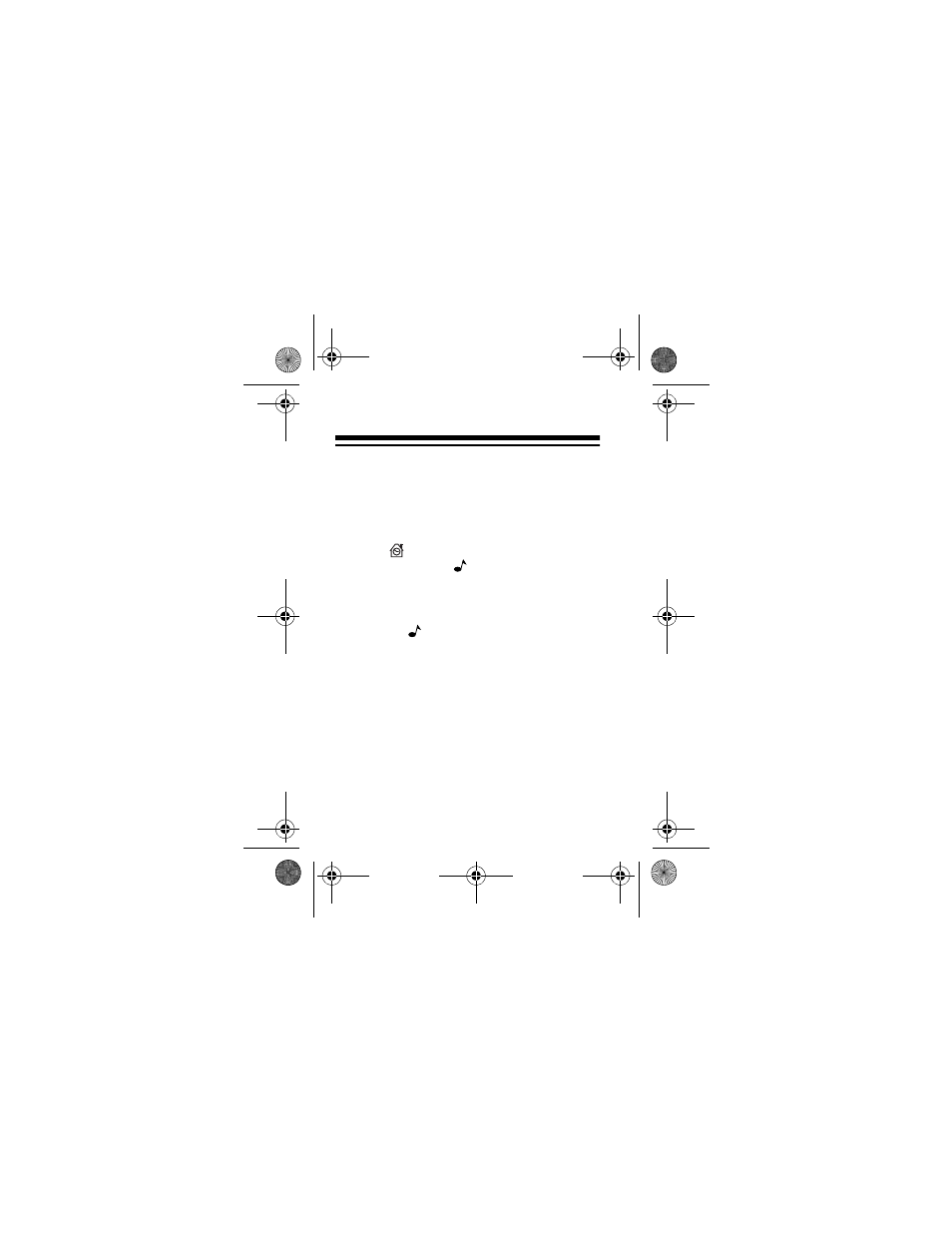
10
USING THE KEY TONE
To set your organizer to sound a tone each
time you press a key, from the Main Menu
press
S
to select the Home Time function (or
highlight
and press
ENTER
), then press
V
.
A beep sounds and
appears.
To turn off the key tone, select the Home
Time function, then press
V
again. A beep
sounds and
disappears.
SETTING THE DATE AND
TIME
When you set the date and time for your
home time zone, all other world times are set
automatically.
65-780.fm Page 10 Friday, August 20, 1999 3:48 PM
