Samsung 256K User Manual
Page 38
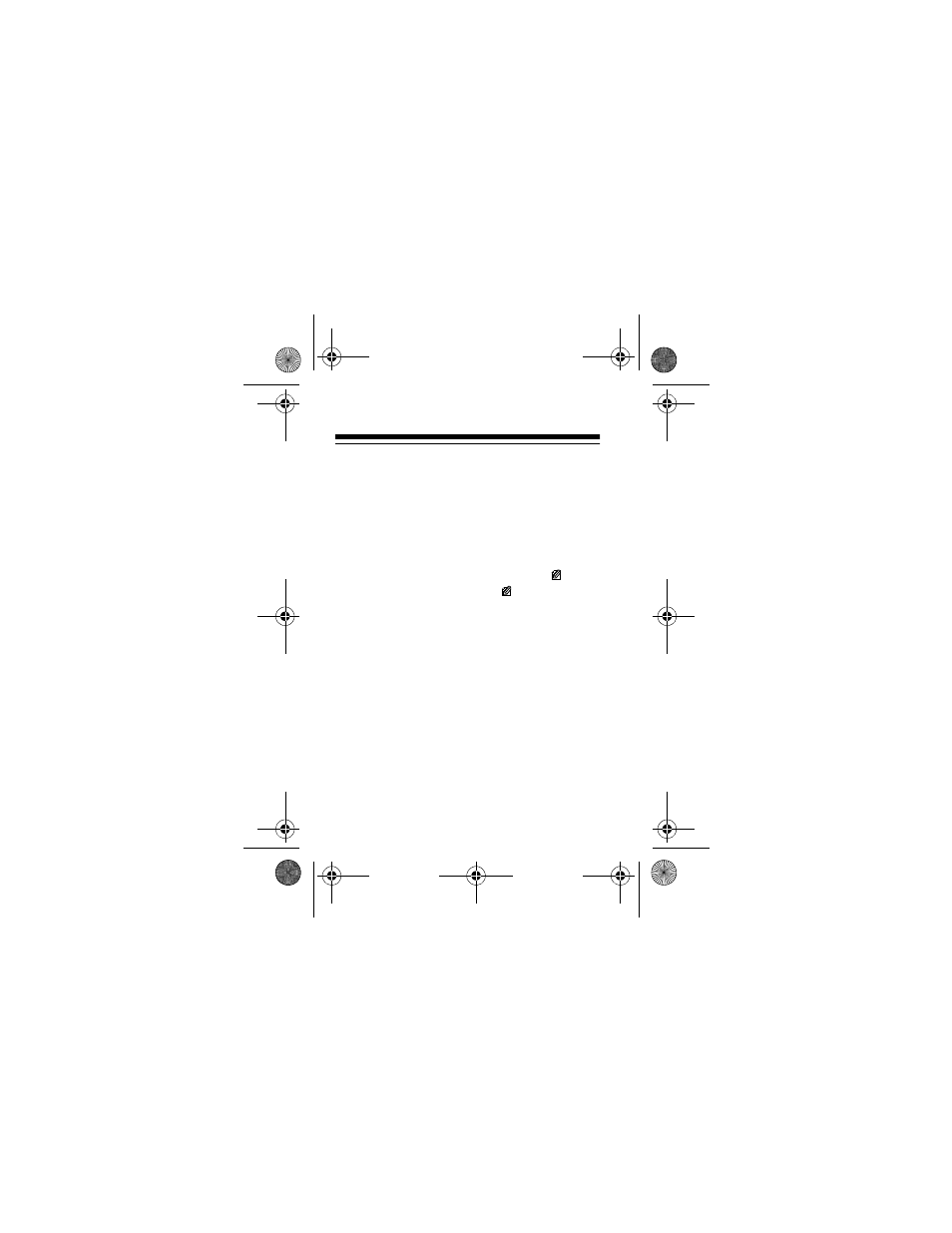
38
MEMO FUNCTION
ENTERING A MEMO
Use the memo function to store important
messages. You can enter a record of up to
512 characters. Memos are sorted alphabeti-
cally.
1. Select the Memo function (
R
). The
display shows
Memo?
.
2. Enter your message.
3. Press
ENTER
to store your memo.
Memo?
reappears.
4. Press
MENU
to return to the Main Menu.
RECALLING MEMOS
You can recall memo records using sequen-
tial recall (alphabetical order), direct recall by
content, or keyword search.
65-780.fm Page 38 Friday, August 20, 1999 3:48 PM
