Samsung HT-C550-XAC User Manual
Digital home theater system, User manual
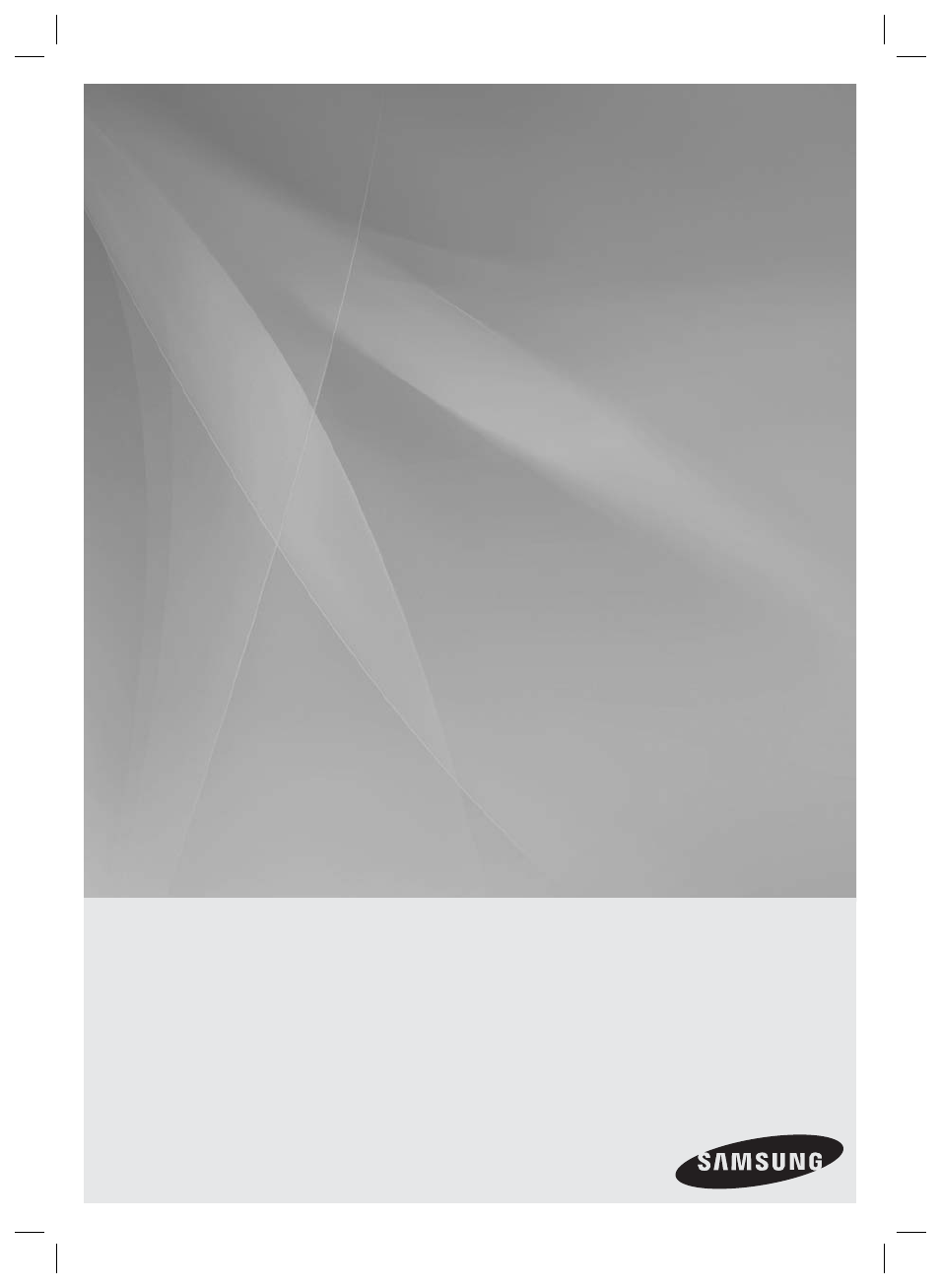
Digital Home
Theater System
user manual
Imagine
the possibilities
Thank you for purchasing this Samsung product.
To receive more complete service,
please register your product at
www.samsung.com/register
HT-C550
HT-C553
HT-C555
HT-C650W
HT-C653W
HT-C655W
HT-C550-XAC_0122.indd Sec1:1
HT-C550-XAC_0122.indd Sec1:1
2010-01-23 2:24:46
2010-01-23 2:24:46
This manual is related to the following products:
Table of contents
Document Outline
- Safety Information
- Contents
- Getting Started
- Description
- Rear Panel
- Remote control
- Connections
- Connecting the Speakers
- Connecting the Video Out to your TV
- HDMI FUNCTION
- Connecting the FM Antenna
- Connecting Audio from External Components
- Setup
- Before Starting (Initial Setting)
- Setting the Setup menu
- Display
- Audio
- Test Tone
- ASC (Auto Sound Calibration) Setting
- Auto Sound Calibration
- DRC (Dynamic Range Compression)
- AV-SYNC
- HDMI AUDIO
- EQ Optimizer
- System
- Language
- Security
- Support
- Basic Functions
- Disc Playback
- Audio CD(CD-DA)/MP3/WMA Playback
- JPEG File Playback
- Using the Playback Function
- Step Motion Play
- 5 Minute Skip function
- Using the Disc Menu
- Using the Title Menu
- Repeat Playback
- A-B Repeat Playback
- Displaying Disc Information
- Selecting the Audio Language
- Selecting the Subtitle Language
- Angle Function
- Sound Mode
- DSP (Digital Signal Processor)/EQ
- S.VOL (SMART VOLUME)
- Dolby Pro Logic II Mode
- Listening to Radio
- Setting Mono/Stereo
- Presetting Stations
- Advanced Functions
- USB Function
- Using an iPod
- CD Ripping
- Other Information
- Troubleshooting
- Language code list
- Index
- Specifi cations
