Selecting a base – Siemens Gigaset SL1 User Manual
Page 95
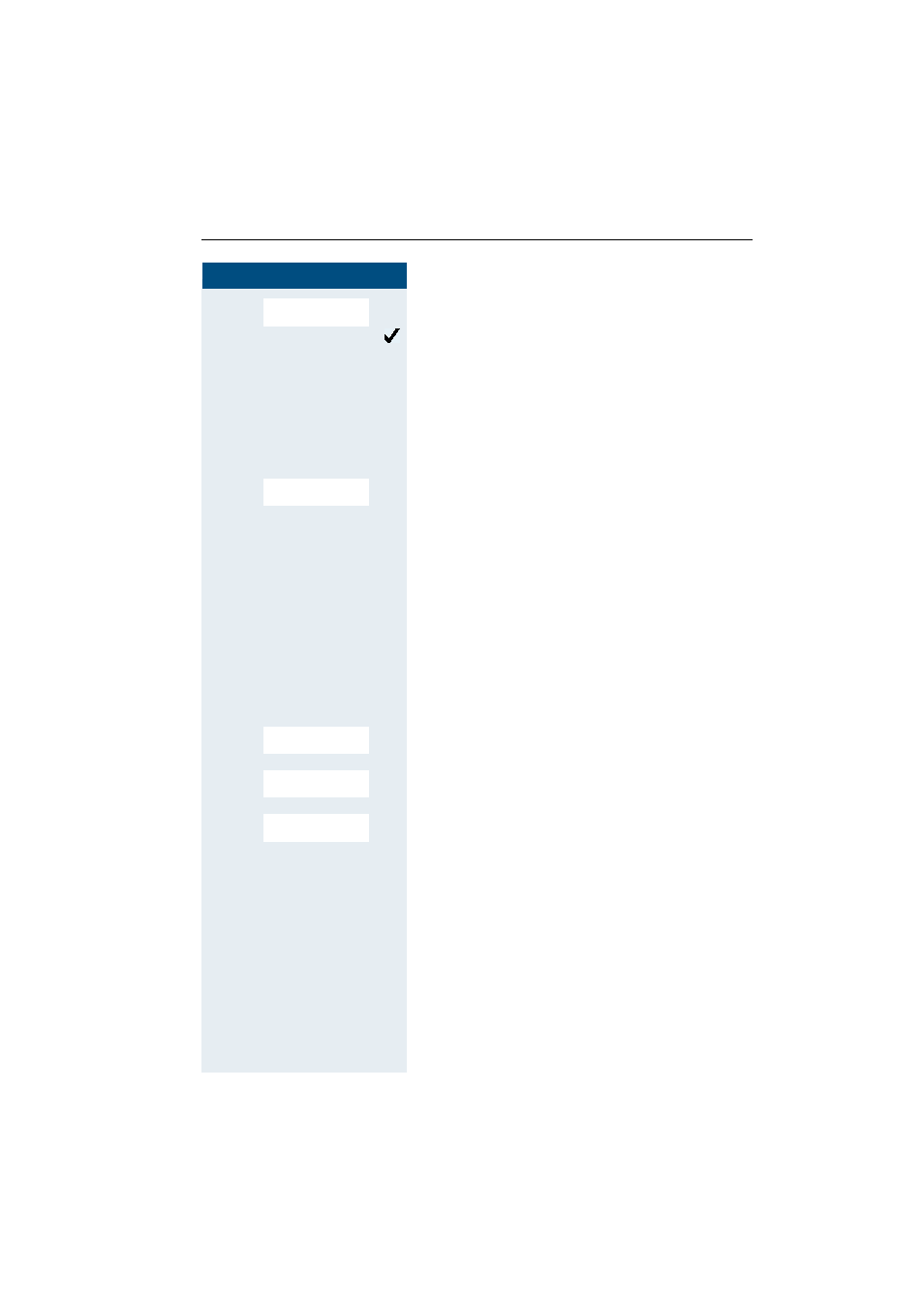
Additional functions
87
Step by Step
D E
[
Select and confirm the menu item.
Predictive text is activated.
a
Press the On-hook key to return to the text field.
o
Enter text.
#
Press function key to select a character. Then press the
next letter.
©
Open menu.
D E
[
Save settings.
a
Press and hold the On-hook key to end the process.
Selecting a base
If your handset is registered at multiple bases, then you
can set a specific base or the base with the best recep-
tion as the base to be used. The handset then switches
automatically to this base.
You can change the base name that is displayed on the
handset at any time (Æ page 27).
©
or
G
Open the main menu of the mobile phone.
D E
[
Select and confirm the menu item.
D E
[
Select and confirm the menu item.
D E
[
Select the required base and confirm. The selected
base is ticked.
a
Press and hold the On-hook key to end the process.
Predictive Text
Save
H/Set Settings
Select Base
Base 1
Best Base
- A75 (16 pages)
- SXG75 (166 pages)
- CX65 (75 pages)
- A50 (77 pages)
- C30 (31 pages)
- A65 (58 pages)
- SL75 (139 pages)
- A35 (43 pages)
- M75 (153 pages)
- SX1 (103 pages)
- C55 (110 pages)
- M55 (140 pages)
- SL45 (86 pages)
- S65 (145 pages)
- S75 (72 pages)
- CF75 (150 pages)
- CFX65 (77 pages)
- AX75 (28 pages)
- C75 (144 pages)
- M65 (142 pages)
- CX75 (152 pages)
- ST60 (89 pages)
- U15 (188 pages)
- CF62 (122 pages)
- C45 (82 pages)
- Xelibri 8 (36 pages)
- Xelibri 7 (31 pages)
- SL45i (90 pages)
- SL42 (96 pages)
- Xelibri 3 (34 pages)
- ST55 (88 pages)
- SL55 (137 pages)
- C62 (67 pages)
- C62 (69 pages)
- Xelibri 6 (30 pages)
- M50 (96 pages)
- Xelibri 2 (31 pages)
- Xelibri 4 (31 pages)
- A57 (37 pages)
- A36 (43 pages)
- Xelibri 1 (31 pages)
- Xelibri 5 (30 pages)
- C70 (144 pages)
- Gigaset SL 740 (76 pages)
- Mobile Phone C35i (2 pages)
