Siemens Gigaset SL1 User Manual
Page 91
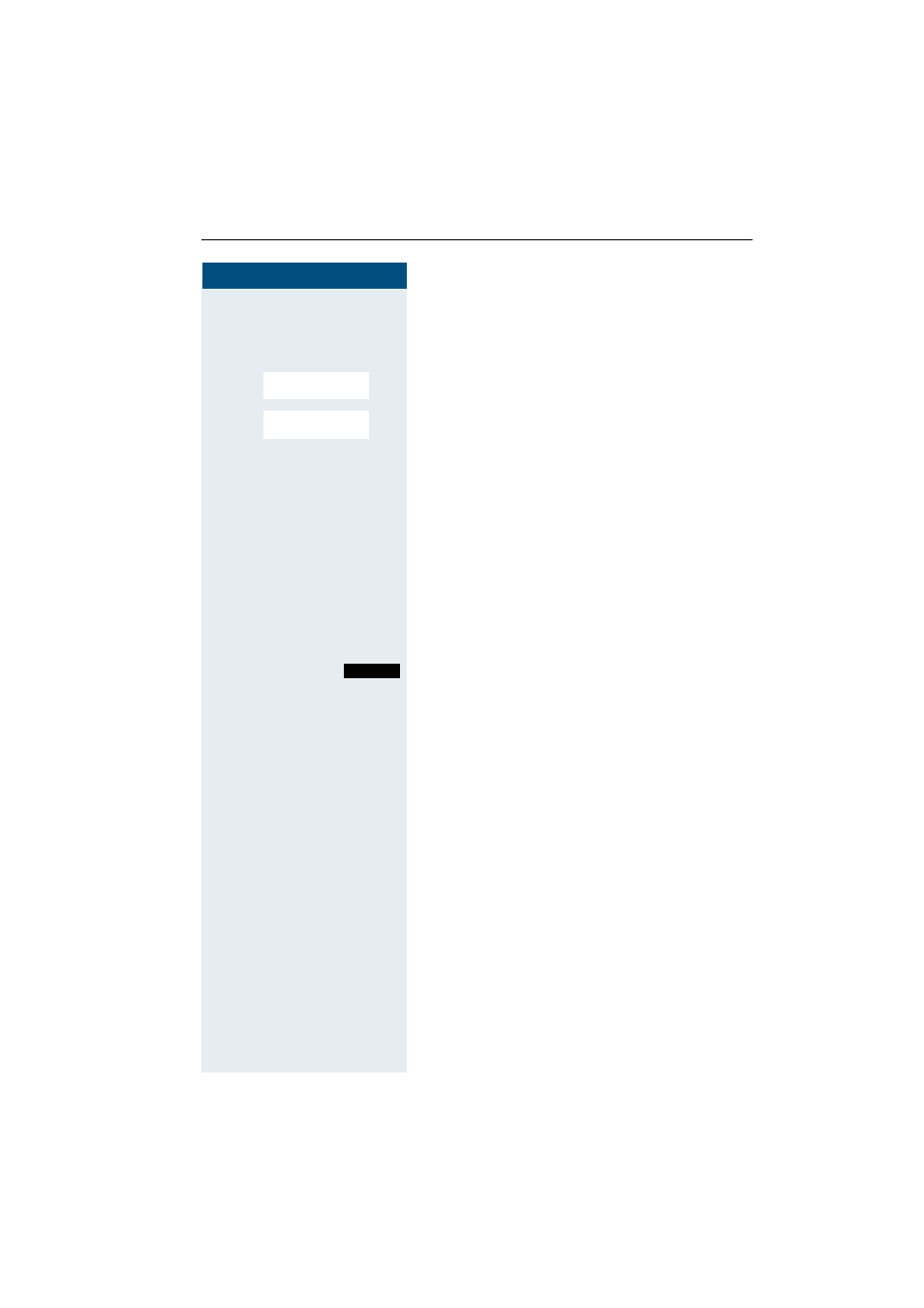
Additional functions
83
Step by Step
Activating the appointment reminder function
The handset is in idle status.
©
Open the menu.
D E
[
Select and confirm the menu item.
D E
[
Select and confirm the menu item.
D E [
Select and confirm the required appointment.
F
On
G
Fix the setting.
D
Move the cursor down one line.
o
Enter the date, e. g. 11 November = 1111.
D
Move the cursor down one line.
o
Enter the time, e. g. 19:05 = 1905.
D
Move the cursor down one line.
F
G
Specify the text.
Save the settings.
¼
The appointment reminder function is activated.
a
Press and hold the On-hook key to end the process.
Confirming an appointment reminder call
An appointment reminder call is signalled in the same
way as an incoming call.
o
Press any key during the appointment reminder call.
If you do not confirm the appointment reminder call, it
will be stored in a missed dates list.
Calendar/Clock
Set Appoints.
Save
- A75 (16 pages)
- SXG75 (166 pages)
- CX65 (75 pages)
- A50 (77 pages)
- C30 (31 pages)
- A65 (58 pages)
- SL75 (139 pages)
- A35 (43 pages)
- M75 (153 pages)
- SX1 (103 pages)
- C55 (110 pages)
- M55 (140 pages)
- SL45 (86 pages)
- S65 (145 pages)
- S75 (72 pages)
- CF75 (150 pages)
- CFX65 (77 pages)
- AX75 (28 pages)
- C75 (144 pages)
- M65 (142 pages)
- CX75 (152 pages)
- ST60 (89 pages)
- U15 (188 pages)
- CF62 (122 pages)
- C45 (82 pages)
- Xelibri 8 (36 pages)
- Xelibri 7 (31 pages)
- SL45i (90 pages)
- SL42 (96 pages)
- Xelibri 3 (34 pages)
- ST55 (88 pages)
- SL55 (137 pages)
- C62 (69 pages)
- C62 (67 pages)
- Xelibri 6 (30 pages)
- M50 (96 pages)
- Xelibri 2 (31 pages)
- Xelibri 4 (31 pages)
- A57 (37 pages)
- A36 (43 pages)
- Xelibri 1 (31 pages)
- Xelibri 5 (30 pages)
- C70 (144 pages)
- Gigaset SL 740 (76 pages)
- Mobile Phone C35i (2 pages)
