Activating or deactivating the ringer, Activating or deactivating the warning tone – Siemens Gigaset SL1 User Manual
Page 33
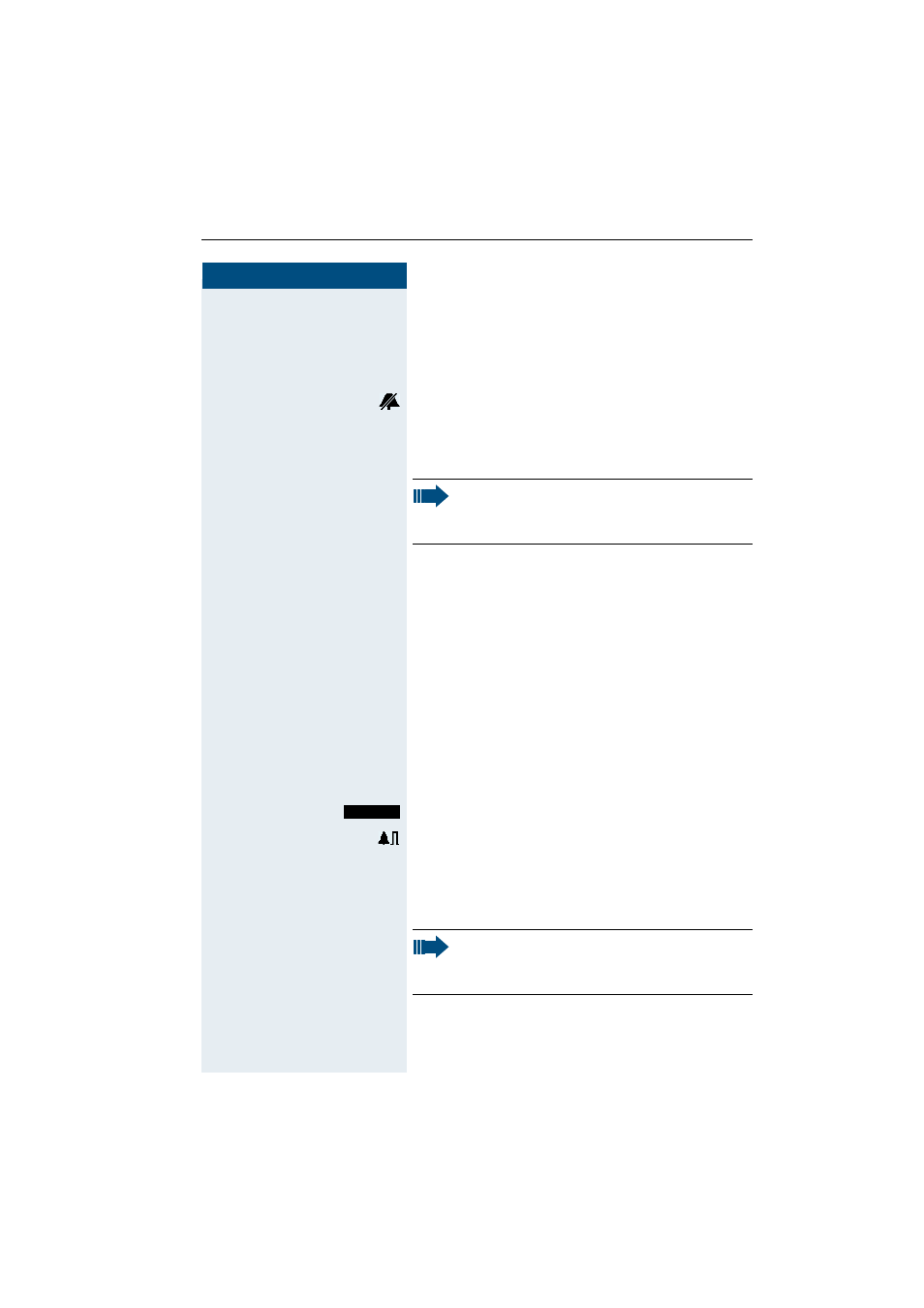
Setting the handset
25
Step by Step
Activating or deactivating the ringer
Deactivating the ringer
*
Hold down the key until a confirmation tone is sounded.
The ringer is deactivated.
Activating the ringer
*
Hold down the key until a confirmation tone is sounded.
Activating or deactivating the warning
tone
When you activate the warning tone, all other tones are
deactivated. An incoming call is signalled by this brief
tone.
If the handset is in a call pickup group, a pickup call is
also signalled by the warning tone.
Activating the warning tone
*
Hold down the key for a few seconds. A confirmation
tone is sounded.
Press the Display key within three seconds.
The warning tone is activated.
Deactivating the warning tone
*
Hold down the key for a few seconds. A confirmation
tone is sounded.
Note:
The ringer cannot be activated with the star key
if it was deactivated via the menu.
Beep on
Note:
The warning tone cannot be activated if the ring-
er was deactivated.
