Siemens Gigaset SL1 User Manual
Page 16
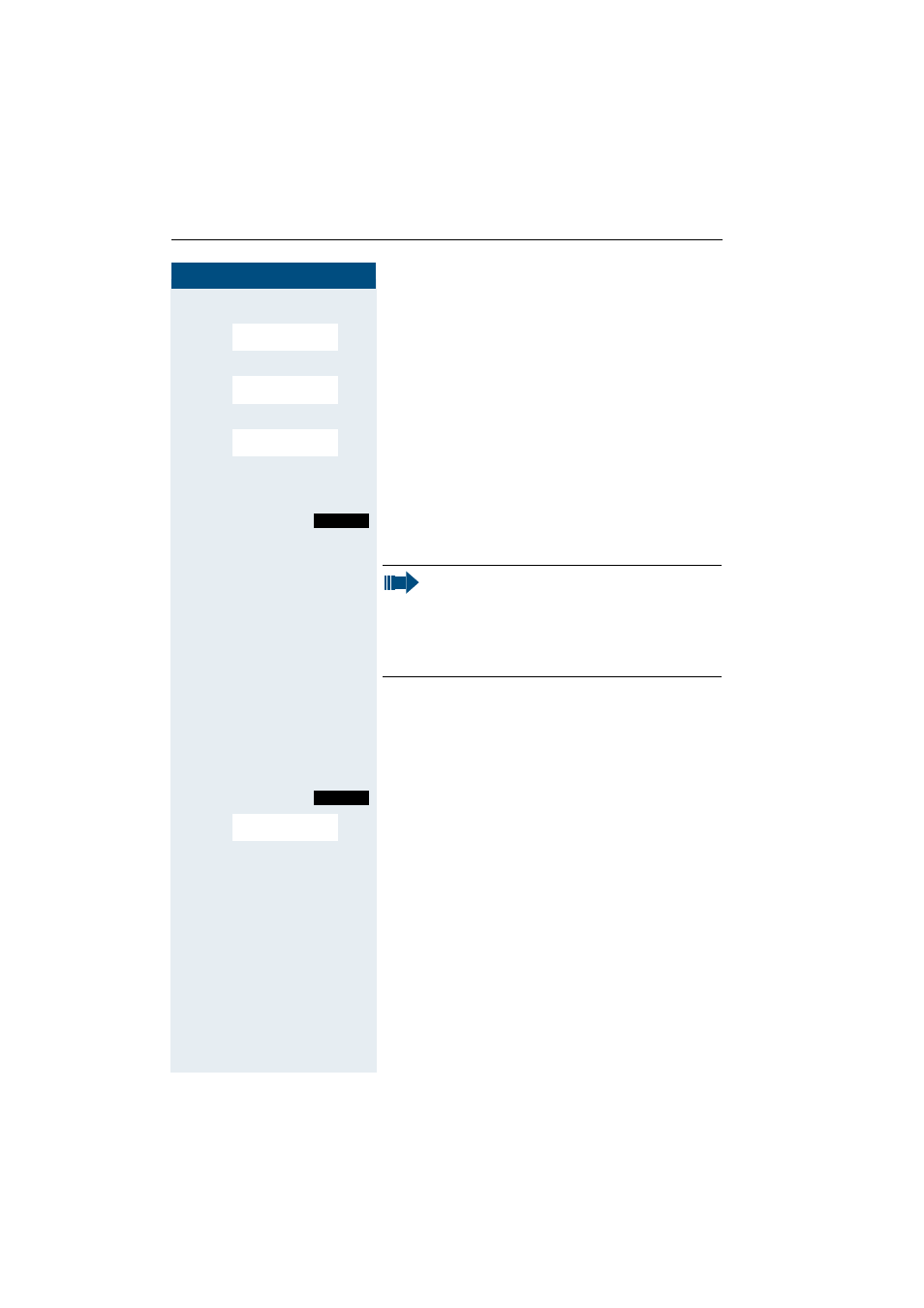
Step by Step
Conducting calls – the basic functions
8
either:
> <
[
Select and confirm the menu item.
or:
> <
[
Select and confirm the menu item.
or:
> <
[
Select and confirm the menu item.
continue:
o
Enter the destination phone number.
Save the settings.
a
Press the On-hook key to end the process.
Deactivating call forwarding
Prerequisite:
The room monitor function is activated.
c
Press the Talk key.
Call the system menu.
> <
[
Select and confirm the menu item.
a
Press the On-hook key to end the process.
1=all calls?
2=external
calls only?
3=internal
calls only?
Save
Note:
The external code must be entered before ex-
ternal phone numbers.
If the service engineer has activated DTMF DID,
you can also forward calls to these external
phone numbers.
Menu
Divert cancelled?
See also other documents in the category Siemens Mobile Phones:
- A75 (16 pages)
- SXG75 (166 pages)
- CX65 (75 pages)
- A50 (77 pages)
- C30 (31 pages)
- A65 (58 pages)
- SL75 (139 pages)
- A35 (43 pages)
- M75 (153 pages)
- SX1 (103 pages)
- C55 (110 pages)
- M55 (140 pages)
- SL45 (86 pages)
- S65 (145 pages)
- S75 (72 pages)
- CF75 (150 pages)
- CFX65 (77 pages)
- AX75 (28 pages)
- C75 (144 pages)
- M65 (142 pages)
- CX75 (152 pages)
- ST60 (89 pages)
- U15 (188 pages)
- CF62 (122 pages)
- C45 (82 pages)
- Xelibri 8 (36 pages)
- Xelibri 7 (31 pages)
- SL45i (90 pages)
- SL42 (96 pages)
- Xelibri 3 (34 pages)
- ST55 (88 pages)
- SL55 (137 pages)
- C62 (69 pages)
- C62 (67 pages)
- Xelibri 6 (30 pages)
- M50 (96 pages)
- Xelibri 2 (31 pages)
- Xelibri 4 (31 pages)
- A57 (37 pages)
- A36 (43 pages)
- Xelibri 1 (31 pages)
- Xelibri 5 (30 pages)
- C70 (144 pages)
- Gigaset SL 740 (76 pages)
- Mobile Phone C35i (2 pages)
