4-3. installing the hk-psu04, 4-4. upgrade – Sony MVS8000SF-C User Manual
Page 15
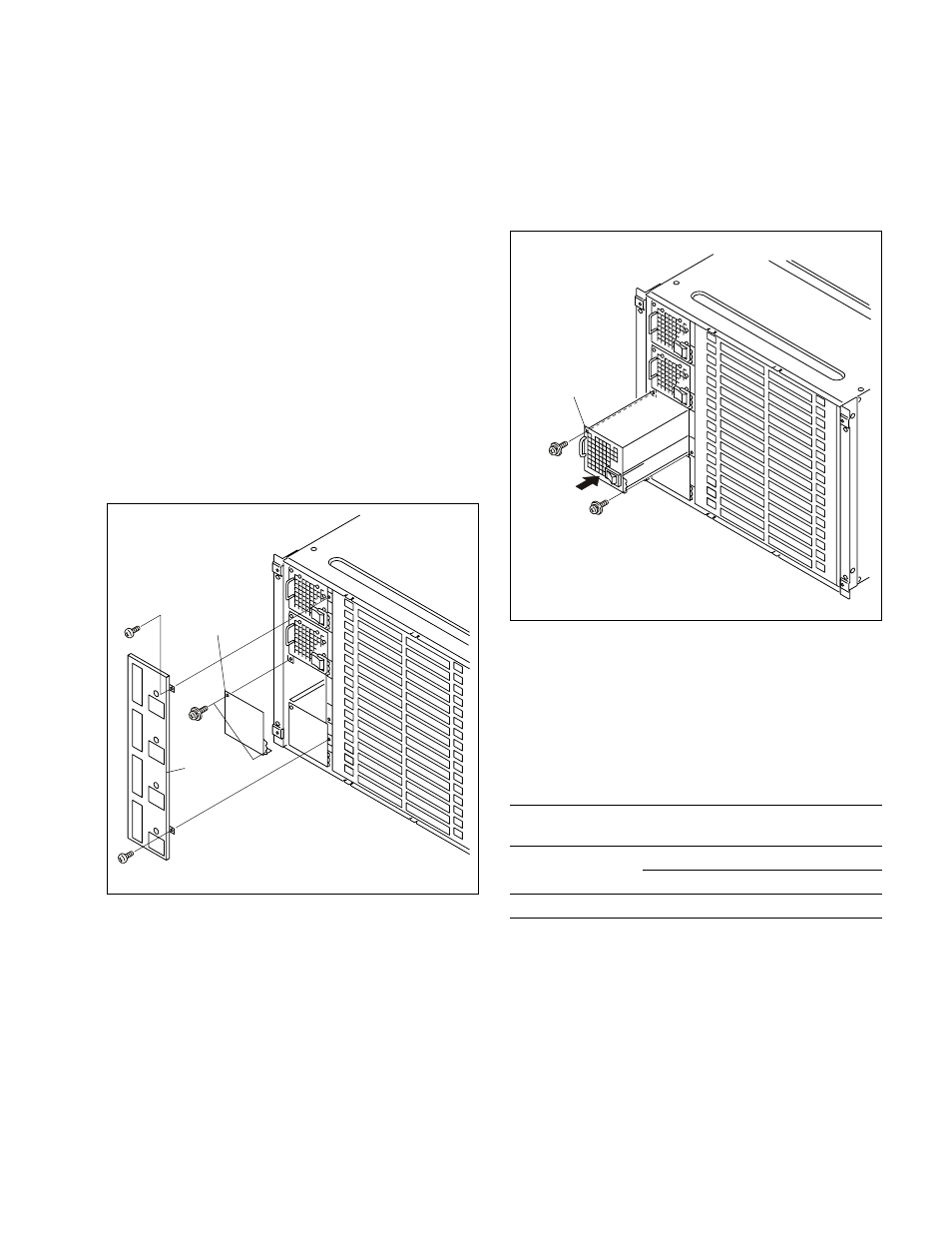
1-7
MVS-8000SF
1-4-3. Installing the HK-PSU04
The HK-PSU04 is used after it is installed in the MVS-
8000SF.
n
Before installing the HK-PSU04, be sure to turn off the
main power. If the HK-PSU04 is installed while the main
power is turned on, it can result in electrical shock or
damage to printed circuit boards.
Installation procedure
1.
Remove the front panel of the MVS-8000SF.
(Refer to Section 1-4-1.)
2.
Remove the two screws (B3
x 5) fixing the power
supply cover, and remove the power supply cover.
3.
Remove the two screws (PSW3
x 6) fixing the blank
panel to the location where the HK-PSU04 is going to
be installed. Then remove the blank panel.
n
Store the removed blank panel in a safe place.
4.
Push the portion of the HK-PSU04 marked by the
arrow and insert the HK-PSU04 into deep end as far as
it will go.
5.
Secure the HK-PSU04 with the two screws removed in
step 3.
6.
Attach the power supply cover and the front panel by
reversing the installation steps of 1, 2.
1-4-4. Upgrade
The MVS-8000 system can be upgraded by the use of the
following upgrade kit.
Name of upgrade
Name of board
Slot on the
kit
front side
MKS-8210K1
DO-44 board
3, 8
DI-43 board
6, 11
MKS-8440K1
DIO-74 board
16
1. When MKS-8210K1 is used
Exchange the DO-41/42 boards of the M/E unit that
you want to upgrade, with the DO-44 board of the
upgrade kit. Also, exchange the DI-40/41 boards that
you want to upgrade, with the DI-43 board of the
upgrade kit.
2. When MKS-8440K1 is used
Exchange the DIO-62/63 boards in the slot 16 with the
DIO-74 board of the upgrade kit.
PSW
3
x 6
B3
x 5
B3
x 5
Blank panel
PS cover
1-4. Installing the Options
HK-PSU04
PSW3
x 6
PSW3
x 6
