Installing the ip router – Samsung SCC-C6475P User Manual
Page 60
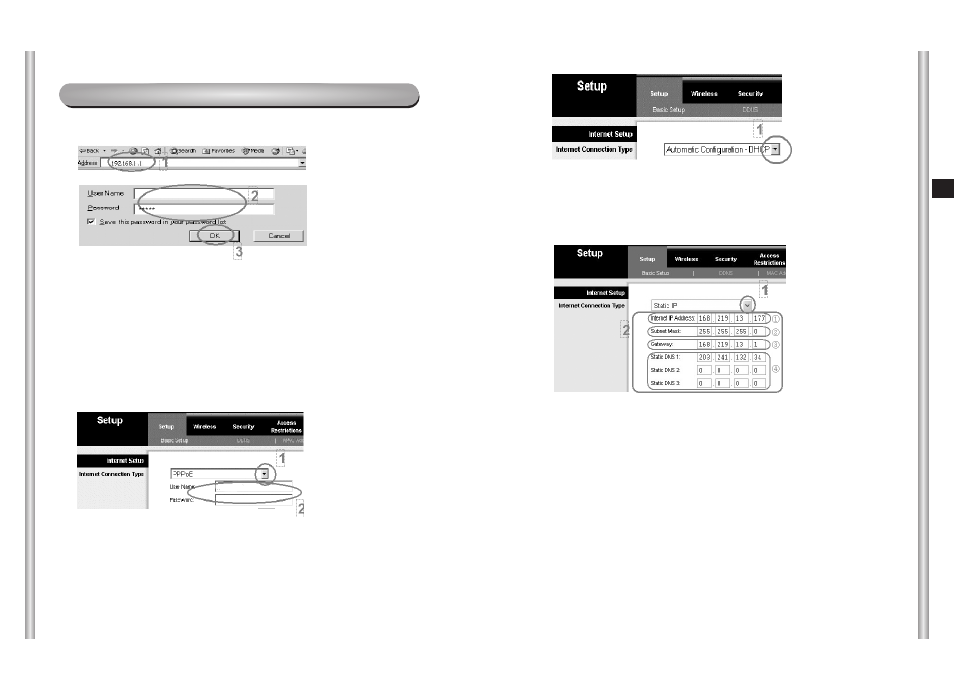
5-3
E
5-2
Installing the IP router
Setting the IP sharing setting Example (Linksys model WRT54G)
1. LOGIN
2. Connecting the Internet
1. Open the internet explorer window and enter the http://192.168.1.1 in
the address and press enter.
2. User Name: Empty
Type Password: admin
3. Press the “OK”.
1. In case of using ADSL, select the “PPPoE”.
2. In order to access at ISP (Internet Service Provider), enter the user
name and password.
2-1 ADSL
1. In case of using Cable, select the “Automatic Configuration – DHCP”.
1. In case of using the Static (Fixed) IP, select the “Static IP”.
2. Network Properties.
(1) Enter Internet IP Address.
(2) Enter Subnet Mask.
(3) Enter Gateway.
(4) Enter DNS server.
Contact the network manager about the above value.
2-2 Cable
2-3 Static (Fixed) IP
- SCC-B2091P (168 pages)
- SCC-C6403P (29 pages)
- SHR-2042P (99 pages)
- SCC-B5351GP (49 pages)
- SCC-643AP (1 page)
- SCC-B5305(G)(P) (31 pages)
- SCC-B5303(G)(P) (31 pages)
- SCC-B5301GP (31 pages)
- SBC-330AP (14 pages)
- SCC-C4201P (95 pages)
- SCC-C4201P (18 pages)
- SCC-RC130E (15 pages)
- SCQ-041AP (49 pages)
- SCC-C6435(P) (1 page)
- SCC-B5343 (16 pages)
- SCC-C7435 (1 page)
- SMO-150QN (112 pages)
- SCC-B5368 (35 pages)
- SWH-20W/P (18 pages)
- SCC-C9302(F)P (29 pages)
- SCC-C4235(P) (1 page)
- SNC-M300 (1 page)
- C6435(P) (80 pages)
- SCC-5395 (22 pages)
- SCC-C9302(F) (27 pages)
- SCC-B531xBN (20 pages)
- SCC-ZM395P (34 pages)
- SSC-C6435 (1 page)
- SCC-B5352N (18 pages)
- SCC-B9373(P) (1 page)
- SCC-641 (1 page)
- SCC-B5369 (36 pages)
- MINI SMART SCC-C6323 (43 pages)
- SMO-210DN (138 pages)
- SOC-N120 (1 page)
- SMO-151QN/XAAV (105 pages)
- SID-560 (22 pages)
- SCC-C7433 (82 pages)
- SCC-C6455 (6 pages)
- SCC-B5333 (34 pages)
- SNB-3000(P) (111 pages)
- SCC-B2335P (32 pages)
- SCC-C6405(P) (31 pages)
- SNC-C7478C (2 pages)
