Star Micronics SP300 Series User Manual
Page 37
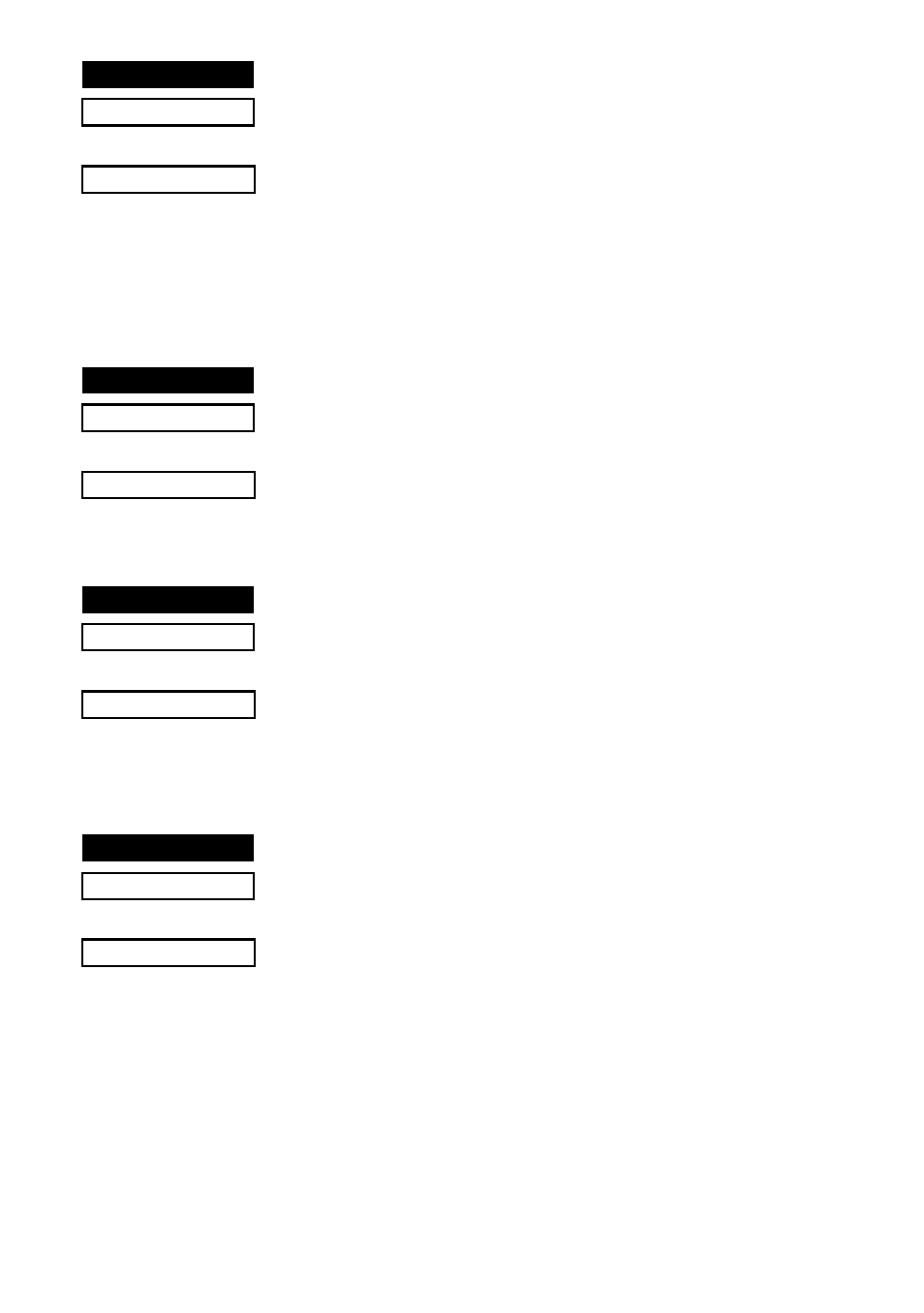
– 33 –
FUNCTION
Select 7
×
9 (half dot) font
CODE
(1B)
H
(4D)
H
OUTLINE
Selects 7
×
9 (half dot) font.
Refer to User’s manual for the maximum number of print
columns.
When the power of the printer is turned on, 7
×
9 (half dot)
printing is automatically selected.
This code valid only when received at the beginning of a line.
FUNCTION
Select 5
×
9 (2 pulses = 1 dot) font
CODE
(1B)
H
(50)
H
OUTLINE
Selects 5
×
9 (2 pulses = 1 dot) font.
This code is valid only when received at the beginning of a
line.
FUNCTION
Select 5
×
9 (3 pulses = 1 dot) font
CODE
(1B)
H
(3A)
H
OUTLINE
Selects 5
×
9 (3 pulses = 1 dot) font.
This code is invalid when using SP311F SP341F SP321S.
This code is valid only when received at the beginning of a
line.
FUNCTION
Select expanded character mode
CODE
(0E)
H
OUTLINE
Data following this code is printed in double-width charac-
ters.
Same as
- LC-90 (131 pages)
- LC-240C (82 pages)
- MP500 Series (2 pages)
- Star SP317 (63 pages)
- SP200F (111 pages)
- NL-10 (35 pages)
- MP115MP-24G-A (42 pages)
- LC-6211 (60 pages)
- 800C (76 pages)
- SLIP SP298 (79 pages)
- LC-1021 (91 pages)
- SP200F SERIES (90 pages)
- SP200F SERIES (114 pages)
- 150 (151 pages)
- LC-1011C (88 pages)
- RS232 (80 pages)
- FUTUREPRINT TSP100 (32 pages)
- SP700 Series (2 pages)
- DP8340RC (40 pages)
- SP342F-A (62 pages)
- PR921-24-A (31 pages)
- SP312F (36 pages)
- SP317 (63 pages)
- SP2000 Series (147 pages)
- LC-8021 (86 pages)
- NP-325 (45 pages)
- DP8340 (59 pages)
- PW2000-24 (4 pages)
- HL 80825321 (176 pages)
- Line Thermal Printer (181 pages)
- PUNKT-MATRIX-DRUCKER LC-7211 (182 pages)
- Automatic Sheet Feeder SF-15HA (42 pages)
- Star futurePRNT TSP100GT (2 pages)
- Star SP200 Series (127 pages)
- PT-10Q (36 pages)
- SP298 Series (144 pages)
- LC-8521 (116 pages)
- RSR 28 (5 pages)
- SP320S (94 pages)
- Dot Impact Printer (104 pages)
- LC-4521 (191 pages)
- PT-10Y (32 pages)
- Line Thermal/Dot Printer (209 pages)
- ATAR LC-500 (72 pages)
