Auto cutter (auto-cutting models only), 1. cutting method, 2. cutting position – Star Micronics SP300 Series User Manual
Page 32: 3. auto cutting control codes, 4. other position to be observed
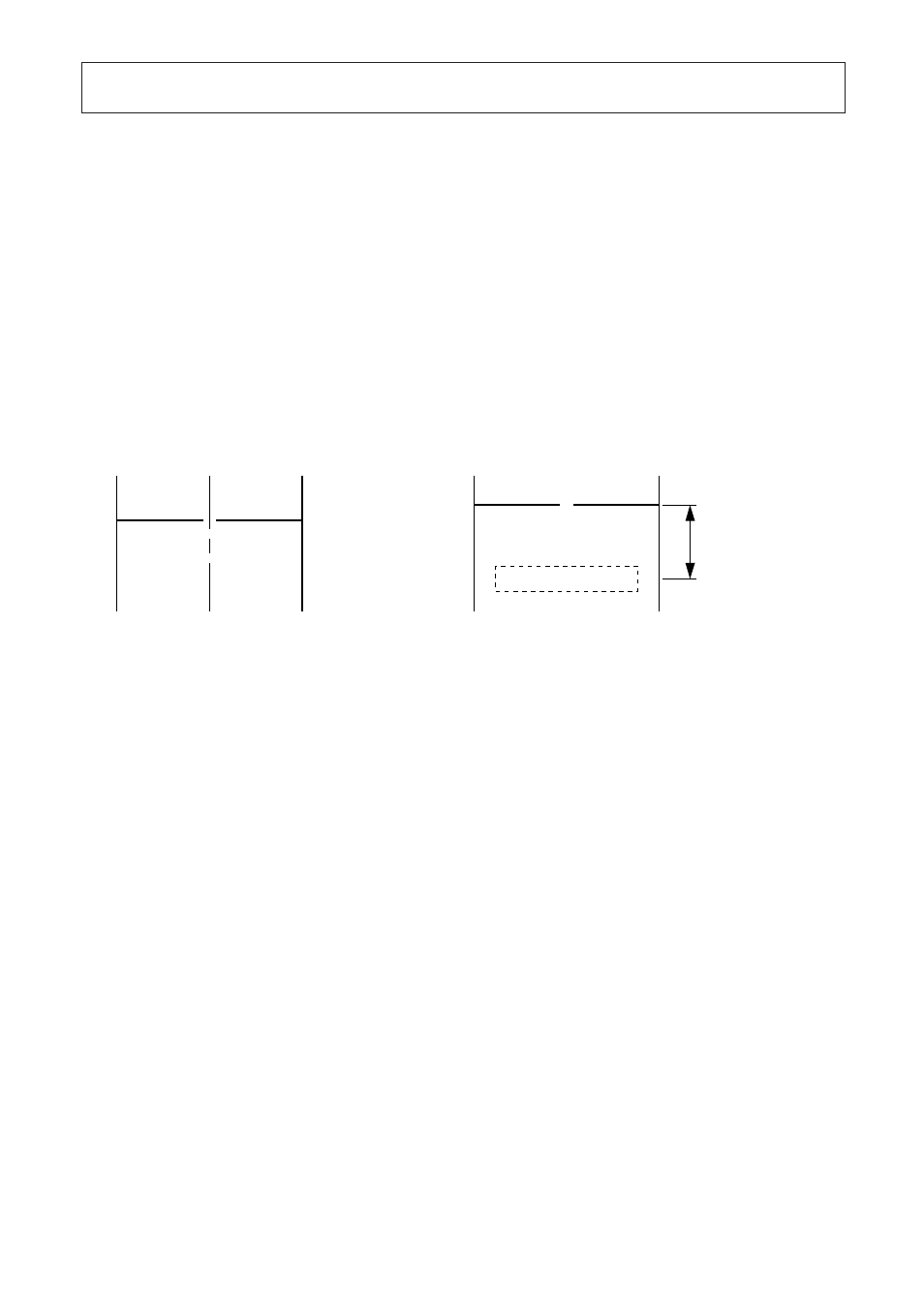
– 28 –
6-1. Cutting Method
Cuts recording paper into continuous forms connected at only one point remain-
ing uncut between adjacent forms.
Only one sheet of paper can be cut each time.
6-2. Cutting position
The paper is cut approximately 21.7 mm above the printing head.
Fig. 6-1 Cutting method
Fig. 6-2 Cutting position
6-3. Auto cutting control codes
Refer to the control codes of chapter 10.
6-4. Other position to be observed
1 When continuously cutting for more than 12 minutes, make a maximum of 10
cuttings per minute.
2 When using for a long time, paper dust will gather around the cutter.
Therefore, make sure to clean periodically. If paper dust is not removed,
normal paper feeding may become impossible.
6. AUTO CUTTER (Auto-cutting models only)
Center of printer
Partial cutting
with one uncut
point left
Cutting position
Approx. 21.7mm
Printing head
position
