Stopwatch, Extras, Stopwatch menu – Siemens S56 User Manual
Page 79
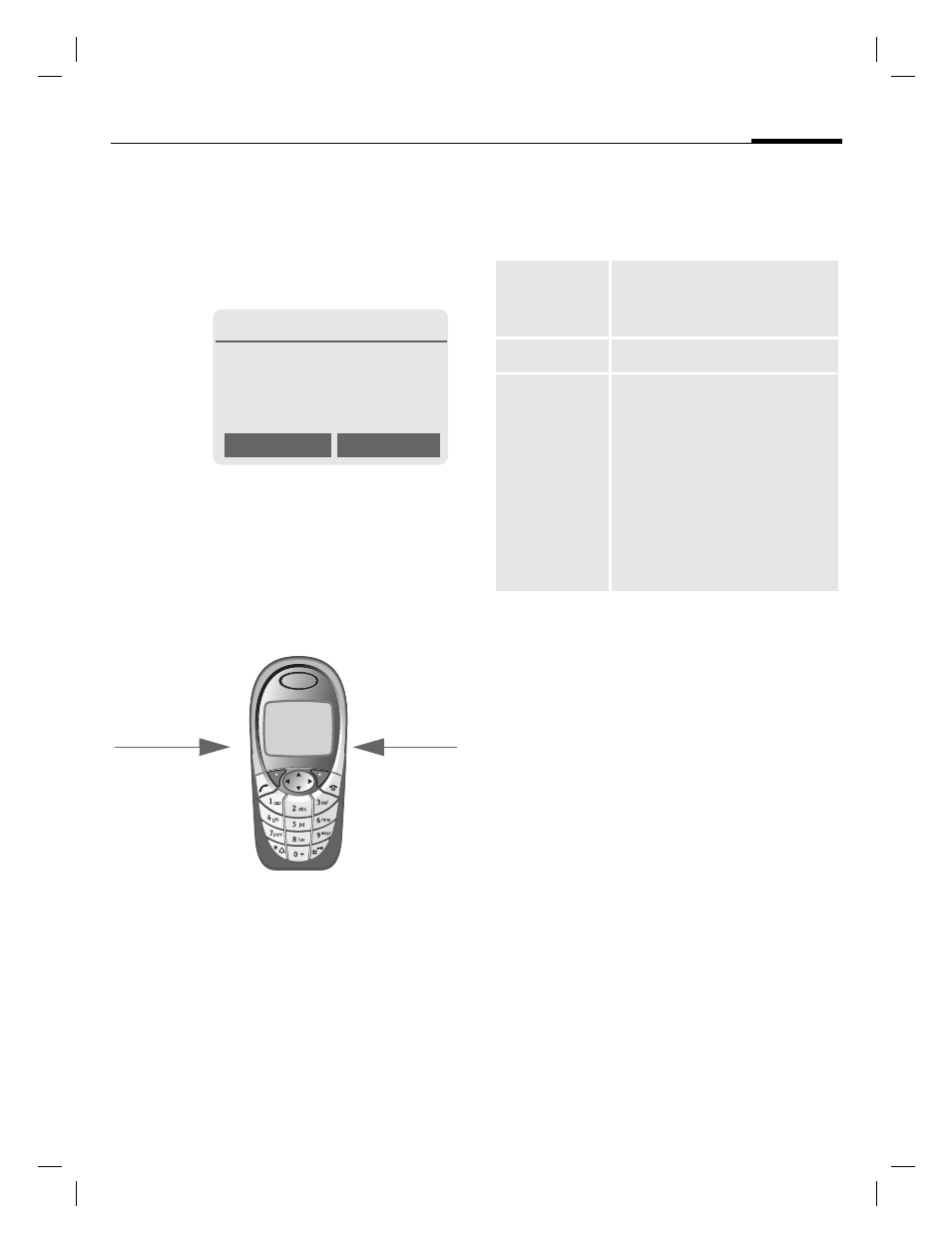
Extras
79
S56 am, A31008-H5700-A40-1-7619 (12. May 2003, 17:19)
©
Siem
ens AG 2002
, I
:\Mob
il\L55\S55_
Mar
lin\am\S56\fug\S5
6L_Extras.fm
Stopwatch
§Menu§
K
Extras
K
Stopwatch
Two intermediate times can be
recorded and saved.
§Reset§
Reset to zero.
#
Start/stop.
*
Intermediate time.
Control using side keys:
Stopwatch menu
§Options§
Open menu.
ç Stopwatch
00:00:00,000
Start
Options
Intermed. time
(
Ò
Key at top)
Start/stop
Save
Record the time(s) mea-
sured and assign an icon to
them.
Reset
Reset stopwatch.
Stopwatch
list
Display the stored times.
View
Display the stored
times and intermediate
times.
Rename
Rename stored
entry
.
Delete
Delete entry.
Delete All
Delete list.
See also other documents in the category Siemens Mobile Phones:
- A75 (16 pages)
- SXG75 (166 pages)
- CX65 (75 pages)
- A50 (77 pages)
- C30 (31 pages)
- A65 (58 pages)
- SL75 (139 pages)
- A35 (43 pages)
- M75 (153 pages)
- SX1 (103 pages)
- C55 (110 pages)
- M55 (140 pages)
- SL45 (86 pages)
- S65 (145 pages)
- S75 (72 pages)
- CF75 (150 pages)
- CFX65 (77 pages)
- AX75 (28 pages)
- C75 (144 pages)
- M65 (142 pages)
- CX75 (152 pages)
- ST60 (89 pages)
- U15 (188 pages)
- CF62 (122 pages)
- C45 (82 pages)
- Xelibri 8 (36 pages)
- Xelibri 7 (31 pages)
- SL45i (90 pages)
- SL42 (96 pages)
- Xelibri 3 (34 pages)
- ST55 (88 pages)
- SL55 (137 pages)
- C62 (67 pages)
- C62 (69 pages)
- Xelibri 6 (30 pages)
- M50 (96 pages)
- Xelibri 2 (31 pages)
- Xelibri 4 (31 pages)
- A57 (37 pages)
- A36 (43 pages)
- Xelibri 1 (31 pages)
- Xelibri 5 (30 pages)
- C70 (144 pages)
- Gigaset SL 740 (76 pages)
- Mobile Phone C35i (2 pages)
