Activate, Normal operation, P. 76) – Siemens S56 User Manual
Page 76: Profiles, Car kit, Headset, Aircraft mode, Profile menu
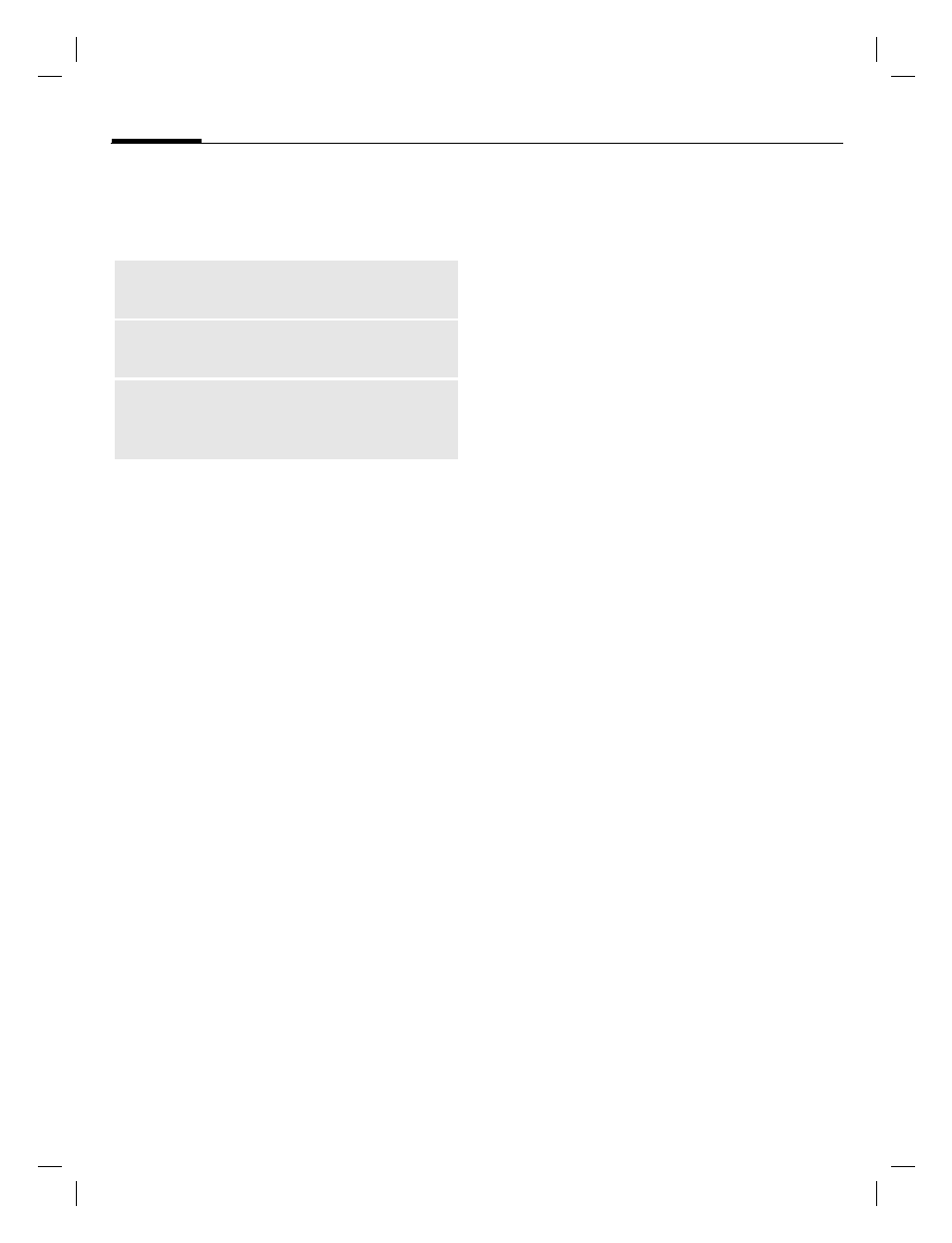
Profiles
76
S56 am, A31008-H5700-A40-1-7619 (12. May 2003, 17:19)
©
Siem
ens AG 2002
, I
:\Mob
il\L55\S55_
Mar
lin\am\S56\fug\S5
6L_Profi
le.f
m
Profile menu
§Options§
Open menu.
Car Kit
If a Siemens original Car Kit is used,
(page 134) the profile is activated
automatically as soon as the phone
is inserted into the cradle
Headset
If an original Siemens headset is
used, (page 133), the profile is acti-
vated automatically as soon as the
headset is used (page 108).
Aircraft Mode
All alarms (appointments, alarm
clock) are deactivated. This profile
cannot be modified.
The phone is
switched off when you select this
profile.
Activate
G
Scroll to
Aircraft Mode
.
§Select§
Activate profile.
A security prompt must be
confirmed.
The phone switches itself
off automatically.
Normal operation
The next time you switch on the
phone and return to normal opera-
tion, the profile set previously will be
activated automatically.
Change Sett.
Change profile
settings.
Copy From
Copy settings from
another profile.
Rename
Change personal pro-
file (except default
profiles).
