Print via.../send via, Via sms/text, Import – Siemens S56 User Manual
Page 112: Data objects
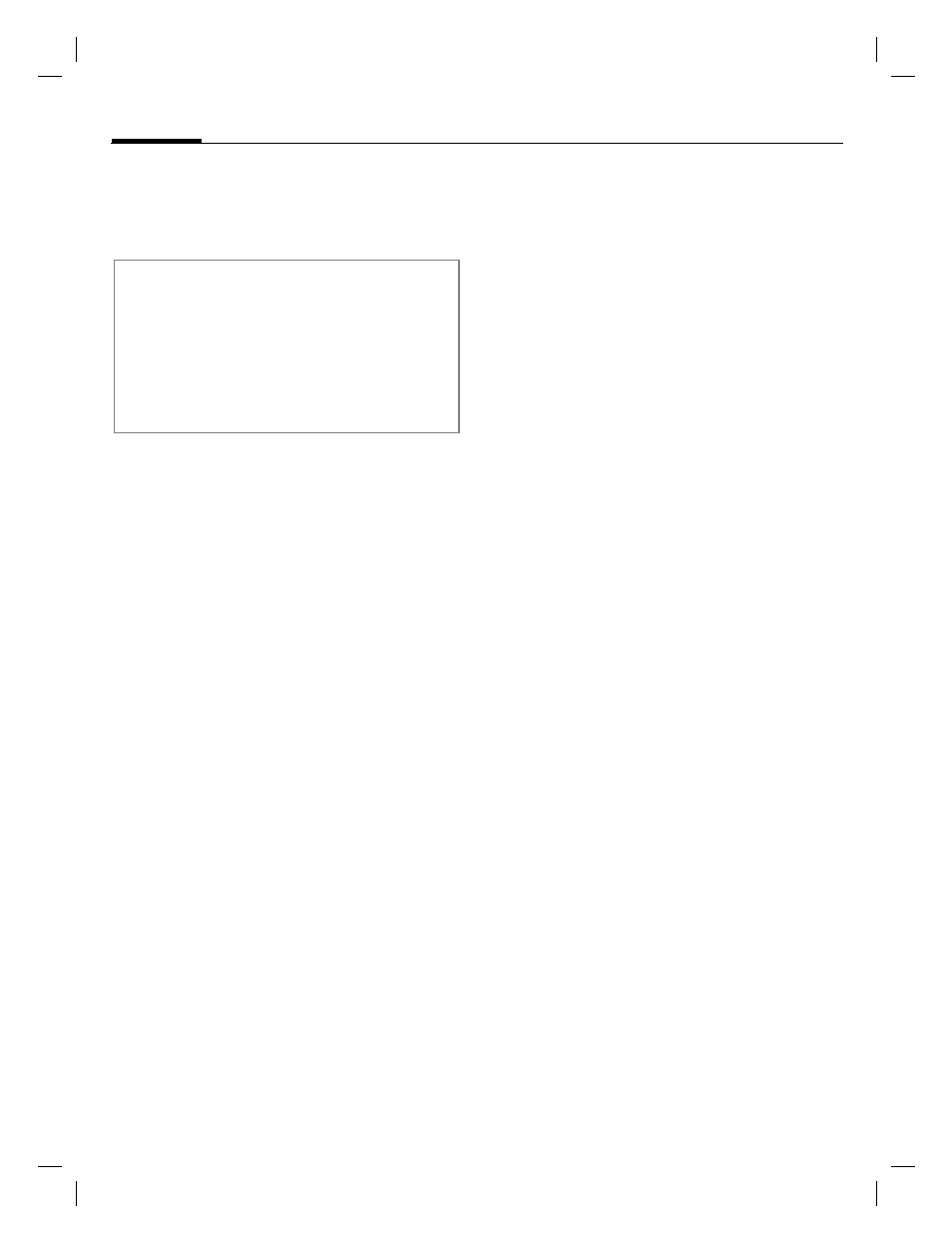
Print via.../Send via ....
112
S56 am, A31008-H5700-A40-1-7619 (12. May 2003, 17:19)
©
Siem
ens AG 2002
, I
:\Mob
il\L55\S55_
Ma
rl
in\am\S56\fug\S5
6L_SendPrint.f
m
The unknown device can be added
to the list of known devices.
§OK§
Confirm
query.
SMS
Phonebook and Address book en-
tries and appointments can be sent
as an SMS to other suitable mobile
phones.
With larger items, several SMS mes-
sages may be generated and sent as
a concatenated message.
Via SMS/Text
Business cards, Address book entries
or appointments can be sent as text
messages by SMS (this may result in
several being generated).
Import
Enable transmission for several
objects via IrDA or Bluetooth™ one
after the other.
Data objects
Files received via Bluetooth™, IrDA
or SMS are stored in the file manager
Shown in the display:
ß
Bluetooth™ switched on.
â
Bluetooth™ visible to others.
á
Bluetooth™ with data transfer.
ã
Call takes place via
Bluetooth™.
- A75 (16 pages)
- SXG75 (166 pages)
- CX65 (75 pages)
- A50 (77 pages)
- C30 (31 pages)
- A65 (58 pages)
- SL75 (139 pages)
- A35 (43 pages)
- M75 (153 pages)
- SX1 (103 pages)
- C55 (110 pages)
- M55 (140 pages)
- SL45 (86 pages)
- S65 (145 pages)
- S75 (72 pages)
- CF75 (150 pages)
- CFX65 (77 pages)
- AX75 (28 pages)
- C75 (144 pages)
- M65 (142 pages)
- CX75 (152 pages)
- ST60 (89 pages)
- U15 (188 pages)
- CF62 (122 pages)
- C45 (82 pages)
- Xelibri 8 (36 pages)
- Xelibri 7 (31 pages)
- SL45i (90 pages)
- SL42 (96 pages)
- Xelibri 3 (34 pages)
- ST55 (88 pages)
- SL55 (137 pages)
- C62 (69 pages)
- C62 (67 pages)
- Xelibri 6 (30 pages)
- M50 (96 pages)
- Xelibri 2 (31 pages)
- Xelibri 4 (31 pages)
- A57 (37 pages)
- A36 (43 pages)
- Xelibri 1 (31 pages)
- Xelibri 5 (30 pages)
- C70 (144 pages)
- Gigaset SL 740 (76 pages)
- Mobile Phone C35i (2 pages)
