Keys, Indicator icons, Keys indicator icons – Samsung 07272010 User Manual
Page 16
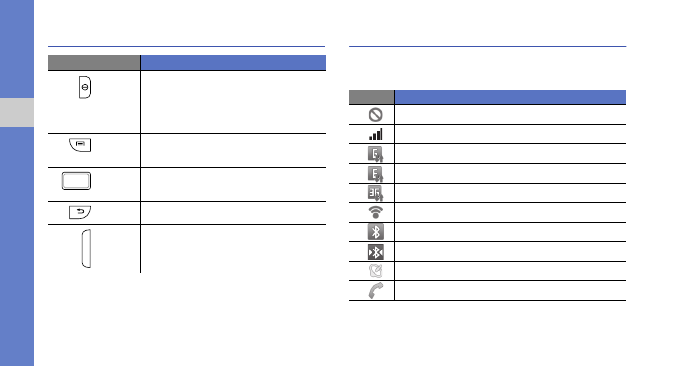
5
int
roduci
ng your
phone
Keys
Key
Function
Power Turn on the phone (press and hold),
end a call, or access the quick menus
(press and hold).
Menu
Open a list of options available on the
current screen.
Home
Open the Home screen or open the list
of recent programs (press and hold).
Back
Return to the previous screen.
Volume Adjust the phone’s volume.
Indicator Icons
Icons shown on the display might vary depending on your
region or service provider.
Icon
Definition
No signal
Signal strength
GPRS network connected
EDGE network connected
UMTS network connected
WLAN activated
Bluetooth activated
Bluetooth phone connected
GPS activated
Voice call in progress
See also other documents in the category Samsung Mobile Phones:
- Galaxy 3 (128 pages)
- intensity 2 (193 pages)
- Gusto (152 pages)
- E1125 (2 pages)
- C3110 (2 pages)
- SGH-D780 (49 pages)
- SGH-S200 (80 pages)
- SGH-C100 (80 pages)
- SGH-C100 (82 pages)
- E1100T (2 pages)
- SGH-X100 (2 pages)
- SGH-M600 (7 pages)
- SGH-C110 (152 pages)
- B2700 (63 pages)
- C5212 (57 pages)
- SGH-i750 (26 pages)
- SGH-X640 (73 pages)
- SGH-I900C (110 pages)
- E600 (97 pages)
- SGH-M610 (49 pages)
- SGH-E820N (102 pages)
- SGH-X400 (83 pages)
- SGH-E400 (79 pages)
- E2100 (2 pages)
- SGH-X520 (2 pages)
- SCH N391 (75 pages)
- SPH i700 (186 pages)
- SCH-A302 (49 pages)
- A930 (216 pages)
- SCH-A212 (63 pages)
- A790 (226 pages)
- SCH i830 (224 pages)
- 540 (41 pages)
- SCH-A101 (40 pages)
- SPH-A920WSSXAR (272 pages)
- SPH-A840BKSXAR (273 pages)
- SPH A740 (150 pages)
- SCH-X969 (54 pages)
- SCH-2500 (57 pages)
- SPH-N105 (62 pages)
- SCH-470 (46 pages)
- SPH-N300 (167 pages)
- SCH-T300 (180 pages)
- SGH-200 (43 pages)
- GT-C3050 (2 pages)
