Preparing the remote control unit, Prepare the battery, Replacing the remote control unit battery – Sanyo XACTI HD VPC-FH1GX User Manual
Page 48: English
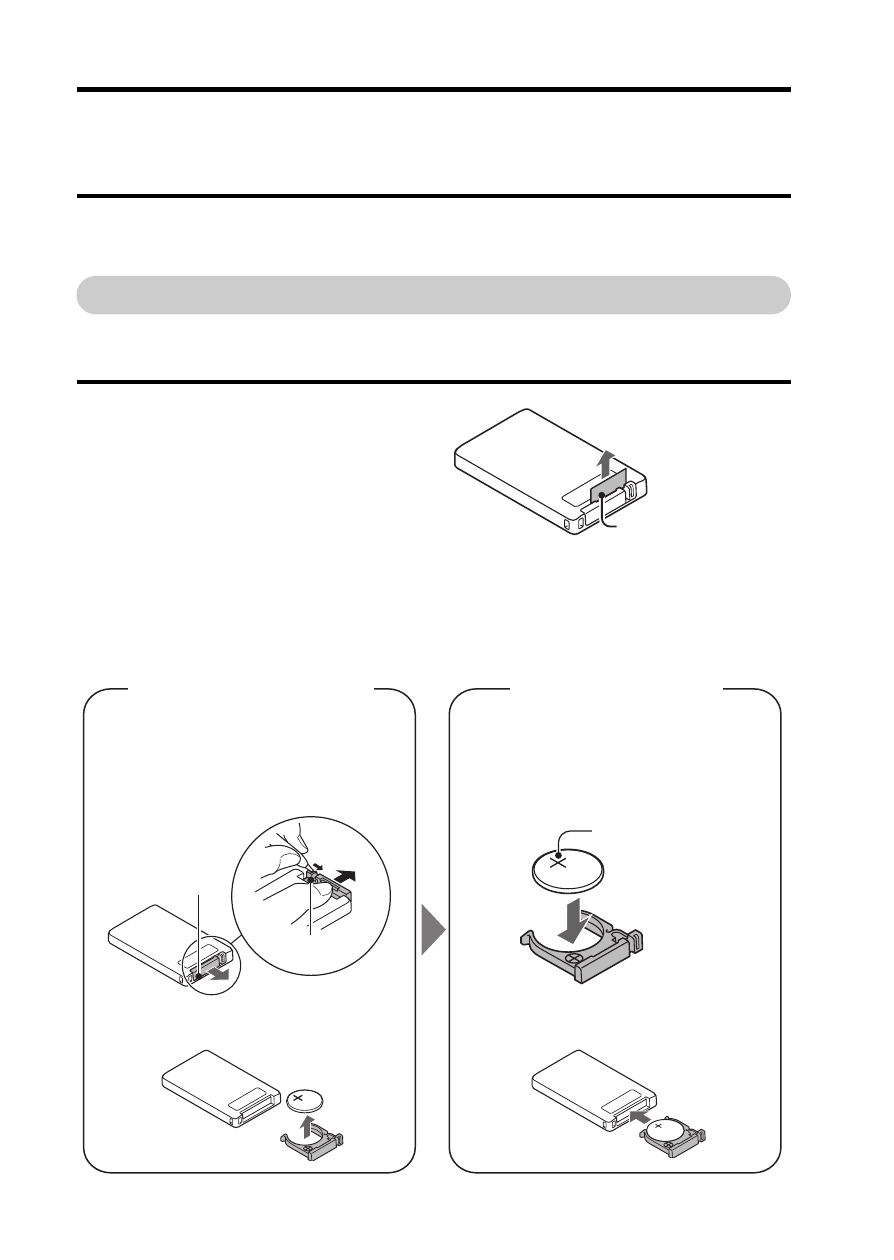
27
English
PREPARING THE REMOTE
CONTROL UNIT
The remote control unit can be used to take pictures and play them back with
the camera.
Prepare the battery
A battery is already installed in the remote control unit at the time of
purchase.
1
Pull out the battery insulating
sheet.
h The remote control unit
becomes operable when the
insulating sheet is removed.
Replacing the remote control unit battery
Follow the procedure below to replace the CR2025 battery used in the remote
control unit approximately every year (differing depending on the amount of
use).
Insulating sheet
Insert a new battery
Remove the old battery
1 Pull out the battery slot.
h While pressing the tab, pull
the battery slot out.
Battery slot
2 Remove the battery.
tab
1 Insert a new battery.
h First wipe the battery with a
clean, dry cloth, and insert it
with the (+) mark facing up.
(+) mark
2 Re-insert the battery slot.
