Troubleshooting, Roub, Leshooting – Sharp PG-M25X User Manual
Page 54: The image transfer speed is too slow, The image quality is poor, When the wireless lan card does not work
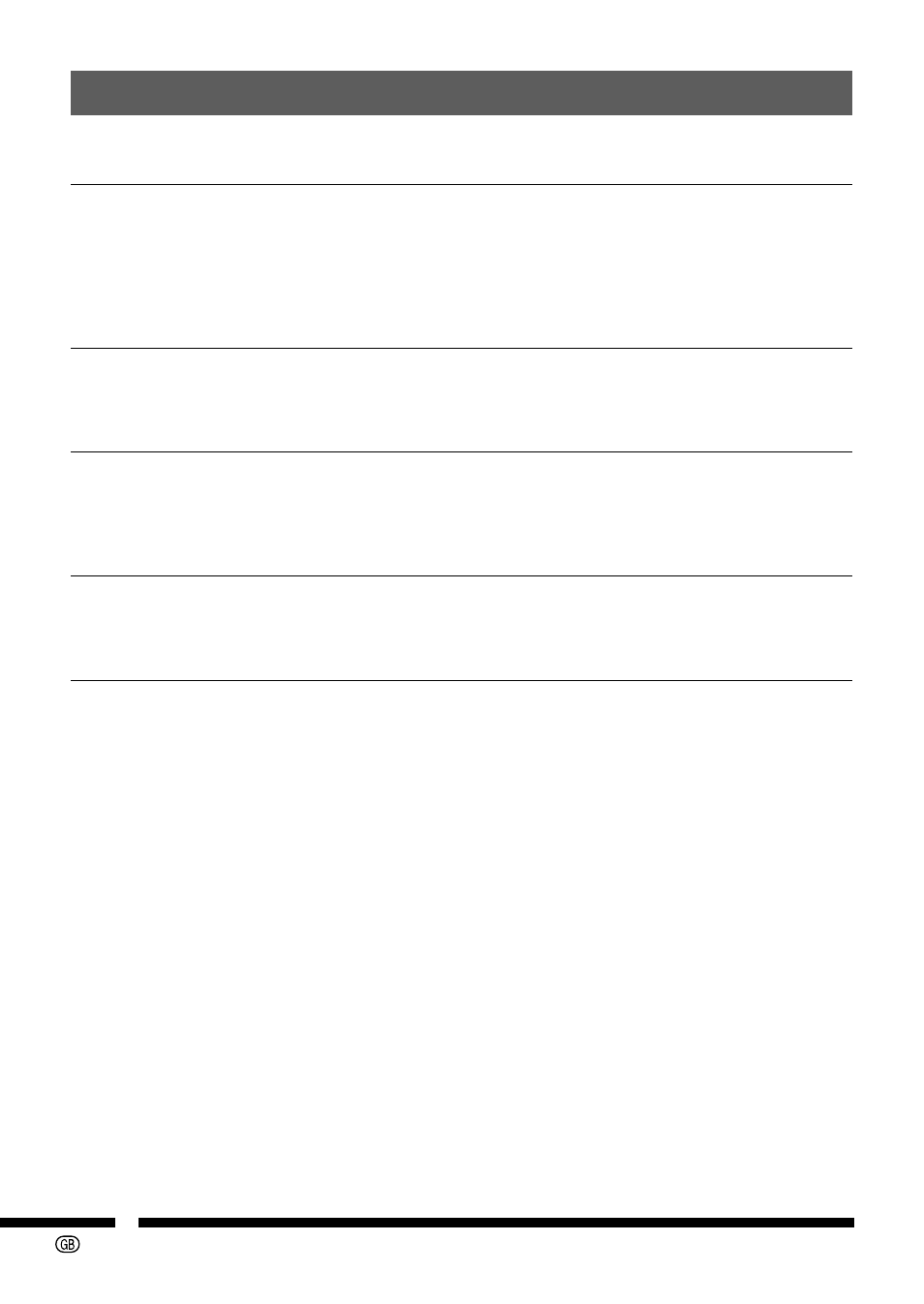
-54
Troubleshooting
When images cannot be transferred or a transmission error occurs
• Make sure that other wireless LAN devices are not in use.
• Is the transmission distance too far? Bring the wireless LAN PC cards closer.
• Remove any obstacles from between the wireless LAN PC cards.
• Are the network settings correctly set? Make sure to consult with your Network
Administrator regarding the network settings.
The image transfer speed is too slow
• Close all other running applications.
• Set the resolution on your computer to lower than XGA.
The image quality is poor
• Check the image quality settings.
Destination projector cannot be found (Image Transfer)
First, turn on the projector. When “Standby” is displayed on the projector screen, turn
on the computer.
When the wireless LAN card does not work
• Is the LINK indicator on the Wireless LAN PC Card on?
• On: operating properly.
• Blinking: wireless LAN PC driver not operating properly. Reinstall the driver.
• Off: wireless LAN PC card is not operating. Check if the card is correctly
inserted.
• Has the wireless LAN card been correctly recognized ?
• See “
If the unit does not function properly
• Is the SS ID name, Channel, and wireless transmission settings the same in
both the projector and computer?
• If not, transmission is not possible.
• When transmitting to the projector, set the wireless transmission mode to
“Peer-to-Peer”.
