Installing, Sharp wireless lan pc card driver – Sharp PG-M25X User Manual
Page 5
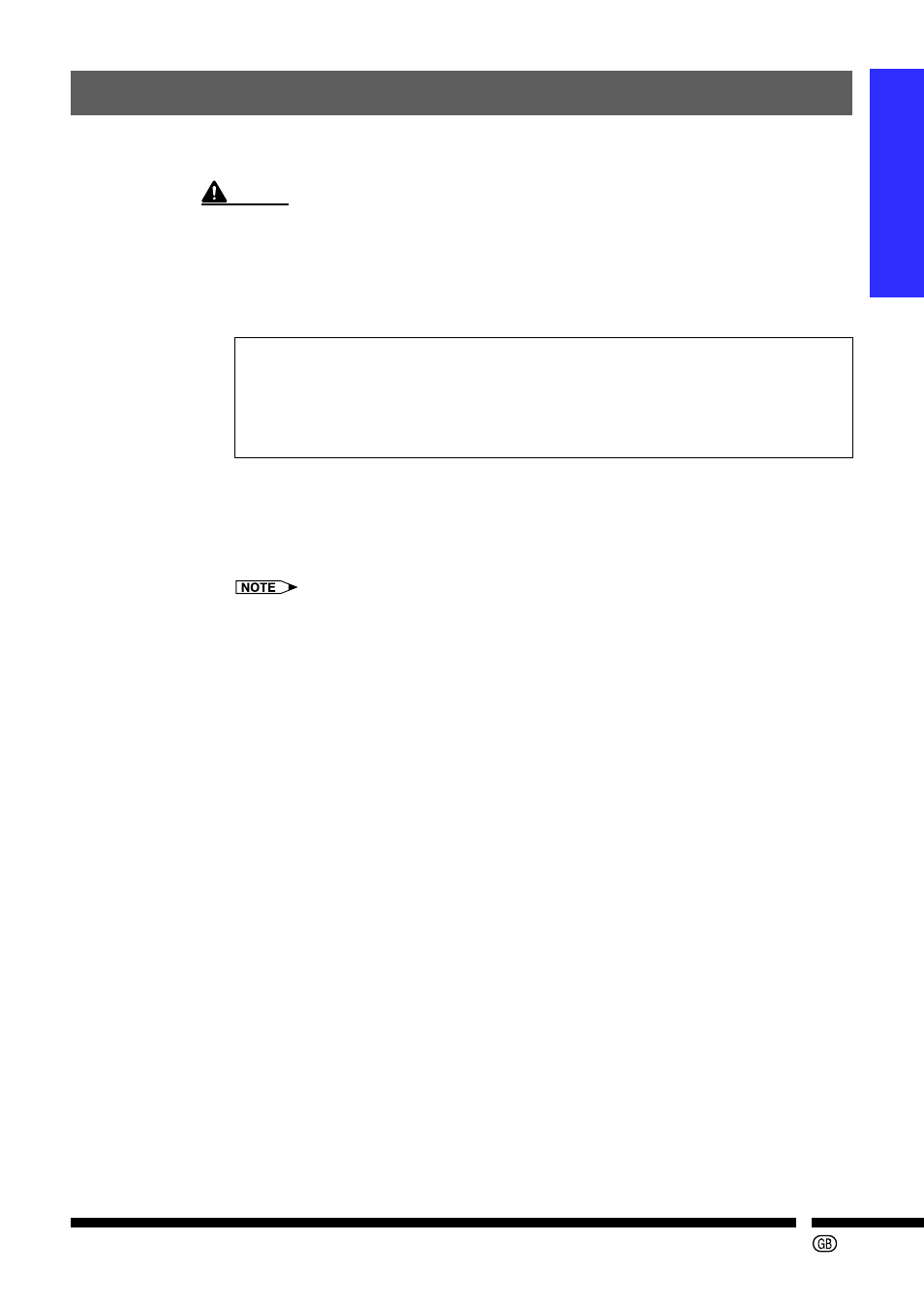
Installation
-5
Installing
Install this software using the setup program included in the CD-ROM.
CAUTION
• Make sure to consult your Network Administrator when installing this software on a
computer connected to a network.
• Before touching the Wireless LAN PC Card, make sure to touch any metallic object
such as a faucet or doorknob to discharge any static electricity in your body.
Before installing
• If there are any other 11 Mbps (IEEE 802.11b std) wireless LAN card drivers
already installed on your computer, make sure to uninstall them before
performing the procedure below.
• Do not insert the wireless LAN PC card into the PC card slot on the computer
until indicated by the instructions on the screen.
1
Make sure that the computer you are using supports this software.
2
Turn on the computer.
If your operating system is Windows 2000 or Windows XP, log on using an account
that has Administrators permission.
3
Make sure to close all other applications before installing.
4
Insert the included CD-ROM into the computer’s CD-ROM drive.
