Sharp PG-M25X User Manual
Page 3
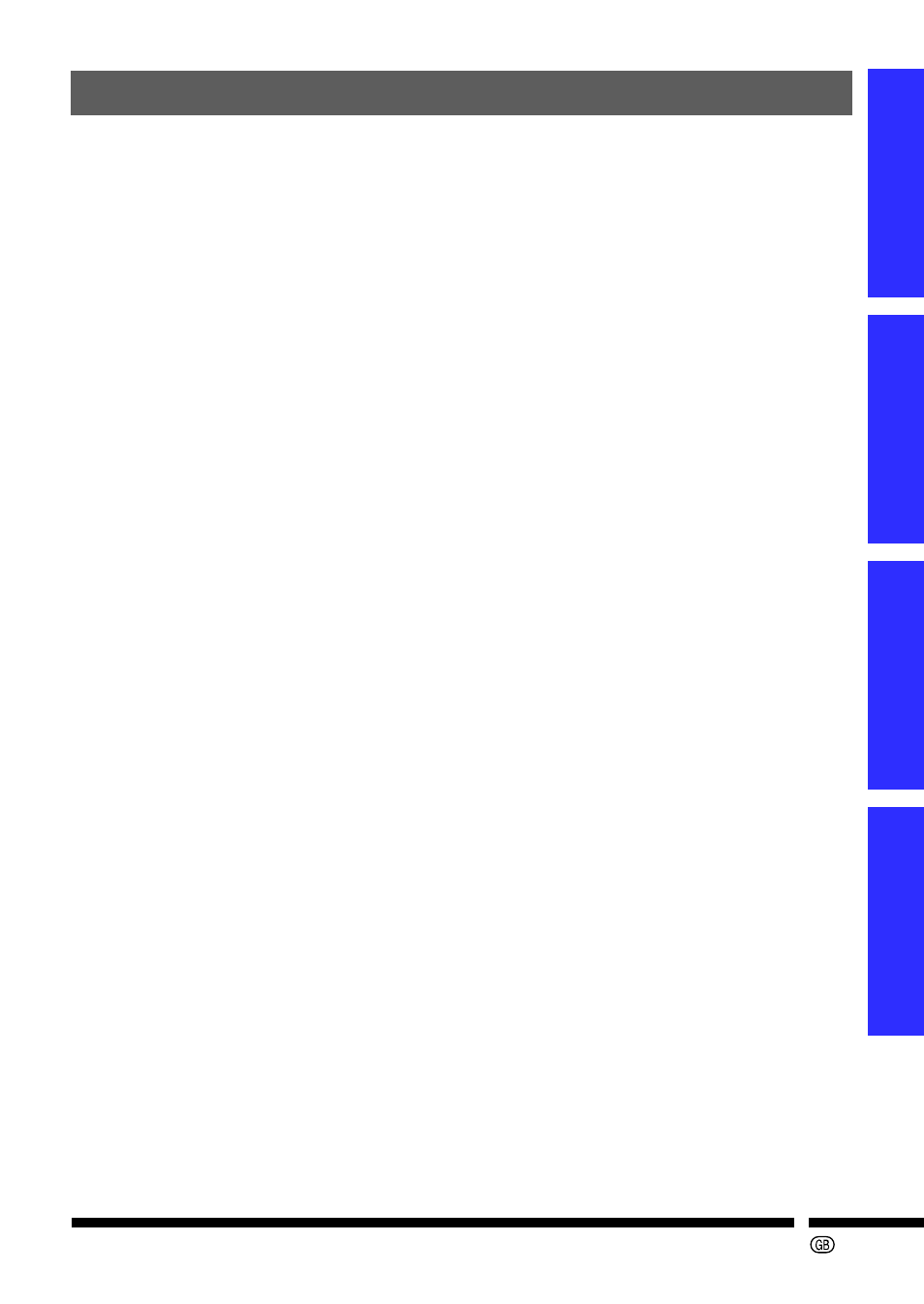
T
Installation
-3
Contents
Contents .....................................................................................................................3
System Requirements ................................................................................................4
Installing ......................................................................................................................5
Changing/Removing the Software ............................................................................15
Using in a Wireless Enviroment
1. Starting and Exiting ..................................................................................................... 17
2. Screen Description ...................................................................................................... 18
3. Connecting Easily via a Wireless LAN (Quick Connection) ......................................... 19
4. Registering New Network Settings .............................................................................. 21
5. Network Settings .......................................................................................................... 23
6. Editing Profiles ............................................................................................................. 24
7. Deleting Profiles ........................................................................................................... 25
1. Starting and Exiting ..................................................................................................... 26
2. Screen Description ...................................................................................................... 29
3. Displaying in Real Time ............................................................................................... 29
4. Displaying Still Image .................................................................................................. 31
5. Displaying Image Files ................................................................................................ 31
6. Changing Settings ....................................................................................................... 35
1. Starting and Exiting ..................................................................................................... 39
2. Properties .................................................................................................................... 40
3. Creating Slide Show Files ............................................................................................ 42
4. Saving a File while Creating it ...................................................................................... 46
5. Saving Slide Show Files in a Memory Card ................................................................. 47
1. Properties .................................................................................................................... 49
2. Converting Application Files into Image Files ............................................................. 53
Troubleshooting ........................................................................................................54
For SHARP Assistance .............................................................................................58
Glossary ...................................................................................................................59
Index .........................................................................................................................61
