Common interface – Samsung SADPCI-202 User Manual
Page 47
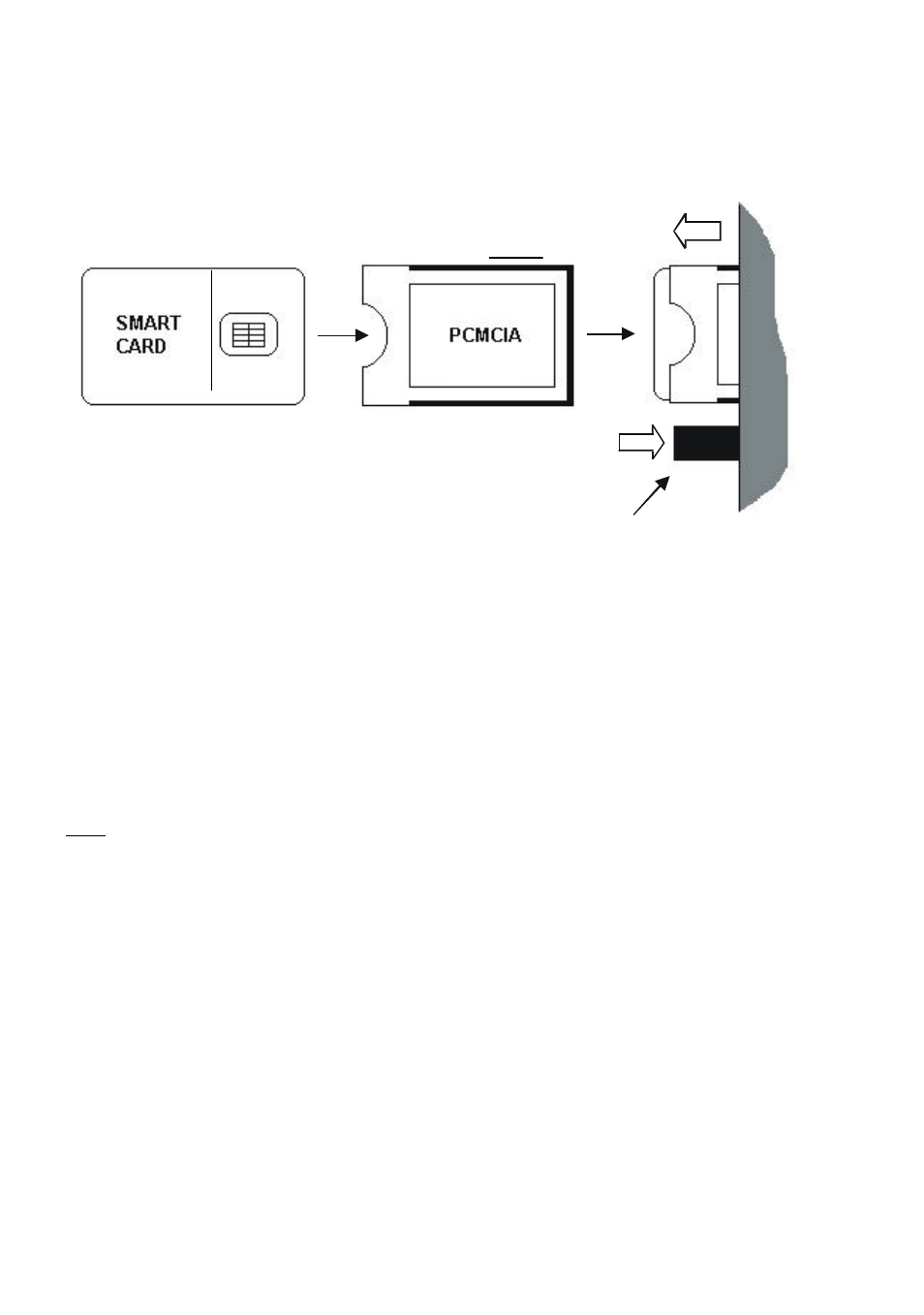
46
Common interface:
Your receiver is equipped with a twin-slot Common Interface (CI), accepting both Type 1 and Type 2
PCMCIA modules (see diagram below). Plug in the appropriate CI module together with a valid
SMART Card. You will then have access to the respective scrambled and pay-per-view services.
The CI and SMART card modules determine the programmes that can be de-scrambled. This receiver
supports two CI slots so you can plug in two different modules.
Each SMART card contains your subscription details. You can view your entitlement via the CI option
on the receiver’s main menu .
Insert the CI module into the slot provided (behind the hinged door on the front panel) until the eject
button is fully extended. Press the button to eject the CI module.
The SMART card must be inserted with the gold contact pad facing up. Ensure that these contacts are
clean before inserting it into the CI module.
Note:
Both the SMART card and CI modules support “hot-plugging”, this means that the SMART card and CI
module may be inserted or removed with the receiver switched on.
Both the CI module and SMART card contain delicate electronic circuitry, please handle them with
care when inserting and removing them from the receiver.
Under NO circumstances bend the SMART card or place it on a hot surface. This may damage the
card and the CI module.
At times, certain CI modules may stop responding causing the receiver to stop decoding. When this
happens, simply switch the receiver to stand-by and then on again to reset the CI module.
Press to eject the each
of the CI modules
Insert the SMART card into the CI module, and the
module into the slots provided behind the hinged door
at the front of the receiver.
( CI )
