Sima Products Sima SUR-47 User Manual
Page 7
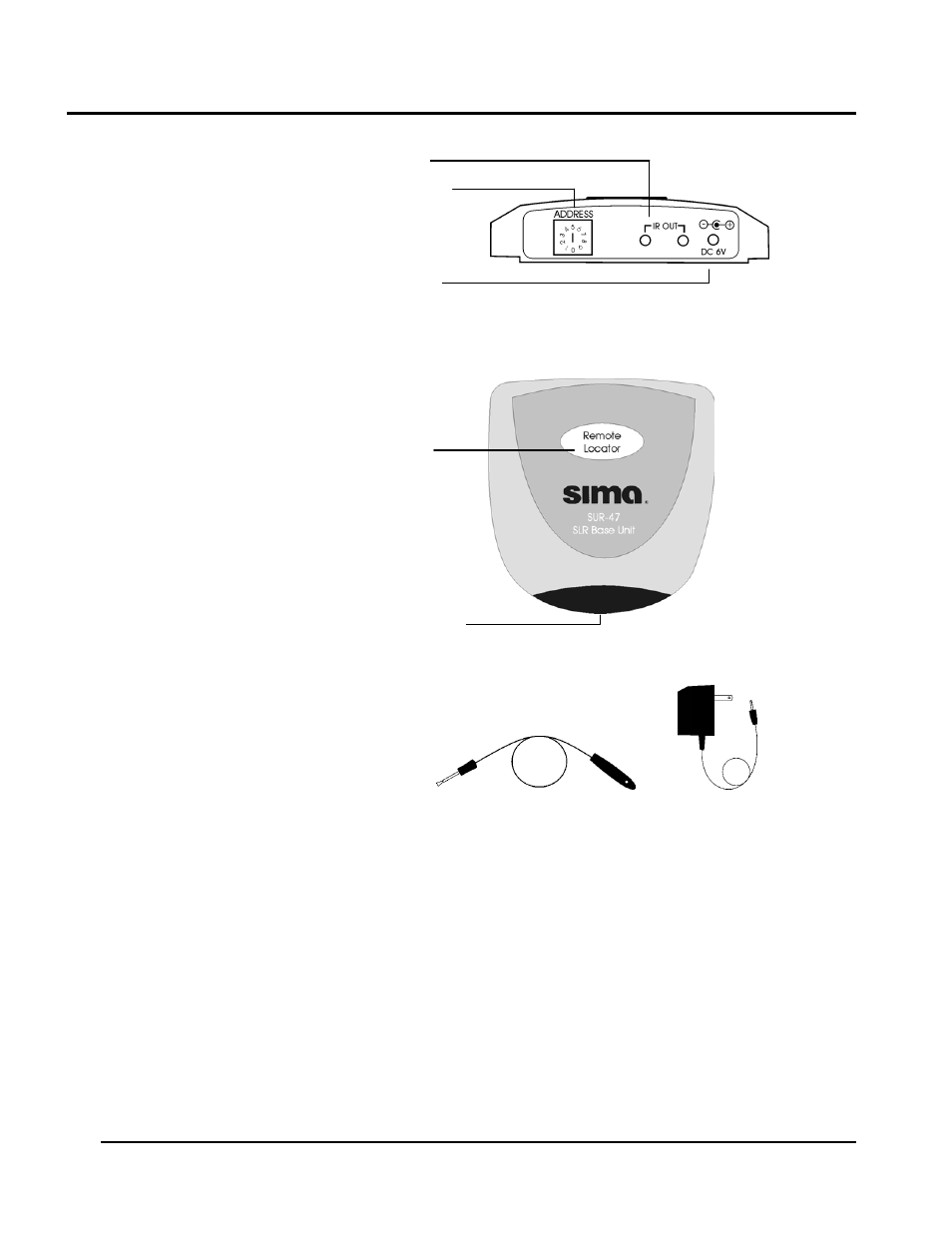
SUR-47 User’s Manual
Introduction
3
Figure1B: SUR-BU Rear View
Figure 1C: SUR-BU front view
Figure 1D: IR Blaster cable
Figure 1E: AC adapter
with front and rear adhesive
IR Out jack
Base Unit
address setting
AC adapter input
Remote Locator
Button
Infrared
Emitter
Fig. 1B IR Out jack – Connect the IR
blaster cable to this jack to operate a
specific device.
Base Unit address setting – Set the RF
address of the base unit by selecting an
address number between 0 and 9.
AC adapter input – Plug AC adapter into
jack.
Fig. 1C Remote Locator Button – Press
to trigger beep signal and locate remote.
Infrared Emitter– Sends IR signal, aim
at equipment
Fig. 1D IR Blaster Cable – Attach
directly to equipment that is not within
directional range of base unit. With front
and rear adhesive.
Fig. 1E AC Adapter – Plug into base unit
and into 120V AC outlet.
