Sima Products Sima SUR-47 User Manual
Page 27
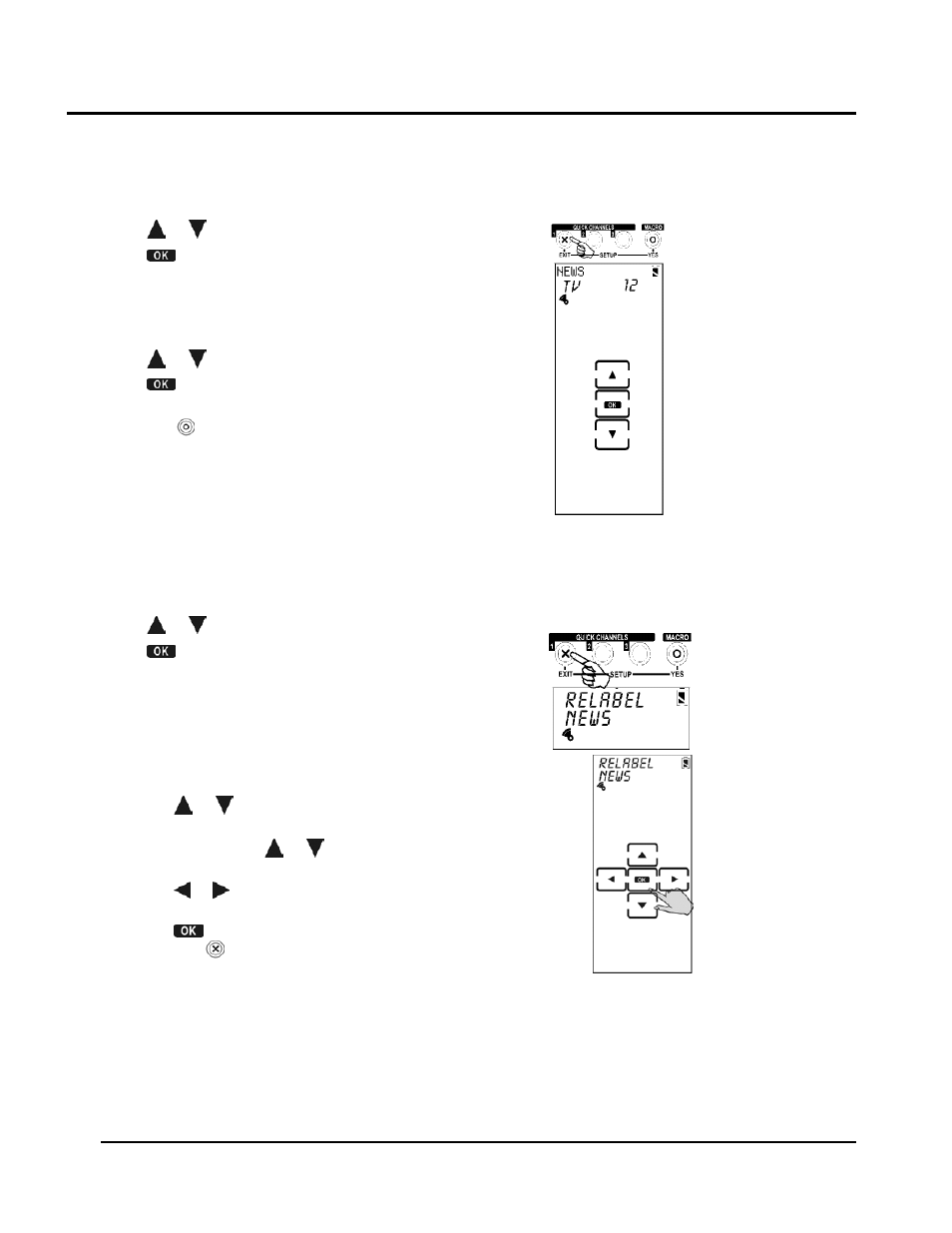
SUR-47 User’s Manual
Setting Up
23
Deleting a Quick Channel
Follow these steps to delete a Quick Channel:
1. Press or to select
DELETE
.
2. Press .
3.
Press the device key whose Quick Channel you want
to delete (for example TV).
4.
Press the Quick Channel that has the channel you
want to delete (e.g., News).
5. Press or to locate the channel.
6. Press to delete the channel.
7.
Repeat the previous steps to delete other channels.
8. Press
YES to exit.
Relabeling a Quick Channel
This option enables you to edit the Quick Channel label on the LCD.
Follow these steps to edit a Quick Channel:
1. Press or to select
RELABEL
.
2. Press .
3.
Press the Quick Channel that you want to relabel
(e.g., News).
4.
Edit the Quick Channel. The name of the Quick
Channel can be up to 8 alphanumeric characters:
• Press or to scroll through the characters
(from A-Z, 0-9, and the space key).
Note: Press and hold or to quickly scroll through
the characters.
• Press or to move to the previous or next
character. When selected, the character blinks.
• Press
to confirm the entry.
• Press EXIT to exit to the device menu.
After setting up the QUIK CHN, press any Quick Channel button (e.g., “NEWS”) to
open the Quick Channel screen. Use the CH+ and CH- to scroll through all channels
stored in this Quick Channel category. Press that Quick Channel button (e.g.,
“NEWS”) again to exit the Quick Channel screen.
