Appendix c – troubleshooting, Troubleshooting tables – Sima Products Sima SUR-47 User Manual
Page 39
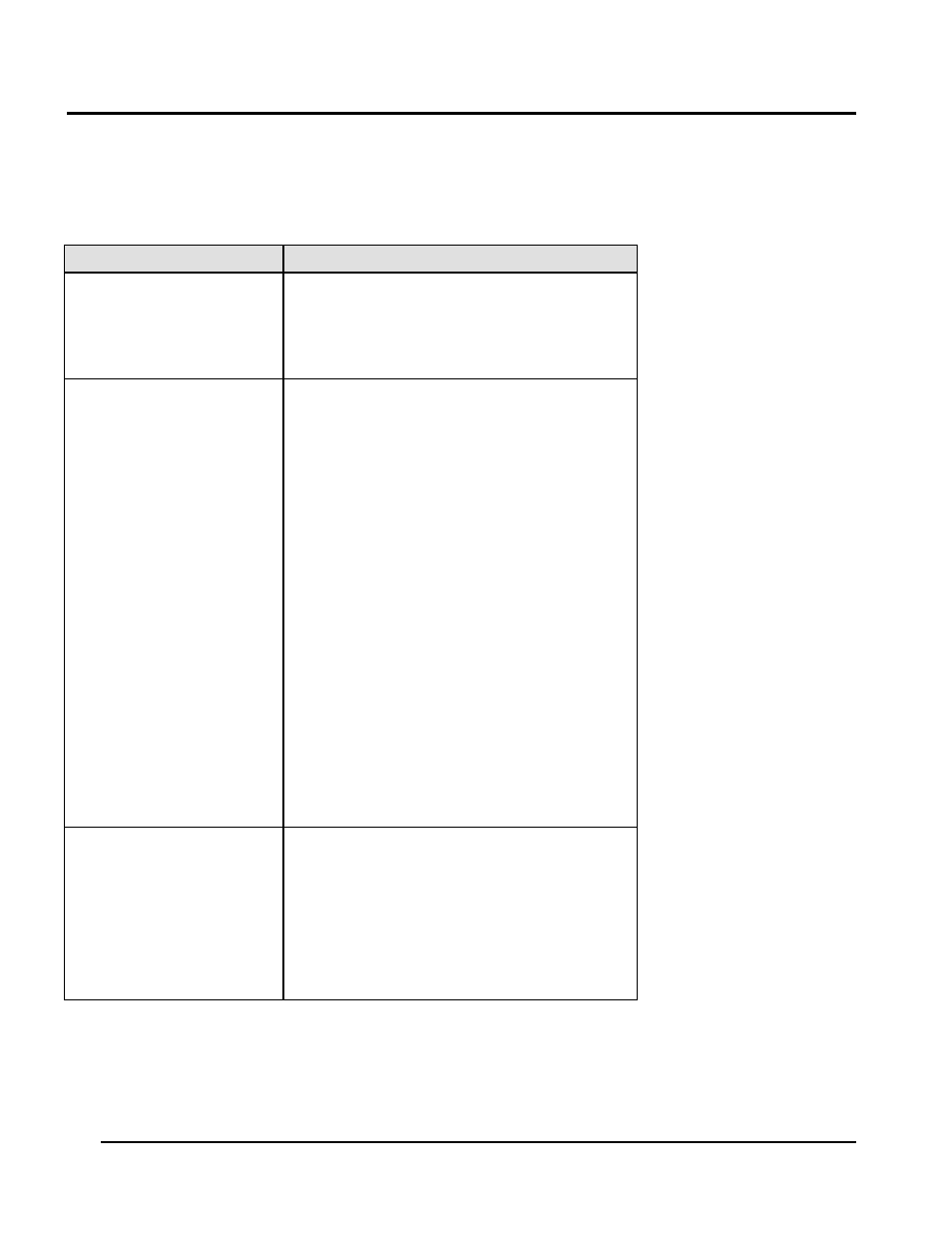
SUR-47 User’s Manual
Trouble Shooting
35
Appendix C – Troubleshooting
Troubleshooting Tables
Problem
Solution
LCD does not show
anything when you touch
it or press the hardware
buttons.
Batteries may be dead. Replace the
batteries with 4 new AAA Alkaline Batteries
(page 4). Check that the batteries are
properly installed by pressing the SLEEP
button.
The SUR-47 doesn’t
operate a device.
Make sure that the desired device screen on
the SUR-47 LCD panel has been selected.
Ensure programming with the learning
function (page 12) or using the
manufacturer codes (page 13) has been
properly done. If you see the ERROR
message when pressing buttons, re-teach
the button.
In IR mode:
Move closer to the device. The maximum
operating distance is approximately 30 feet.
Ensure that you are aiming the SUR-47
directly at the device and that there are no
obstructions between the SUR-47 and the
device.
In RF mode:
Make sure the SUR-BU base unit is aimed at
desired equipment.
Make sure RF address on base unit matches
settings in SUR-47.
You cannot operate a
device even after
teaching the device using
the learning function.
Make sure that your SUR-47 has correctly
“learned” device's remote control code.
(page 12).
Delete the device data from the SUR-47 and
carry out the learning function again (page
12).
Make sure you did not program more than
one remote for a given device.
