Setting channels – Sima Products Sima SUR-47 User Manual
Page 25
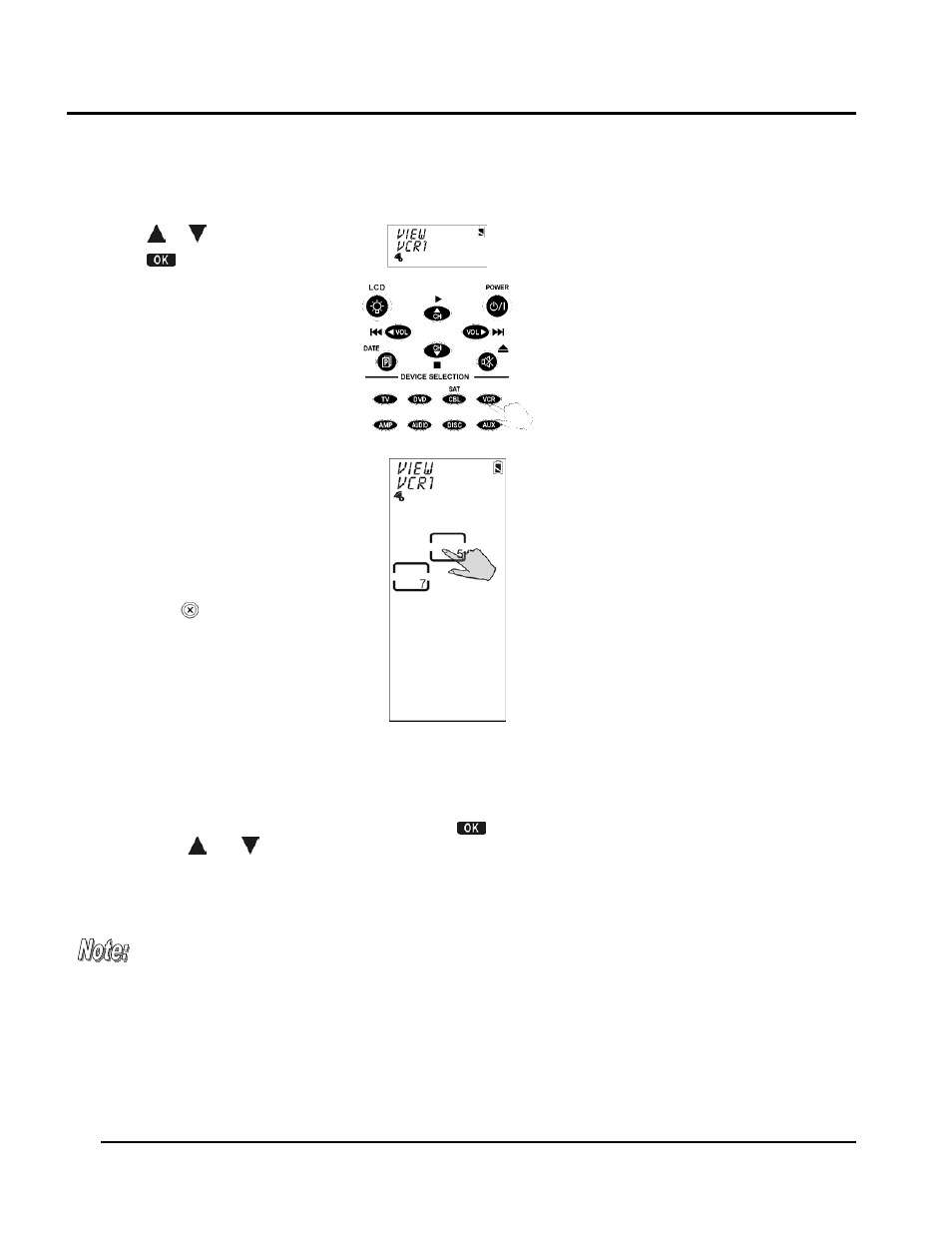
SUR-47 User’s Manual
Setting Up
21
Viewing a Macro
Follow these steps to view the steps of a macro:
1. Press or to select
VIEW
.
2. Press .
3.
Press the device key for the
macro you want to view.
The screen displays the
macro keys for the device.
4.
Press the macro key for the
macro you want to view.
The screen displays the
macro sequence.
5.
After viewing the macro,
press EXIT to exit this menu.
Setting Channels
The SUR-47 enables you to classify channels into Quick Channel groups making it easier to locate all the
programs on every device.
Enter the setup menus, scroll to QUIK CHN and press
to enter the Quick Channel menu. In the channel
menu, press
and
to scroll through the menu options:
•
Add
enables you to add a Quick Channel
•
Delete
enables you to delete a Quick Channel
•
Relabel
enables you to rename a Quick Channel label
The SUR-47 has three groups of Quick Channels; the total number of
channels that can be assigned to all three groups is 50. For example,
if 40 channels are included in the "News" category, 8 channels in
"Movies", then only 2 channels can be included in the "Kids" category
