How to use editing software, Mgi photosuite lll se – Samsung Digimax 130 User Manual
Page 72
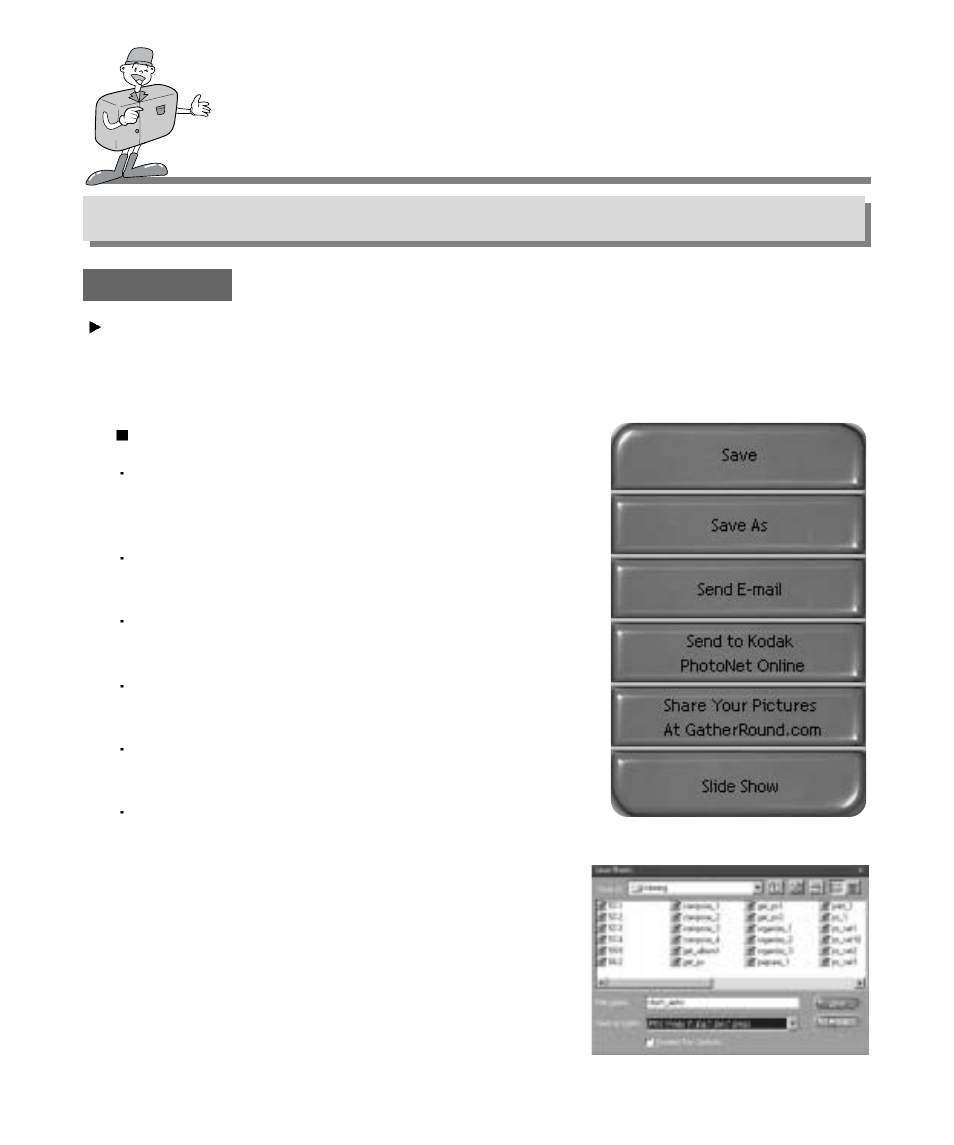
72
HOW TO USE EDITING SOFTWARE
MGI PhotoSuite lll SE
Saving images
S H A R E
Saving or sharing images.
Menu of [SHARE] step
Save
To save the active file according to its
current name and path.
Save As
To assign a new name or path to the file.
Send E-mail
e-mailing images.
Send to Kodak PhotoNet Online
Sending images to Kodak PhotoNet.
Share Your Pictures At GatherRoom.com
Sending images to GatherRoom.com and sharing images.
Slide Show
Viewing images as a slide show.
Click [SAVE] and the Save Project window will be
displayed. Enter the file name and click
[Save(S)] to save an image.
1
2
See also other documents in the category Samsung Cameras:
- Digimax S1000 (82 pages)
- Digimax S600 (78 pages)
- Digimax S700 (78 pages)
- S73 (98 pages)
- NV10 (74 pages)
- Digimax S800 (82 pages)
- Digimax S500 (81 pages)
- Digimax i6 (90 pages)
- L74 (98 pages)
- Digimax U-CA5 (136 pages)
- EC-L50ZZSBA-E1 (132 pages)
- Digimax 200 (62 pages)
- Digimax A55W (132 pages)
- Digimax 360 (93 pages)
- ES27 (96 pages)
- Digimax 410 (120 pages)
- Digimax 3100 (104 pages)
- Digimax A7 (136 pages)
- Digimax 201 (120 pages)
- Digimax A400 (116 pages)
- Digimax V5000 (120 pages)
- Digimax V800 (144 pages)
- Digimax 240 (132 pages)
- Digimax V50 (124 pages)
- ES67 (98 pages)
- Digimax 202 (100 pages)
- EC-ES80ZZBPSUS (106 pages)
- Digimax V10 (136 pages)
- Digimax 300 (100 pages)
- Digimax 301 (104 pages)
- Digimax V4000 (128 pages)
- Digimax A402 (108 pages)
- Digimax 250 (100 pages)
- Digimax 250 (41 pages)
- Digimax L60 (78 pages)
- Digimax A4 (108 pages)
- Digimax 430 (104 pages)
- ES55 (112 pages)
- Digimax i5 (148 pages)
- CDI-E207-010 (147 pages)
- C4303(P) (19 pages)
- AD68-04752A (32 pages)
- WB5500 (120 pages)
- DIGITAL CAMERAS (2 pages)
- EC-ST600ZBPLUS (32 pages)
