Camera working mode – Samsung Digimax 130 User Manual
Page 27
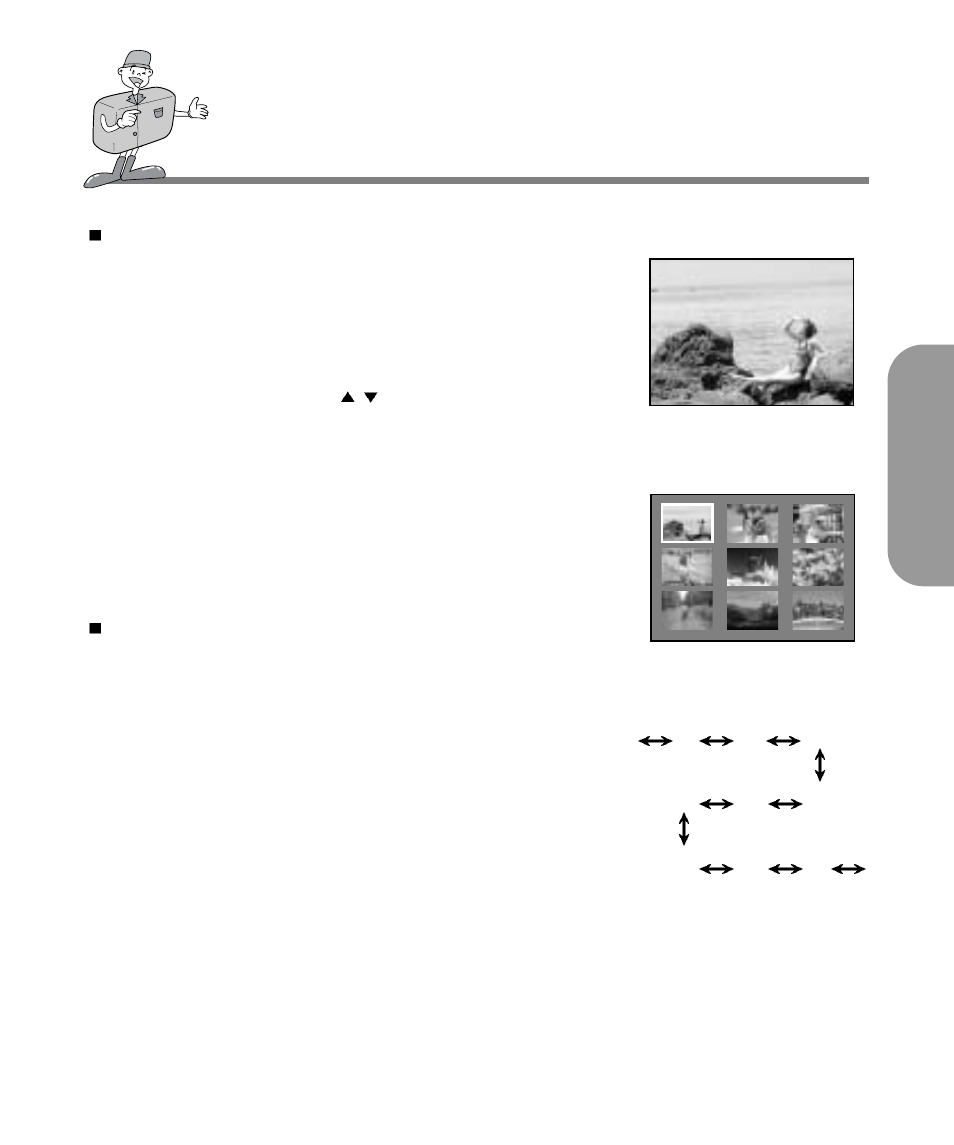
27
CAMERA WORKING MODE
Turn the power on.
The most recent image captured will be shown when
the Mode dial is set to PLAY MODE.
Press LCD button once to display image size, date
and time information on the LCD monitor. Press LCD
button again to view images in Thumbnail mode.
Press the Menu select button to select an image.
Pressing the Enter button will extend the image.
Turn the power on.
The most recent image captured will be shown when the
Mode dial is set to PLAY mode.
Use the Menu select button (
/
) to browse the
captured images.
- In single image display, press the Enter button
once to view the extended image(2x Zoom) and press
the Enter button twice to view an even more extended
image(4x Zoom). By pressing the Enter button 3 times,
the extended image will return to its initial image size.
For more information refer to page 26.
[ 1 image screen play mode ]
[ Thumbnail play mode ]
[ Image sequence ]
1
6
7
2
5
8
3
4
9
B
A
S
I
C
1
2
3
1
2
3
4
5
1 image screen play mode
Thumbnail play mode
- Digimax S1000 (82 pages)
- Digimax S600 (78 pages)
- Digimax S700 (78 pages)
- S73 (98 pages)
- NV10 (74 pages)
- Digimax S800 (82 pages)
- Digimax S500 (81 pages)
- Digimax i6 (90 pages)
- L74 (98 pages)
- Digimax U-CA5 (136 pages)
- EC-L50ZZSBA-E1 (132 pages)
- Digimax 200 (62 pages)
- Digimax A55W (132 pages)
- Digimax 360 (93 pages)
- ES27 (96 pages)
- Digimax 410 (120 pages)
- Digimax 3100 (104 pages)
- Digimax A7 (136 pages)
- Digimax 201 (120 pages)
- Digimax A400 (116 pages)
- Digimax V5000 (120 pages)
- Digimax V800 (144 pages)
- Digimax 240 (132 pages)
- Digimax V50 (124 pages)
- ES67 (98 pages)
- Digimax 202 (100 pages)
- EC-ES80ZZBPSUS (106 pages)
- Digimax V10 (136 pages)
- Digimax 300 (100 pages)
- Digimax 301 (104 pages)
- Digimax V4000 (128 pages)
- Digimax A402 (108 pages)
- Digimax 250 (100 pages)
- Digimax 250 (41 pages)
- Digimax L60 (78 pages)
- Digimax A4 (108 pages)
- Digimax 430 (104 pages)
- ES55 (112 pages)
- Digimax i5 (148 pages)
- CDI-E207-010 (147 pages)
- C4303(P) (19 pages)
- AD68-04752A (32 pages)
- WB5500 (120 pages)
- DIGITAL CAMERAS (2 pages)
- EC-ST600ZBPLUS (32 pages)
