How to set up the software – Samsung Digimax 130 User Manual
Page 55
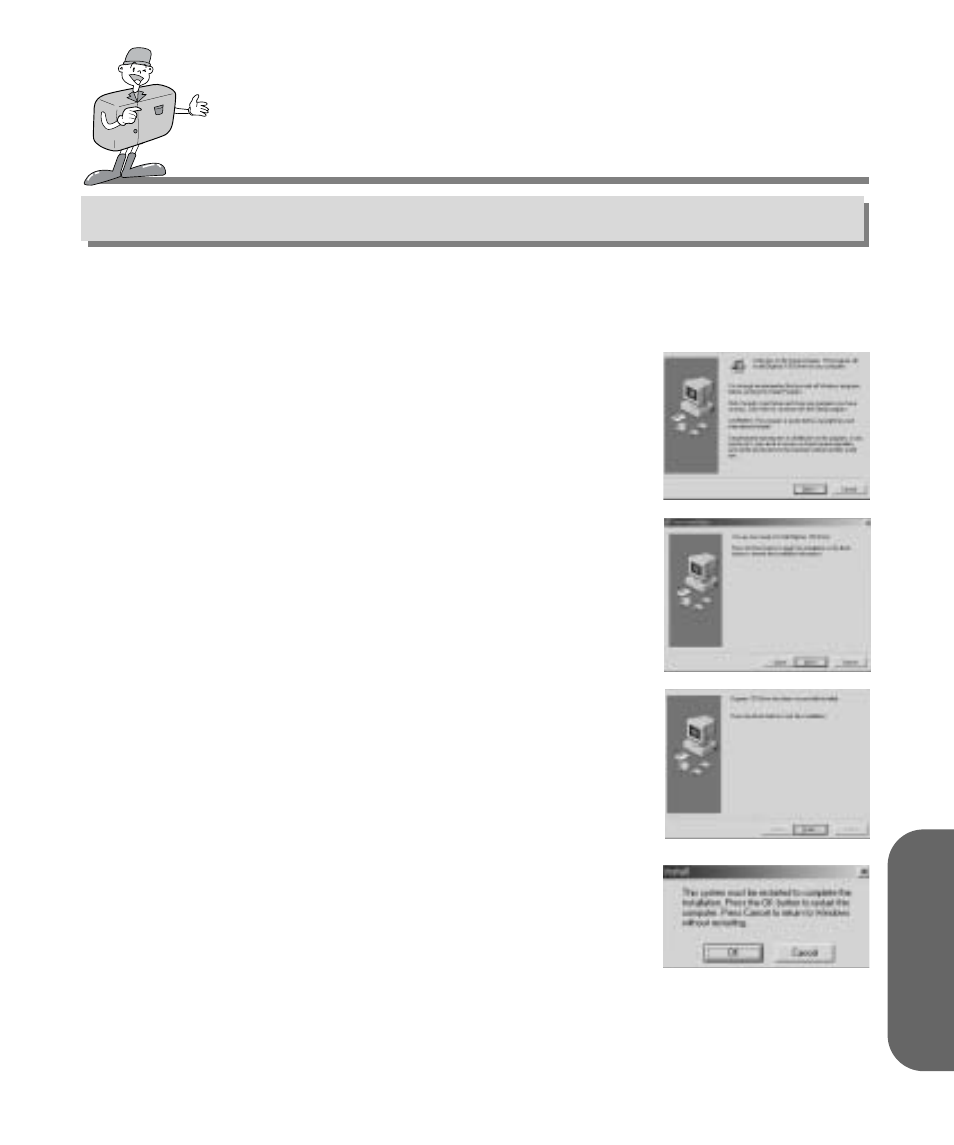
55
S
O
F
T
W
A
R
E
HOW TO SET UP THE SOFTWARE
Setting up the Camera Driver
To use this camera with a PC, first install the Camera Driver. After this has been done, the
captured images in the camera can be moved to the PC and can be edited by a PC Photography
program.
Click the Camera Driver icon in the auto run frame(54 page).
A WELCOME window will then be displayed.
Click [Next >] to prepare the Camera Driver installation.
Start Installation of Digimax 130 window will be displayed.
Click [Next>] to start installation.
An Installation Complete window will be displayed.
Click [Finish >] and the installation will be completed.
In order to activate the Camera Driver, you will need to restart
your computer. The Install window will be displayed to indicate
when you will need to restart the computer. Click [OK] to restart
the computer. Click [Cancel], and an autorun frame will be
displayed.
1
2
3
4
- Digimax S1000 (82 pages)
- Digimax S600 (78 pages)
- Digimax S700 (78 pages)
- S73 (98 pages)
- NV10 (74 pages)
- Digimax S800 (82 pages)
- Digimax S500 (81 pages)
- Digimax i6 (90 pages)
- L74 (98 pages)
- Digimax U-CA5 (136 pages)
- EC-L50ZZSBA-E1 (132 pages)
- Digimax 200 (62 pages)
- Digimax A55W (132 pages)
- Digimax 360 (93 pages)
- ES27 (96 pages)
- Digimax 410 (120 pages)
- Digimax 3100 (104 pages)
- Digimax A7 (136 pages)
- Digimax 201 (120 pages)
- Digimax A400 (116 pages)
- Digimax V5000 (120 pages)
- Digimax V800 (144 pages)
- Digimax 240 (132 pages)
- Digimax V50 (124 pages)
- ES67 (98 pages)
- Digimax 202 (100 pages)
- EC-ES80ZZBPSUS (106 pages)
- Digimax V10 (136 pages)
- Digimax 300 (100 pages)
- Digimax 301 (104 pages)
- Digimax V4000 (128 pages)
- Digimax A402 (108 pages)
- Digimax 250 (100 pages)
- Digimax 250 (41 pages)
- Digimax L60 (78 pages)
- Digimax A4 (108 pages)
- Digimax 430 (104 pages)
- ES55 (112 pages)
- Digimax i5 (148 pages)
- CDI-E207-010 (147 pages)
- C4303(P) (19 pages)
- AD68-04752A (32 pages)
- WB5500 (120 pages)
- DIGITAL CAMERAS (2 pages)
- EC-ST600ZBPLUS (32 pages)
