Viewing images on a tv using your computer – Sony Cyber-shot 3-294-896-12(1) User Manual
Page 5
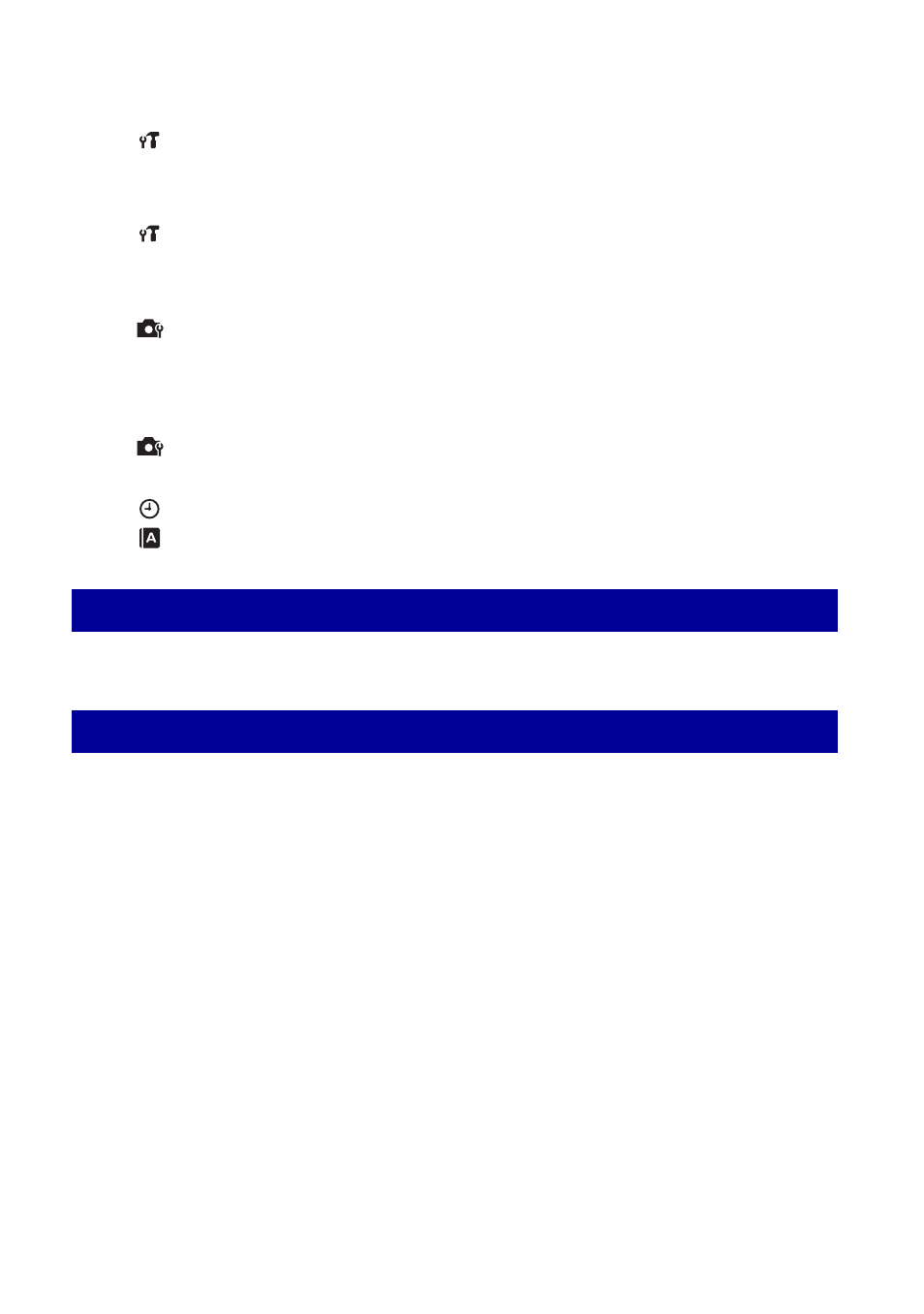
5
Table of contents
Main Settings — Main Settings 1......................................................79
Main Settings — Main Settings 2......................................................81
Shooting Settings — Shooting Settings 1 .........................................83
Shooting Settings — Shooting Settings 2 .........................................86
Clock Settings ...................................................................................87
Language Setting..............................................................................88
Viewing images on a TV..........................................................................89
Enjoying your Windows computer ...........................................................92
Installing the software (supplied).............................................................94
On the “Picture Motion Browser” (supplied) ............................................96
Copying images to your computer using the “Picture Motion Browser”
................................................................................................................97
Copying images to a computer without “Picture Motion Browser”.........101
Using the “Music Transfer” (supplied) ...................................................104
Using your Macintosh computer............................................................105
Viewing “Cyber-shot Step-up Guide”.....................................................107
