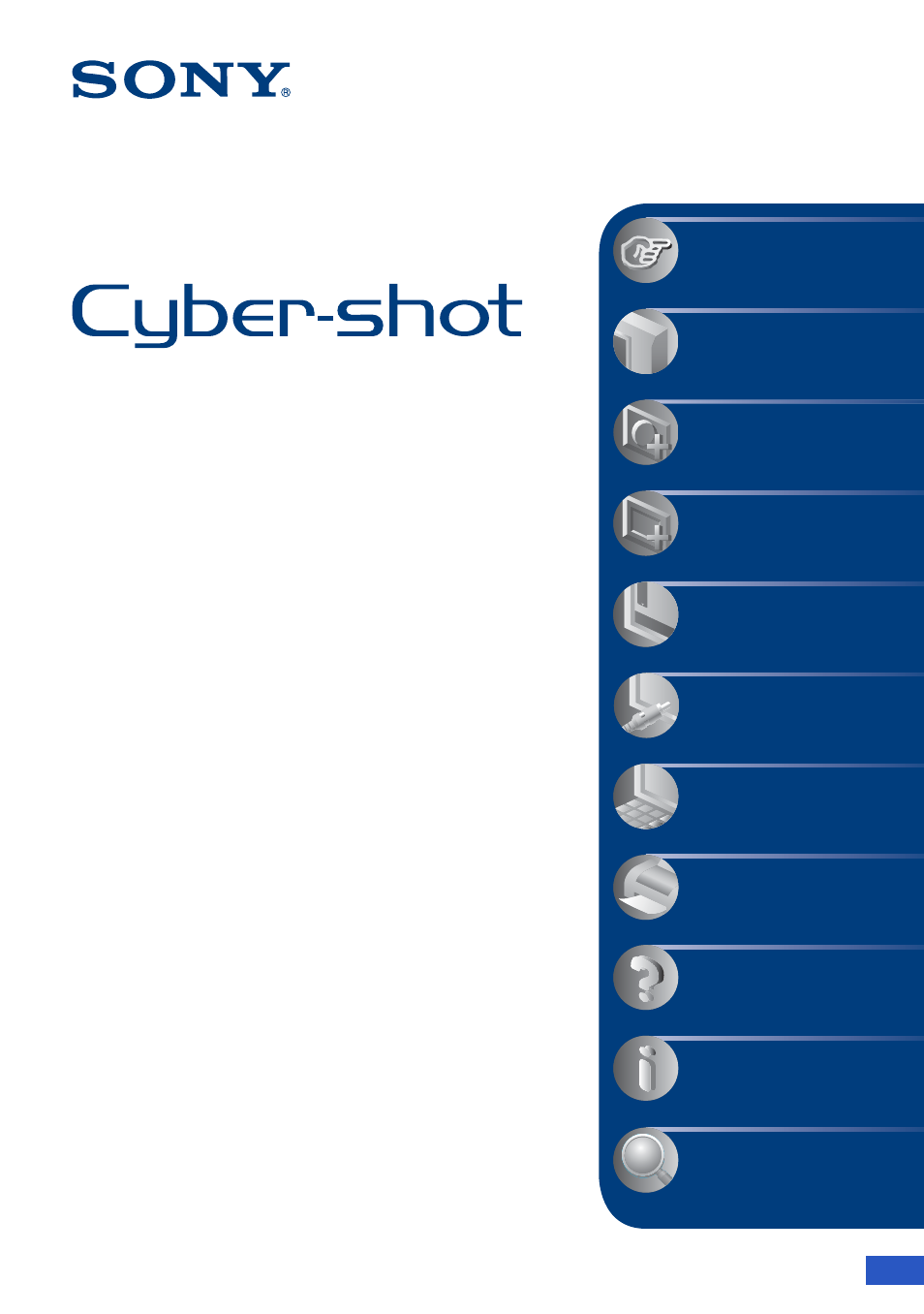Sony Cyber-shot 3-294-896-12(1) User Manual
Sony Cameras
Table of contents
Document Outline
- Notes on using the camera
- Table of contents
- Basic techniques for better images
- Identifying parts
- Indicators on the screen
- Changing the screen display
- Using the internal memory
- Basic Operations
- Using the shooting functions
- Shooting menu
- Scene Selection: Selecting the Scene Selection
- Image Size: Selecting the Image Size
- Flash: Flash setting
- Face Detection: Detecting the face of subject
- Smile Detection: Setting the Smile Detection function
- Smile Detection Sensitivity: Setting the Smile Detection Sensitivity
- REC Mode: Selecting the continuous shooting method
- Scene Recognition: Determining the scene to be shot and taking the shot
- EV: Adjusting the light intensity
- ISO: Selecting a luminous sensitivity
- Metering Mode: Selecting the Metering Mode
- Focus: Changing the Focus method
- White Balance: Adjusting the color tones
- Underwater White Balance: Adjusting color tones during Underwater mode
- Flash Level: Adjusting the amount of flash light
- Red Eye Reduction: Setting the Red Eye Reduction function
- DRO: Optimizing the brightness and contrast
- Color Mode: Changing the vividness of the image or adding special effects
- SteadyShot: Selecting the anti-blur mode
- Shooting Settings: Selecting the Shooting Settings
- Shooting menu
- Using the viewing functions
- Selecting the View Mode
- Viewing menu
- Delete: Deleting images
- View Mode: Switching the View Modes
- Date List: Selecting the playback date when using Date View
- Filter by Faces: Playing back images filtered to meet certain conditions
- Add / Remove Favorites: Adding/Removing Favorites
- Slideshow: Playing back a series of images
- Retouch: Retouching still images
- Multi-Purpose Resize: Changing the image size according to usage
- Protect: Preventing accidental erasure
- DPOF: Adding a Print order mark
- Print: Printing images using a printer
- Rotate: Rotating a still image
- Select Folder: Selecting the folder for viewing images
- Customizing the settings
- Customizing the Manage Memory feature and the Settings
- Manage Memory
- Memory Tool - Memory Stick Tool
- Memory Tool - Internal Memory Tool
- Settings
- Main Settings - Main Settings 1
- Main Settings - Main Settings 2
- Shooting Settings - Shooting Settings 1
- Shooting Settings - Shooting Settings 2
- Clock Settings
- Language Setting
- Viewing images on a TV
- Using your computer
- Enjoying your Windows computer
- Installing the software (supplied)
- On the “Picture Motion Browser” (supplied)
- Copying images to your computer using the “Picture Motion Browser”
- Copying images to a computer without “Picture Motion Browser”
- Viewing image files stored on a computer with the camera copying to the “Memory Stick Duo”
- Using the “Music Transfer” (supplied)
- Using your Macintosh computer
- Viewing “Cyber-shot Step-up Guide”
- Printing still images
- Troubleshooting
- Others
- Index