Sony Cyber-shot DSC-F828 User Manual
Page 4
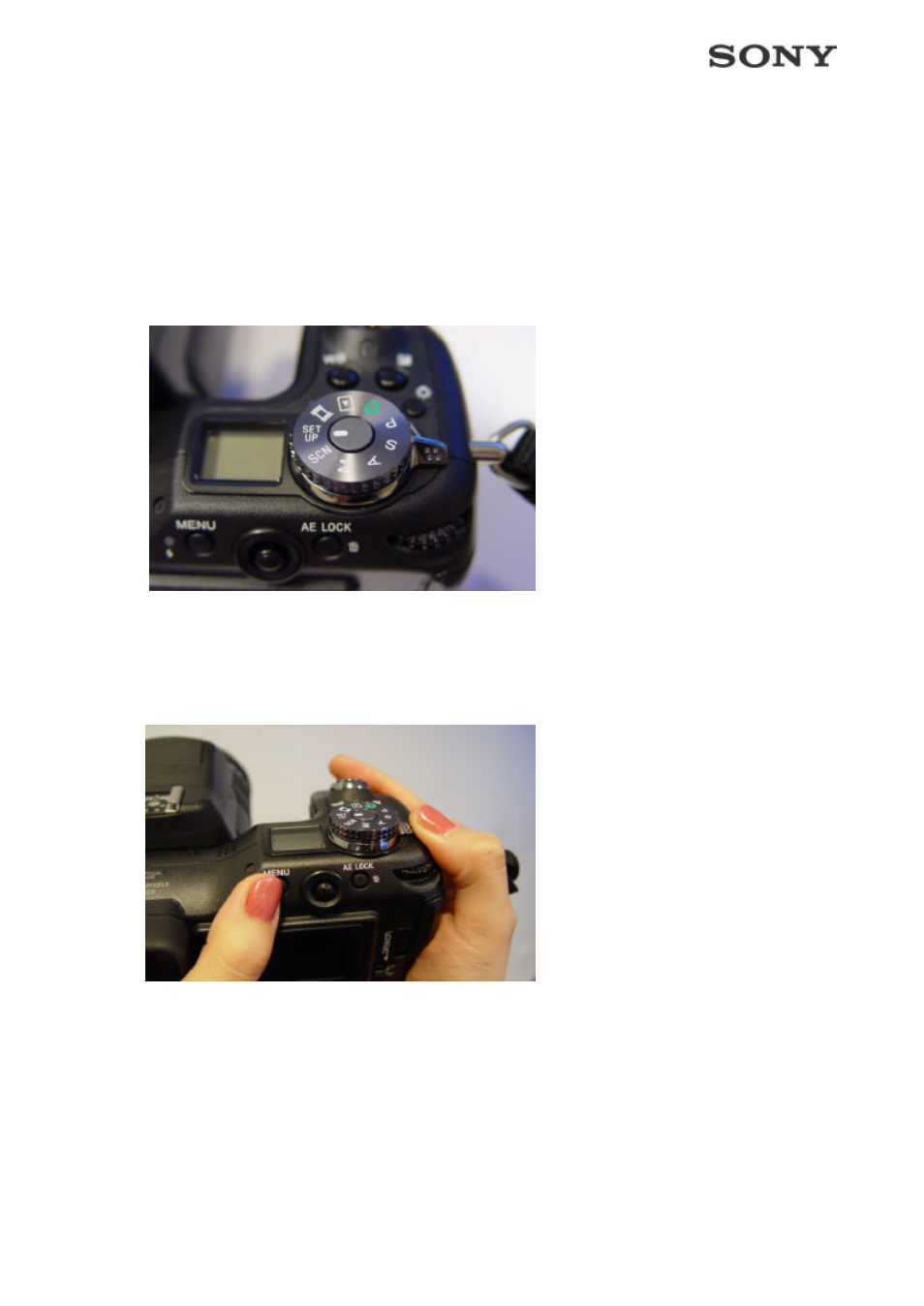
4
Step 3 - Install the firmware update file on your camera
Before you proceed: If the power runs out during the update, this can make your Cyber-shot
camera inoperable! Therefore please use the originally supplied AC adapter as power-source.
•
Make sure the camera is powered, but switched off
•
Insert the Memory Stick / Memory Stick PRO / CompactFlash card / Microdrive media
containing the firmware-file into your camera.
•
Turn the camera’s mode-switch to SETUP.
•
While pressing the menu button, turn the camera on.
•
Although the firmware is already copied onto the Memory Stick / Memory Stick PRO /
CompactFlash card / Microdrive media, you will see the message "No file in this folder" on the
LCD screen. This is normal (so not a failure). Please go ahead with the next step."
•
On the camera-screen-menu, select SETUP 2
> VERSION.
•
then it will show the CURRENT VERSION of the firmware.
- DSC-H20 (149 pages)
- DSC-H20 (120 pages)
- DSC-U30 (84 pages)
- DSC-T200 (131 pages)
- DSC-T200 (40 pages)
- DSC-H2 (123 pages)
- DSC-M2 (19 pages)
- DSC-H2 (2 pages)
- DSC-T9 (2 pages)
- DSC-T9 (111 pages)
- DSC-P93 (132 pages)
- DSC-T1 (120 pages)
- DSC-T1 (10 pages)
- DSC-T1 (2 pages)
- DSC-V1 (132 pages)
- DSLR-A300X (167 pages)
- DSLR-A300X (1 page)
- DSC-P71 (108 pages)
- DSC-P31 (108 pages)
- DSC-T5 (107 pages)
- DSC-M1 (19 pages)
- DSC-T5 (2 pages)
- DSC-W230 (80 pages)
- DSC-W220 (129 pages)
- DSC-W220 (40 pages)
- DSC-W290 (145 pages)
- DSC-W290 (60 pages)
- DSC-S90 (103 pages)
- DSC-S60 (2 pages)
- DSC-S90 (2 pages)
- DSC-P8 (120 pages)
- DSC-HX1 (151 pages)
- DSC-HX1 (176 pages)
- DSC-H1 (107 pages)
- DSC-H1 (2 pages)
- DSC-U20 (108 pages)
- DSC-U20 (1 page)
- DSC-F88 (132 pages)
- DSC-P41 (124 pages)
- DSC-S40 (2 pages)
- DSC-S40 (91 pages)
- DSC-N1 (2 pages)
- DSC-N1 (132 pages)
- DSLR-A700P (179 pages)
- DSLR-A700P (19 pages)
