Seiko Group BP-6000 User Manual
Page 92
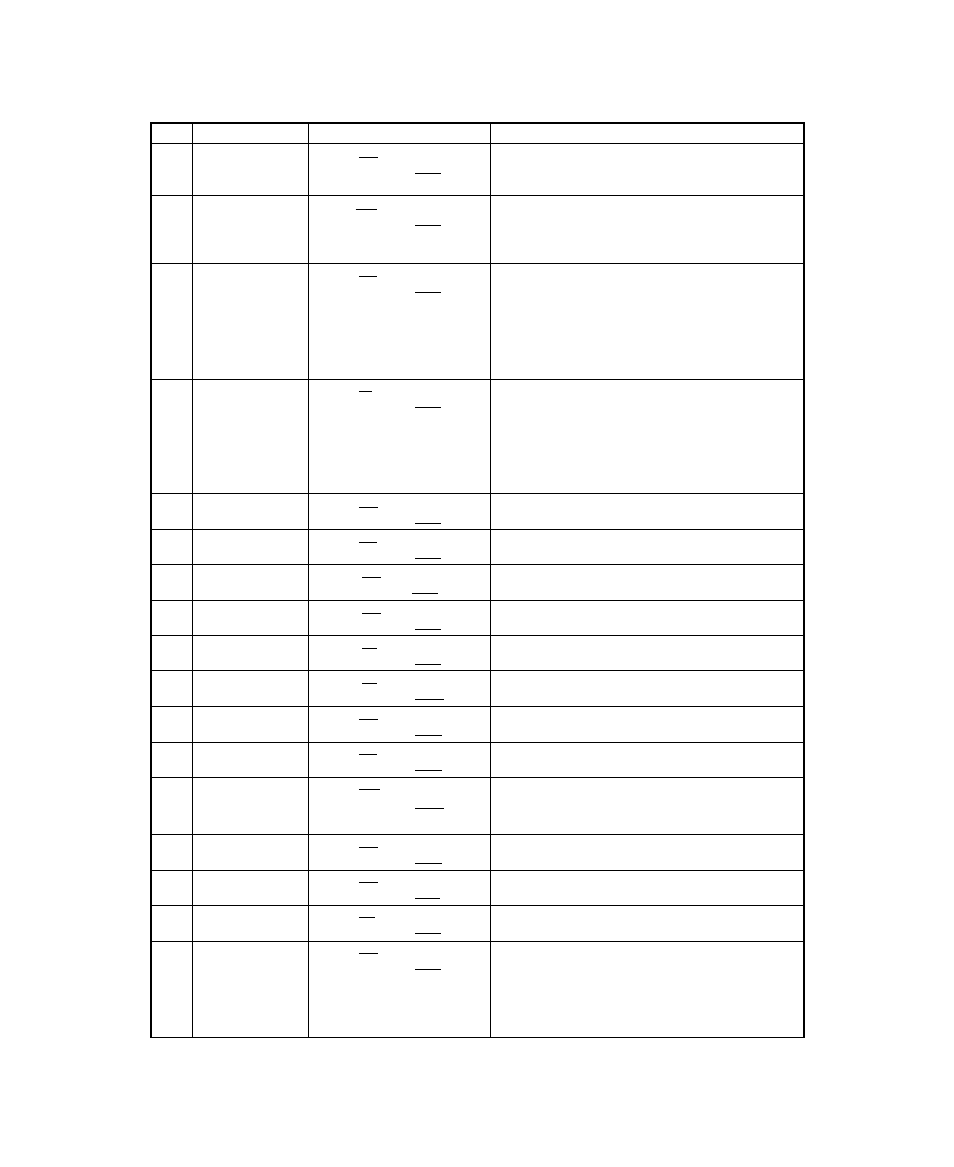
85
ITEM Mode
Code & Hexadecimal
n: (Hex.) = selection
[1]
Font
Header A n
n: 00=Roman, n : 10h=Code (Draft),
1B, 7C, 60, 02, 00, 41, n
01=Sans Serif,
11h=S.D.,
12h=S.S.D,
[2]
Character
Header B n
n: 00=Code, n: 05=15 cpi,
spacing
1B, 7C, 60, 02, 00, 42, n
01=5 cpi,
06=17 cpi,
02=6 cpi,
07=20 cpi,
03=10 cpi,
08=Proportional.
[3]
Page length
Header C n
n: 00=Code n: 07=5.5", n: 0E=16.5",
(Fanfold)
1B, 7C, 60, 02, 00, 43, n
01=2",
08=7",
0F=8",
02=2.5",
09=8.5",
10=14",
03=3",
0A=10",
11=16",
04=4",
0B=11",
12=17",
05=4.5",
0C=12",
13=22".
06=5",
0D=15",
[4]
Page length
Header i n
n: 00=Code, n: 07=Letter portrait,
(Single)
1B, 7C, 60, 02, 00, 69, n
01=B5 portrait,
08=Letter landscape,
02=B5 landscape,
09=Legal portrait,
03=A4 portrait,
0A=Letter landscape,
04=A4 landscape,
0B=A3 portrait,
05=B4 portrait,
0C=A3 landscape.
06=B4 landscape,
[5]
Multi-part
Header D n
n: 00=Normal, n: 02=Dark2,
1B, 7C, 60, 02, 00, 44, n
01=Dark1,
03=Dark3.
[6]
Select setup
Header E n
n: 00=MEM1, n: 02=MEM3,
1B, 7C, 60, 02, 00, 45, n
01=MEM2,
FF=Factory default.
[7]
Loading
Header G n
n: n/72" (0
≤
n
≤
180)Decimal
adjustment
1B, 7C, 60, 02, 00,47, n
[8]
Paper width
Header H n
n: 00=Manual
≥
9", n: 02=Fanfold
≥
9",
1B, 7C, 60, 02, 00, 48, n
01=Manual<9"
03=Fanfold<9"
[9]
Line width
Header I n
n: 00=13.6 inches,.
1B, 7C, 60, 02, 00, 49, n
01=8 inches.
[10]
Print direction
Header J n
n: 00=Predirection, n:
02=Bidirection.
1B, 7C, 60, 02, 00, 4A, n
01=Unidirection,
[11]
Line spacing
Header K n
n: 00=Code (6 lpi), n: 02=8 lpi,
1B, 7C, 60, 02, 00, 4B, n
01=Code (8 lpi),
03=9 lpi.
[12]
Override
Header L n
n: 00=Non-override,
1B, 7C, 60, 02, 00, 4C, n
01=Override.
[13]
Auto scroll
Header M n
n: 00=No scroll,
1B, 7C, 60, 02, 00, 4D, n
01=Autoscroll TOF ONLY
02=Autoscrol at Any pos,
[14]
Label mode
Header N n
n: 00=Non label mode,
1B, 7C, 60, 02, 00, 4E, n
01=Label mode.
[15]
Default page
Header O n
n: 00=11 inches,
length
1B, 7C, 60, 02, 00, 4F, n
01=12 inches.
[16]
P.out detection
Header P n
n: 00=No (detection disabled),
1B, 7C, 60, 02, 00, 50, n
01=Yes (detection enabled).
[17]
P.out buzzer
Header Q n
n: 00=No sound,
1B, 7C, 60, 02, 00, 51, n
01=Sound.
B. Control code summary (Setup options)
