Seiko Group BP-6000 User Manual
Page 88
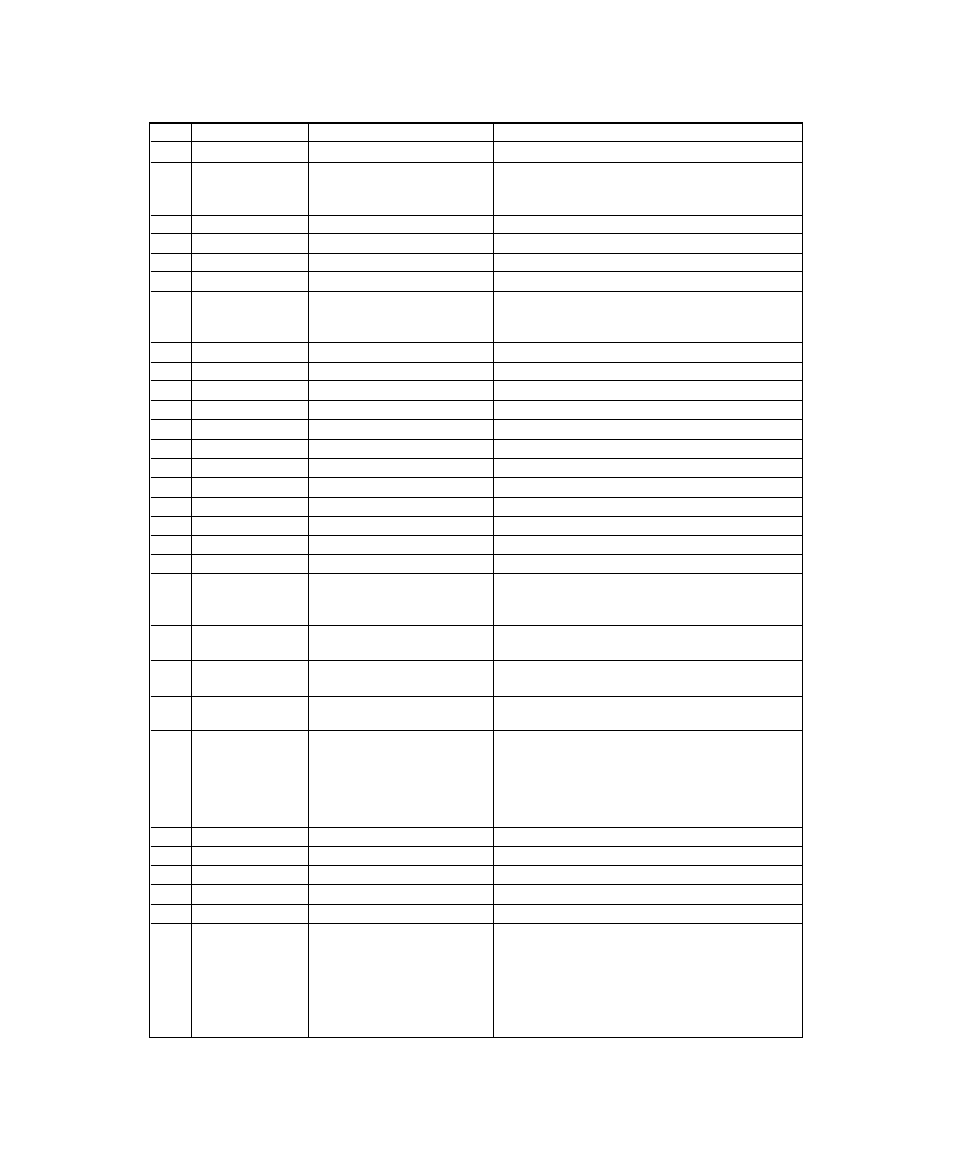
81
ITEM SYMBOL
Hexadecimal Decimal
FUNCTION
[17]
ESC #
[1B,23] H [27,35] D
Cancels MSB control.
[18]
ESC – n
[1B,2D,n] H [27,45,n] D
Sets or cancels underline mode.
n=0 : underline is cancelled.
n=1 : underline is set.
[19]
ESC . n
[1B,2E,n] H [27,46,n] D
Sets line spacing to n/144" (1
≤
n
≤
127)
[20]
ESC / c
[1B,2F,c] H [27,47,c] D
Selects channel (0-7) of vertical tab.
[21]
ESC 0
[1B,30] H [27,48] D
Sets line spacing to 1/8".
[22]
ESC 1
[1B,31] H [27,49] D
Sets line spacing to 7/72".
[23]
ESC 2
[1B,32] H [27,50] D
Sets line spacing to 1/6" in BP-A mode.
Linefeeds with the line spacing set by ESC A in BP-I
mode.
[24]
ESC 3 n
[1B,33,n] H [27,51,n] D
Sets line spacing to n/216" (1
≤
n
≤
255).
[25]
ESC 4
[1B,34] H [27,52] D
Sets italic character mode.
[26]
ESC 5
[1B,35] H [27,53] D
Cancels italic character mode.
[27]
ESC 6
[1B,36] H [27,54] D
Selects IBM character set 2 in BP-I mode.
[28]
ESC 7
[1B,37] H [27,55] D
Selects IBM character set 1 in BP-I mode.
[29]
ESC 8
[1B,38] H [27,56] D
Disables paper empty detection.
[30]
ESC 9
[1B,39] H [27,57] D
Enables paper empty detection.
[31]
ESC :
[1B,3A] H [27,58] D
Sets elite (12 cpi) mode.
[32]
ESC <
[1B,3C] H [27,60] D
Moves print head to home position.
[33]
ESC =
[1B,3D] H [27,61] D
Sets MSB of data to "0" in BP-A mode.
[34]
ESC >
[1B,3E] H [27,62] D
Sets MSB of data to "1" in BP-A mode.
[35]
ESC @
[1B,40] H [27,64] D
Initializes printer.
[36]
ESC A n
[1B,41,n] H [27,65,n] D
Sets line spacing to n/72" (1
≤
n
≤
85).
The line feed spacing becomes effective by ESC 2
command in BP-I mode.
[37]
ESC B n1 n2...
[1B,42,n1,n2,...n64,00] H
Sets vertical tab positions beginning from n1 and end
n64 NUL
[27,66,n1,n2,...n64,0] D
with NUL [00]H. n=1 is the second line from TOF.
[38]
ESC C n
[1B,43,n] H [27,67,n] D
Sets page length in line unit (1
≤
n
≤
127).
The current print line becomes TOF (top of form).
[39]
ESC C NUL n
[1B,43,00,n] H [27,67,0,n] D
Sets page length in inch unit (1
≤
n
≤
22).
The current print line becomes TOF (top of form).
[40]
ESC D n1
[1B,44,n1,n2,...n28,00] H
Sets horizontal tab position (1
≤
n
≤
255).
n2...n28 NUL
[27,68,n1,n2,...n28,0] D
n indicates the number of spaces from the left margin
with the character width at the command execution.
n=1 is at the first character from the left margin.
Tab position changes accordingly with a change of
character width in BP-I mode.
[41]
ESC E
[1B,45] H [27,69] D
Sets emphasized character mode.
[42]
ESC F
[1B,46] H [27,70] D
Cancels emphasized character mode.
[43]
ESC G
[1B,47] H [27,71] D
Sets double strike character mode.
[44]
ESC H
[1B,48]H [27,72] D
Cancels double strike character mode.
[45]
ESC J n
[1B,4A,n] H [27,74,n] D
Linefeeds n/216" (0
≤
n
≤
255).
[46]
ESC K n1 n2
[1B,4B,n1,n2,data] H
Prints the 8-pin standard-density graphics (60 dpi).
data
[27,75,n1,n2,data] D
The total number of dots in the data is set by
n1 + n2
x
256.
B. Control code summary (BP-A/I)
