Error messages 5, Troubleshooting, Error messages – Seiko Group BP-6000 User Manual
Page 62
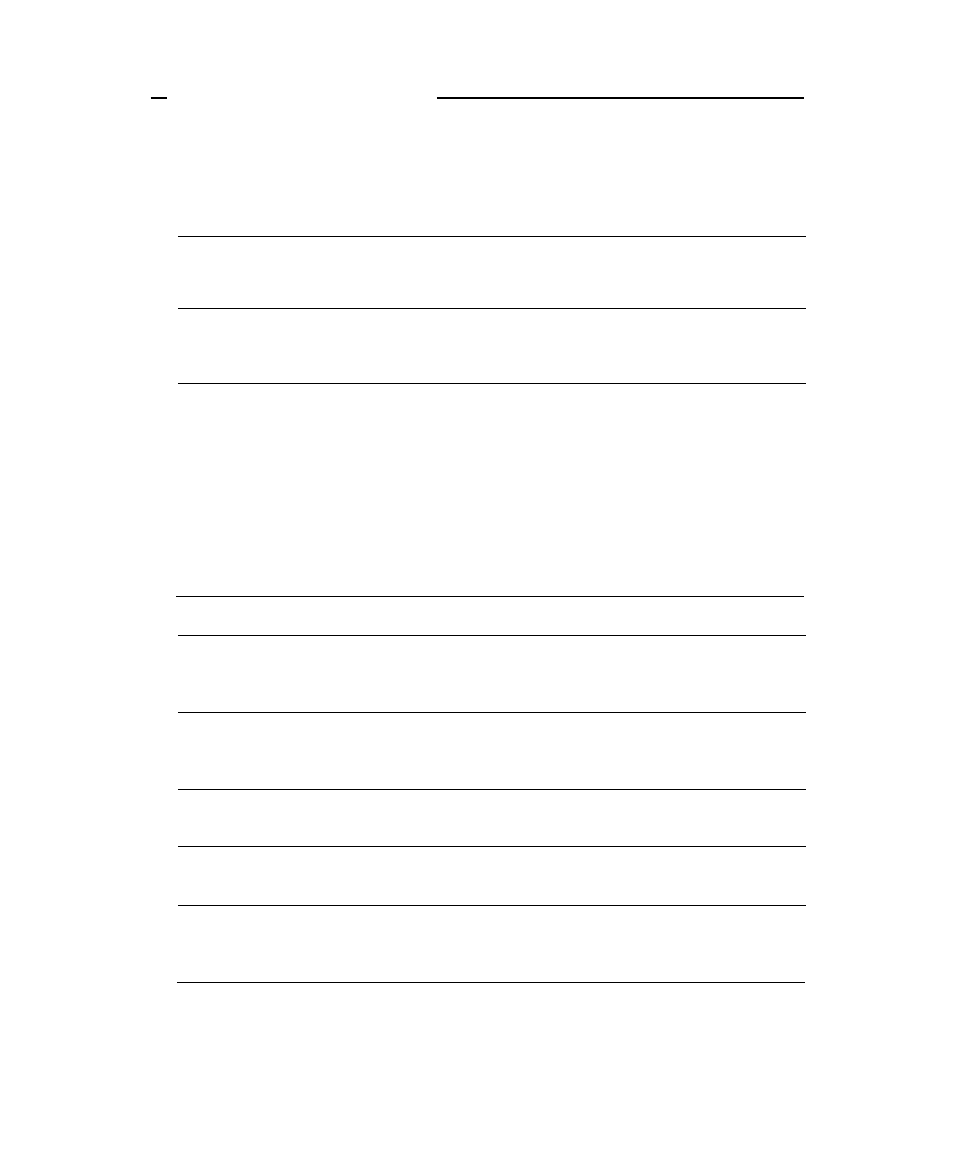
If an error occurs during printing, you will get several warnings. A buzzer sounds, P.OUT
lamp blinks, and an error message appears in the display window of the front control panel.
❏ Error Messages
Error Message
Cause and Solution
CARRIAGE ERROR
RAM ERROR
EEPROM ERROR
FAN ERROR
HEAD PROTECTION
(ON LINE indicator blinks.)
PAPER ERROR
(Buzzer sounds 3 times.)
PAPER OUT
COVER OPEN
POWER DOWN!!
The printer cannot detect the print head position.
◆
Turn off the printer immediately. After a brief wait, turn
the printer on again.
Internal RAM does not function properly.
◆
Turn the printer off and back on again. If the error persists,
consult your dealer.
Checksum error occurred in EEPROM IC chip.
◆
Reset the error status by the following procedure:
Hold down the PARK, TOF SET, M.LF, and LF keys all
together while turning on the power to the printer. If the
error persists, consult your dealer.
WARNING:
All registered settings in the printer will be cleared, e.g.
settings in setup options and in vertical alignment data.
You will have to make re-adjustment (see page 61).
Abnormal fan operation is detected.
Long continuous printing may overheat the print head.
◆
The printer stops temporarily and restarts automatically
when the print head temperature lowers to a safe level.
Paper jam or improper paper operation occur.
◆
If paper parking is not completed, press the PARK key.
Otherwise reload the paper.
Paper is not loaded in the printer.
◆
Load paper (pages 13 and 14).
One of the printer covers are open.
◆
Close the cover to restart the operation.
Abnormal current is detected.
◆
The printer is automatically turnoff.
Stop using the printer, and contact the dealer.
55
7. Troubleshooting
7. Troubleshooting
