Tape - play, Loading a tape, Playing a tape – Sony CMT HPZ7 User Manual
Page 21: Tape – play, Loading a tape playing a tape
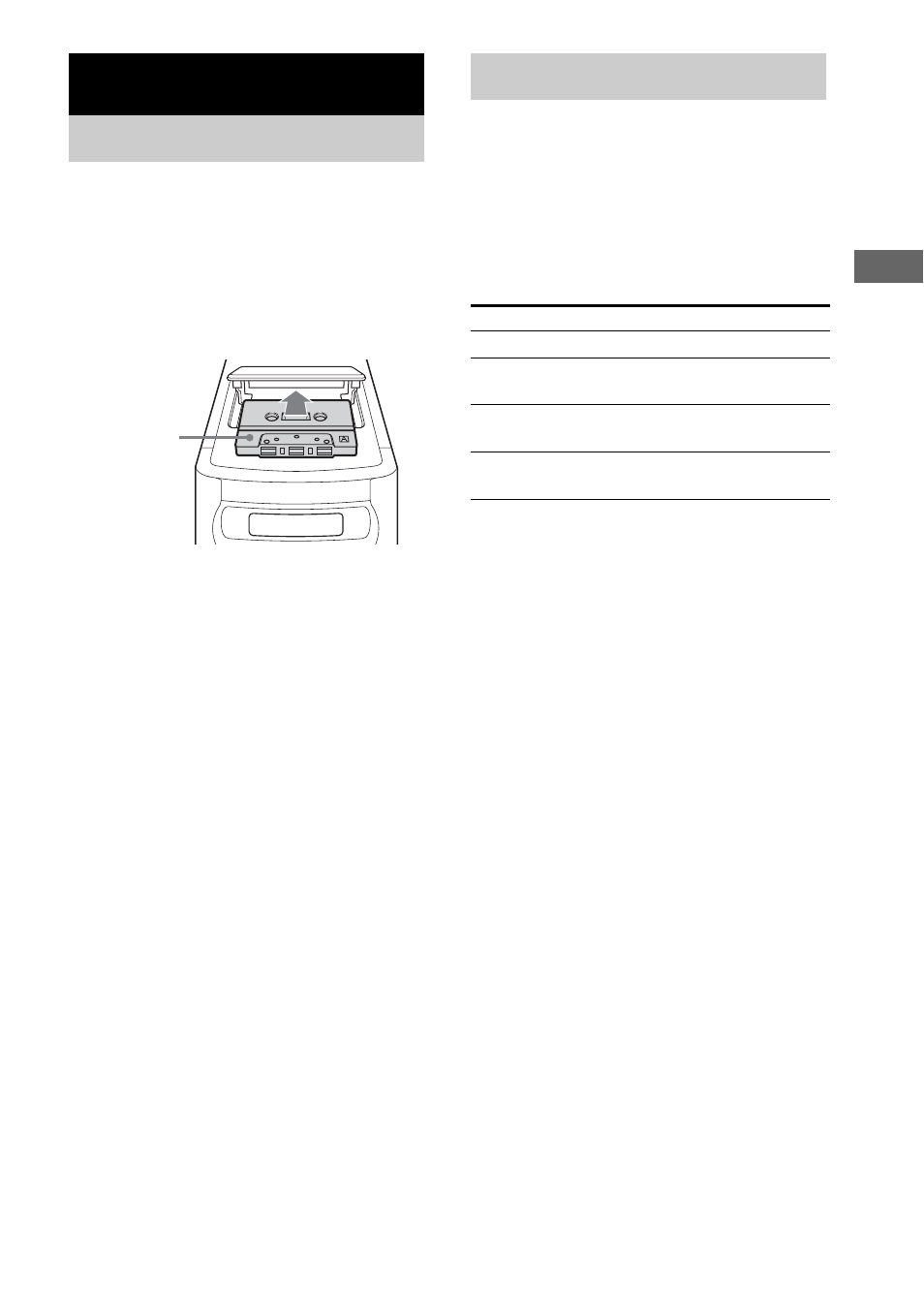
Ta
p
e
–
P
la
y
21
GB
1
Press Z PUSH OPEN/CLOSE on the
unit.
2
Load a recorded/recordable tape into
the cassette holder.
Note
Be careful not to touch the exposed tape.
You can use TYPE I (normal) tape.
1
Load a tape.
2
Press TAPE (or FUNCTION repeatedly)
to switch the function to TAPE.
3
Press N (or TAPE H on the unit).
Other operations
Note
Do not eject the tape during playback, as this may
cause irreparable damage to the tape and cassette
holder.
Tape – Play
Loading a tape
With the side
you want to
play/record
facing towards
you.
Playing a tape
To
Do this
Stop play
Press x.
Pause
Press X. Press again to resume
play.
Fast-forward or
rewind
Press m or M.
Remove a tape
Press Z PUSH OPEN/CLOSE
on the unit in stop mode.
See also other documents in the category Sony Acoustics:
- ZS-X3CP (56 pages)
- ZS-X3CP (28 pages)
- CMT-C7NT (64 pages)
- SA-F11 (92 pages)
- CDP-CX210 (19 pages)
- CDP-CX210 (20 pages)
- SRS-PC71 (2 pages)
- GS70PC (2 pages)
- CFD-S23 (17 pages)
- ZS-Y3L (2 pages)
- ZS-Y2L (2 pages)
- SS-MFS500H (2 pages)
- SRS-A47 (2 pages)
- CDP-CX240 (32 pages)
- CDP-CX220 (32 pages)
- SRS A05S (1 page)
- SRS-A5 (2 pages)
- SRS-A5 (9 pages)
- XB80AV (52 pages)
- XS-F1320SL (2 pages)
- SS-XG500 (12 pages)
- CDP-XE370 (20 pages)
- CDP-XE370 (20 pages)
- CD-7335 (2 pages)
- SRS-PC35 (2 pages)
- SRS-PC35 (8 pages)
- CMT-BX3 (32 pages)
- MHC-RV900D (80 pages)
- DSR-2000P (6 pages)
- CMT-EX200 (24 pages)
- SRS-NWGU50 (2 pages)
- SRS-PC45 (2 pages)
- CMT-A5 (96 pages)
- TC-WE835S (24 pages)
- TC-WE635 (24 pages)
- CMT-EX1 (28 pages)
- SS-SR120 (1 page)
- CMT-EP505 (24 pages)
- CMT-EP404 (24 pages)
- CMT-HP7 (36 pages)
- CMT-HP7 (36 pages)
- DSR-2000 (160 pages)
- CMT-EP50 (24 pages)
- CMT-EP50LIV (24 pages)
- SS-SP32FW (28 pages)
