SATO MB200/201i User Manual
Page 67
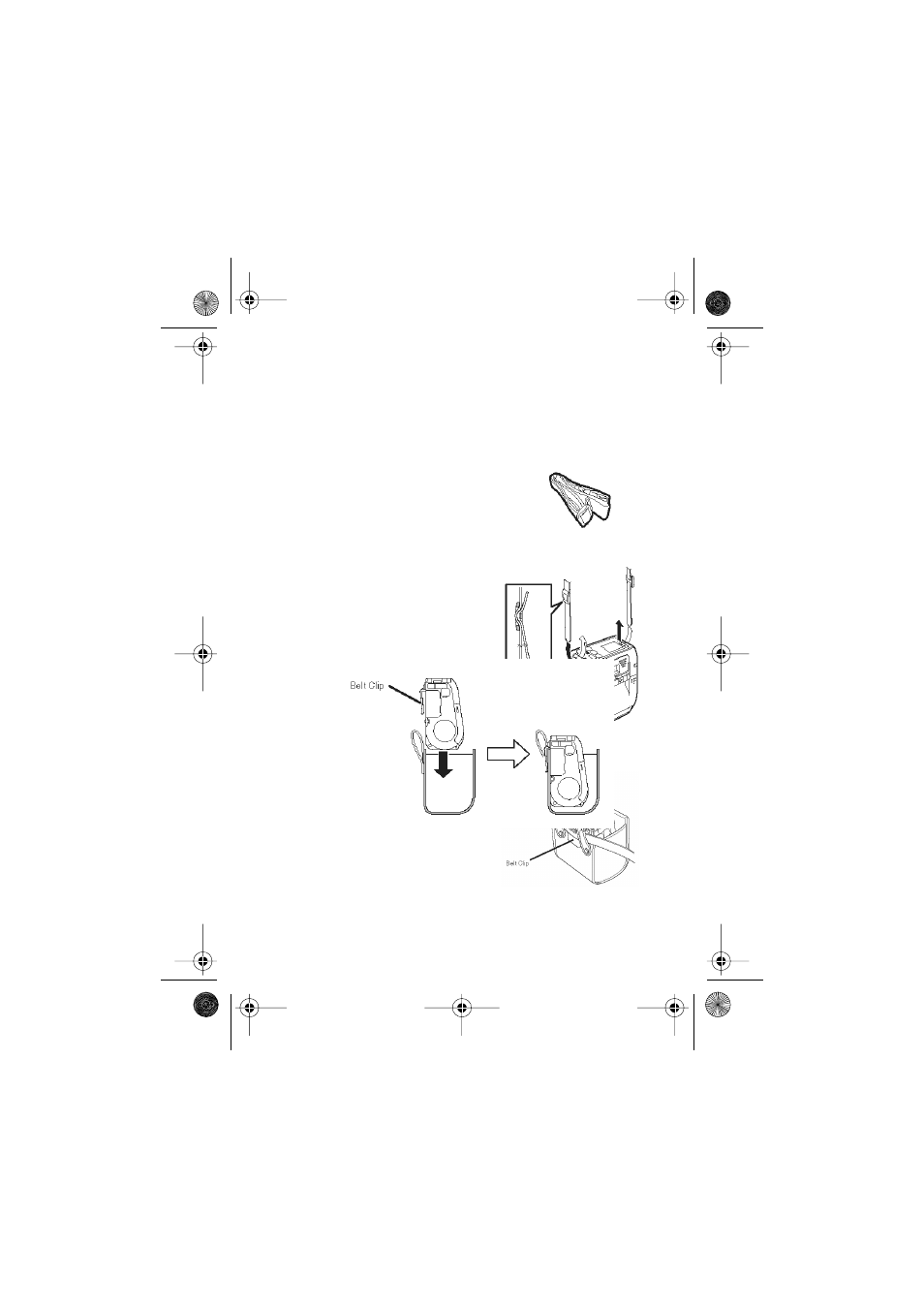
Basic Specifications & Optional Accessories
7-9
Optional Accessories
Portability enhancements
Shoulder Belt—allows users
to hang the printer from the
shoulder.
Installation: Pass the shoulder
belt through the belt hole of
the printer from the outside in.
Pass one end of the
shoulder belt through the buckle
and adjust the length. If the
shoulder belt is poorly secured
the printer to may fall off.
MB20xi A6.book Page 9 Friday, May 27, 2005 5:12 PM
See also other documents in the category SATO Printers:
- M8490S (212 pages)
- GT412 (152 pages)
- CL412E (219 pages)
- CL612e (10 pages)
- MI-4208/4308 (2 pages)
- CL408e (103 pages)
- MI-6308 (2 pages)
- MB400 (12 pages)
- CLe RFID (2 pages)
- XL4xxe (13 pages)
- GL408e / GL412e (25 pages)
- CT400 (199 pages)
- LM400E (32 pages)
- CL408e/412e (14 pages)
- M10e (82 pages)
- M5900RVe (66 pages)
- S84128 Standard (23 pages)
- CX400 (26 pages)
- HT200e (152 pages)
- DR300 (96 pages)
- GT4eSeries (2 pages)
- CT 400 (2 pages)
- CL6e (2 pages)
- M 8400RVe (9 pages)
- CG412 (39 pages)
- MB400I (27 pages)
- GL408e (2 pages)
- GT Series (2 pages)
- CX208/212 (104 pages)
- MN-4203 (2 pages)
- CT400/410 (2 pages)
- M8490Se (2 pages)
- MR-4206 (2 pages)
