SATO MB200/201i User Manual
Page 21
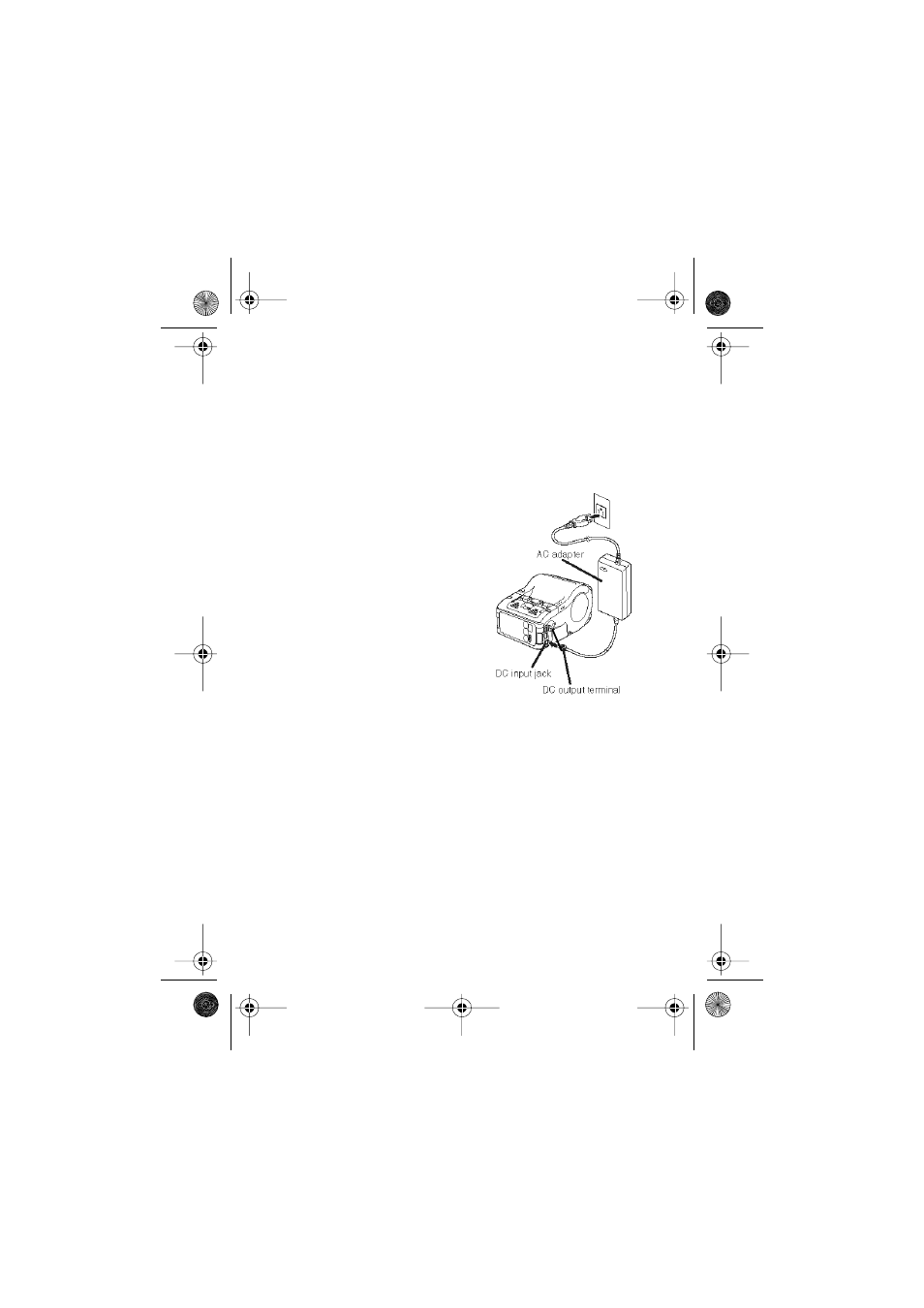
Setup
2-7
Charging the battery pack with the printer
If your printer comes with the optional AC adapter, the
printer can be used to charge the supplied battery
pack. Follow the steps below:
1. Remove the cover of the
printer’s DC input jack
and connect the AC
adapter’s DC output
terminal to it.
2. Connect the AC adapter
to the wall outlet and turn
on the power. The
POWER lamp on the
adapter lights green.
Charging starts and the
battery indicator on the
printer lights red. When the battery pack is fully
charged, the battery indicator goes off.
In the case of the MB200/201i Wireless LAN
interface model, the CHARGE LED on the LCD
screen lights red when charging starts, and goes
off when charging is complete.
Charging Time
With the AC adapter, it takes about 5 hours for the battery
pack to reach full charge from a fully discharged state.
MB20xi A6.book Page 7 Friday, May 27, 2005 5:12 PM
