Full function remote control programming, Learning a new command – Simaudio Preamplifier and D/A converter User Manual
Page 15
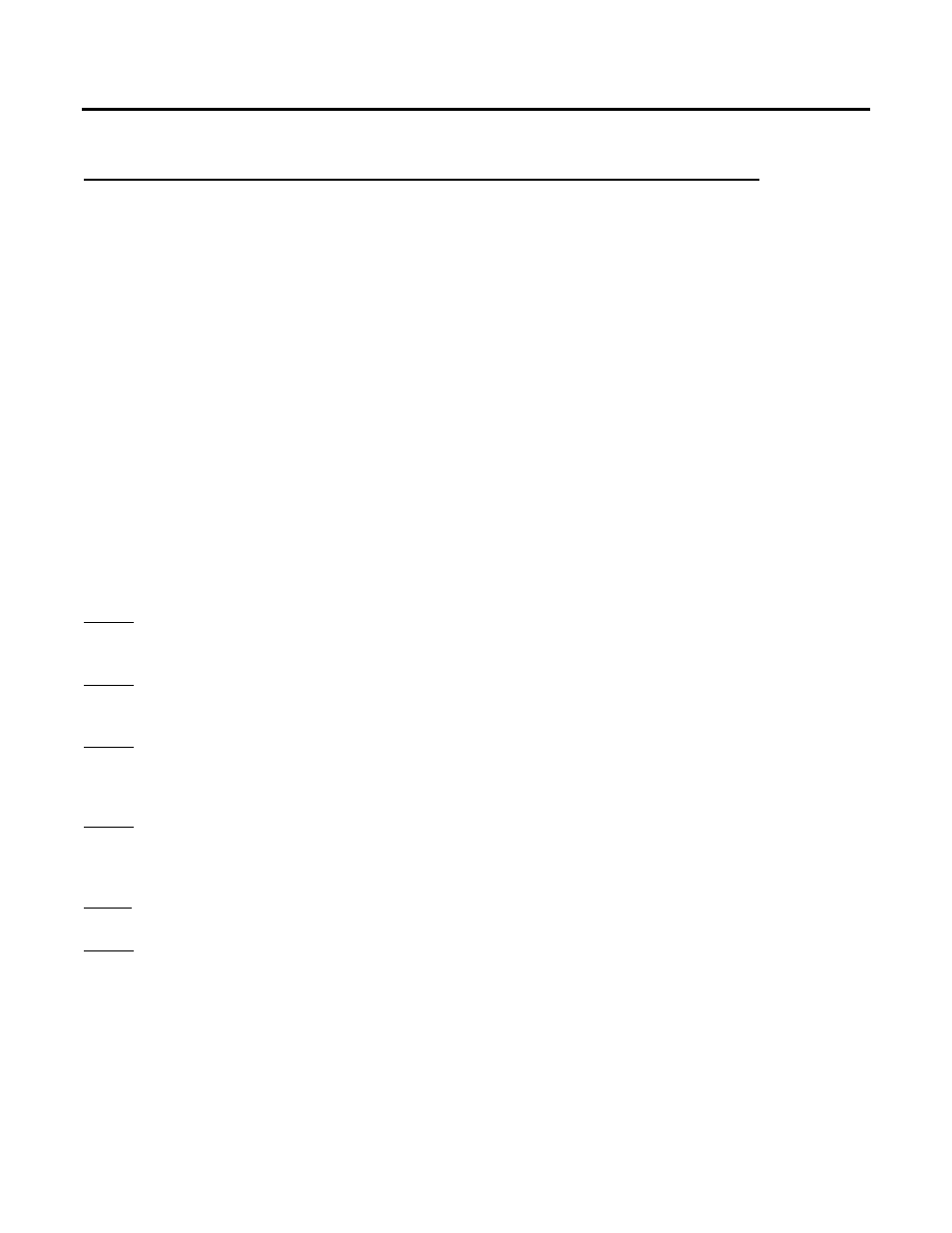
MOON Stargate Processor
Full Function Remote Control Programming
This remote control allows you to transfer a command from a button on your source remote control
(original equipment remote control) to a button on the Stargate remote control. New commands can
be taught to any button in the CD, DVD, AUX, SAT, TV, VCR and CBL device modes, except on the
LIGHT
button.
The remote control provides distinct visual feedback with LEDs (Light Emitting Diodes) that are located
at the top left of the remote control (Status LED) and under the Device buttons. The Status LED at the
top left of the remote operates in three colors (red, orange and green). The Device buttons have a red
color LED behind them. These LEDs will assist you in programming in the learning section of the
remote control.
Learning a New Command
Select a Device mode in which you would like to teach the new command. For example, if you wanted
to learn a new command to the
PREV CH
button in the TV mode on the remote, you would select the
TV
Device button and use the instructions below to teach the new command to the
PREV CH
button.
Step 1:
Press the Device button and the SELECT button simultaneously and hold until the orange Status
LED and the Device button turn on and remain lit.
Step 2:
On the remote control, press the button that is to be taught the new command. The orange
Status LED will begin to flash continuously. The Device LED will turn off.
Step 3:
On the source remote control (original remote control), press and hold the button for the
command to be learned until the Status LED on the remote turns green. Release the button on
the source remote control.
Step 4:
Press the button on the source remote control, once again to verify that the new command has
been learned correctly. The Status LED will flash green twice and then turn to a steady orange
color indicating that the programming was successful. The Device LED will turn on.
Repeat
Steps 2 through 4 for any other buttons to be taught in the Device mode selected in
Step 1
.
Step 5:
Once you have completed learning new commands to the buttons in the selected Device mode
you must save the programmed information. Press and hold the Device button and SELECT
button simultaneously and hold until the orange Status LED flashes twice. The Device button will
turn off.
Repeat the above for any other Device modes
starting from Step 1.
____________________________________________________________________________________
Full Function Remote Control Programming
15
